Samsung Knox Account Bypass
HTML-код
- Опубликовано: 1 дек 2021
- Hello!
In this tutorial we’re gonna learn how to bypass MDM on Samsung devices (AKA KNOX enrollment) for free and without using any box or paid tool.
- Requirements:
Minimal ADB and Fastboot tool: bit.ly/2LKMmCh
- Commands on adb command-line:
1 - adb shell
2 - pm disable-user --user 0 com.sec.enterprise.knox.cloudmdm.smdms
This video is Only for educational purposes .Illegal use is prohibited.  Наука
Наука



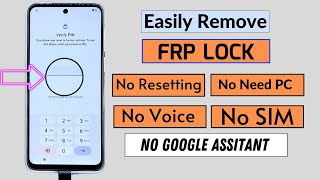





Thx for help! Its works on Samsung A20, got no problem after unlocking Knox.
omg this guy is a legend this totally worked omg i have been searching for weeks thank you
Excellent!!! Muchas Gracias!
Tested today your method and work 100% on samsung a52 android 11 thank you very so mu h
Can u help me through it?
very good video! thank you so much!!
Totally worked! I was not able to enable debugging mode the way you did. I use the Alliance shield x method to enable PTP+ADB and from there I ran the commands, rebooted the phone and it was good to go!
where can I find that method?, I stay in the debugin mode in gray
@@franciscorene1380 ruclips.net/video/OL5bRpu0geo/видео.html
Hey can you please drop the link for that method ?
It'll be thankful.
I can get in adb on A11, but not back in Odin mode. What adb command did yall use to unlock Odin mode access? Thanks
@@larry5521 me too. I bought a Xcover pro with Knox enterprise lock. I accidentally got it in download, I think.
So I updated it with Odin. I should have downloaded, because now it’s blocked with latest update.
I’ve tried several different adb commands.
I’m still trying.
If I can get back to Odin, I can downgrade it and then update OTA.
Let me know if you figure something out and I’ll share what I find with you….
Email me directly if you want.
Excellent job bhai thanks its work
Come on guys this video needs more like and subs none of the other videos work for me and this one did
!holy smokes man it worked! thank so much! good man
Can you help me through it?
Thanks man!
Thanks a lot.
thx for all help gog bless u it work on my samsung A52
What is the name of the tool he used the windows?
Excelente video el único que me funciono, pero utilice Alliance Shield para activar la depuración USB.
great job....thanks brother
Sir which is more secure apple secure enclave or samsung knox
hey man, works also on knox andorid 11. many thanks
What is the name of the "little tool" in the windows that he used I
In this video?
I'm watching on 8 a phone and can't see the screen and can't quite understand exactly what the name of it is.
Thanks
Any command or method to bypass lava soti mobicontrol...?
I bypassed frp but couldn't bypass soti mobicontrol
Help me...
hi, whats the program you have to install in PC, THANKS
what happens if we enable knox enrollment again
Excellent Does it work with the phone s10e
where do you find the AZ in that you open to bypass
Sup, in the past I did this with a xcover 4s and worked as a charm! Now I have a xcover 4 but I don't find the Setup Android setting in quick shorcut maker. What else should I use? Thank you
Use alliance shield method and when u turn on adb put commands and reboot.
Make a video for alliance shield
Please help, last month my Samsung m20 galaxy has been stolen by someone. How to track it?
I use Samsung find mobile and google still doesn't work
is this works on s21 ultra??can this be used to refurbish a second hand s21 system into unused a brand new s21?
So, that's how; but this also seems to be a good place to give some info on why. I am interested to know if Knox gathers personal info, or tracks your phone without opting in.
I have samsung A7 tablet which is given by my company....it is completely locked with samsung knox.....how to delete it
Ik kan mijn a15 nietmeer gebruiken na voor eerste gebruik in te Stelen vraagt altijd 6 cijfercode
Did regard other comment phone is connected to internet but program keeps saying “before you start you must connect your device to wifi”
Edit I figured out the problem but now it only says “searching for samSUNG MTP PORT
Nothing found”
🔝🔝🔝🔝🇱🇷
factory reset and follow steps and install samsung drivers
Que puedo hacer si no me permite activar la depuración por USB, ya utilice Alliance shield x y tampoco me dejó
qué hiciste?
tengo uno igual
Does it work on A42 5g ? Android 11
I need a tool that can root mdm samsung A127f mmh
The best# works 2022 broo 🥰😍
What is the name of the tool he used. It’s not just ADB commands
What is the name of the tool he used the windows?
Can anybody please help me with soti mobicontrol on Samsung Galaxy A32 5g please
it freaking worked!!!! thanks alot...but i have one question...does the organisation will get to know that i have disabled the knox by any chance?
I think no.
Can I use Samsung Pass by bypassing Knox?
I have an a10 locked on knox... frp tool finds everything like it should, launches browser events and so on... up until the "preparing for setup"...gets stuck for over 4 hrs...; on top, my phone is recognized and all in win10, and yet adb doesn't find anything...? Any help please?
Use alliance shield method . And turn adb .use provided command and then reboot .
What is the name of the tool he used the windows?
bos itis varry varry good
What is the name of the tool on windows he used? I can’t see the screen or understand his specific words In saying what it was.
Easy samsung frp tool v2
@@GSMFRP I got it. Had bad Bluetooth in my ear.
I’m working on one of the Xcover pro devices that come from old Walmart employee that I paid $50 for online.
It’s crazy! Knox is something serious!
Help please I have a Samsung galaxy x cover pro I need to remove Knox
Can try
what the software called that you use on the pc
Easy samsung frp tool 2020 v2
thx
but when i copy adb and ok it give me the name of mobile
so what can i do my phone is samsung a50 a505fn
Put command one by one n then reboot
i am on android one 4.1 both options are disabled
2:30 My device does not take me to settings in order to allow the download. could you help me with this??
Use alliance shield method for enable adb then use the command .after that reboot
I get error message "launching browser event failrd" I've trued disable drivers signature and restarted PC but still same message
Change pc . If the problem dont solve use frp 11 bypass methods .... go on browser and then follow on video.
serves for cell phone that is locked in mdm too ?
What is the name of the tool he used the windows?
after bypass knox...cant log in my google account???
Where do you get the Easy Samsung FRP Tool????
Hi, I ended up using a secondary PC that I don't care about to download and run that software which I found by googling (it looked sketchy) and followed the steps in your vid. Success! My Samsung Tab A 8.4" 2020 T307U is now fully unrestricted! Thank you for this video! It would be very helpful if you provide a download link of a reputable source that hosts Easy FRP Tool for future viewers. :)
Please remove these bot replies
easy-firmware.com/index.php?a=downloads&b=file&id=293356
Upgrade setup wizard
En quickshorcutmaker
Cuando Android setup no funciona
Pasará a android viejo y dejara avanzar e iniciar para activar dep usb
in setup wizard click option with differed written in last 2 option mostly have
friend it works for a Samsung A72 Android 12 plis please answer me I want to daber
Try
funciono para un a21s pero tuve que usar alliance para activar depuracion
como le hiciste men? me quede atrapado en preparando setup.
Sir will it work on Samsung A52s 5g company phone?
yes try
Browser RUclips is not opening on my phone and not received pop up for view
Please fix help me guys ❤
i cannot enable usb debugging for some reason the option is shown but unclickable.
Use alliance shield method for enable adb then use that command for bypass
what will happen after factory reset ??
knox will return as its bypass
Hello, i'm stuck on preparing for setup.
Can work a41 boss?
can try
can I unlock samsung j2 tracfone with this pls?
Yes try
Is this method work on s21 ultra. Kg locked?
Please reply as early as possible
if device is in setup screen it can work
@@GSMFRP It is temporary bypass by sisabling the system ui through package disabler Pro app but fingerprint and some other functionality don't work due to this.
Also I can go to browser after hard reset easily..
A few days ago I uninstall knox app through ads but after restarting the device and enabling the system ui, again mdm lock appear on homescreen
doesnt work just says nothing found
When I try opening the chrome, it says blocked and my usb debugging option is gray. It cannot turn on. How do I solve it please
Turn testmode on in emergency call *#0*# then use samfw tool and enable adb after then adb on apply that knox command and reboot device
@@GSMFRP please when I call *#0*#, which of the options should I choose because I don't see any test mode here. And the phone doesn't appear in samfw tool for me to use the ADB
@@andrewsowusu-asabere2405 just type this code and u will see white screen and device test option now connect to pc and open samfw tool u will see option disable knox just click it and it will auto enable adb there and then aceept debugging option from device and let the knox bypass complete and then reboot.
it says server couldnt be connected?
check ur internet.
Does this work on samsung galaxy A31?
Yes try
can you update the OS after bypassing Knox ?
Can update via pc .if knox return need to bypass again with same steps.
Will this work on a50 android 10?
yes try
@@GSMFRP it worked 1000%
Thanks
Anyways I have fingerprint calibration needed problem any help?
I don't want to reset it .
Is this permanent or temporary?? Cane we update the phone after this? And is everything working on phone?
??
Is it work for A10?
Yes try.
J610GThanks
Does this work on samsung a7 lite tablet??
yes can try
Is that up government tablet
Work kiya ki nhi
this bypass is masterkey !, will work for all Androids !
Will it work on A50?
Yes .
Hello, i have run the Bypass FRP, but it says failed, please help.
use windows 10; restart and don't use driver signing test.
I cant install the Easy Samsung frp tooll in my computer sir
me too, don't know how to do, do you have a link for this tool please ?
Can you answer my question please ?
Maybe I will try w another computer
And a22f/n bro
yes can work
Brow... Please help me. When I click the 'bypass FRP' button on the Easy samsung frp tool, it displays "Launching browser event Failed". What can I do?
Wow!! eventually found out that I've to disable driver signature enforcement in my PC before starting the tool...!!! This worked! Thanks alot mate..! i've been trying this for a week now...
Install unknown apps is failed to install apps
Ur device have frp .bypass it first then use .
@@GSMFRP how to bypass?
Thanks for your video. I followed instructions and managed to bypass knox but when mobile downloaded android update, knox activated again. How can I do about avoiding this? Should I avoid updating android?
Avoid updating system software
I have A21s
try same method. but be little fast as per device security
me too
its shows virus easy samsung frp tool
disable anti virus for while
Kg loker