How to install MacOs Catalina on a Unsupported Mac - MacOS 10.15 Catalina
HTML-код
- Опубликовано: 8 сен 2024
- In this video I have my lastest walkthrough guide in how to install macOS 10.15 Catalina on an unsupported Mac.
Using dosdude1 Patcher; I have successfully installed MacOS Catalina 10.15.5 (current version when video was made) onto a 2009 Mac Mini and you can to on your Intel Mac!
You will need a 16GB+ USB stick and a copy of MacOS Catalina 2020 and the patcher.
Remember boot key is the 'Alt/Option' Key on the LEFT SIDE of the keyboard!
To be clear this guide shows you how to install Mac OS Catalina, it is up to you to backup your data first and use Catalina at your own risk, I am not responsible for any loss of data etc...For me as you can see I installed Catalina and it worked for me, however due to unforeseen circumstances I can't help with all install steps if it doesn't work out for you. I also can't support or guide you on the use of additional Apps you may install like for example Office (word, powerpoint, excel), Final Cut Pro, Photoshop etc... they may work - they may not. However do help others in the comments if you get Apps to work what others are struggling with.
The USB stick I have used and works with MacOS Catalina is this one;
UK - amzn.to/2UKD7EW
You can download this from dosdude1 website;
dosdude1.com/ca...
The same Macbook, Macbook Air, Macbook Pro, iMac, Mac Mini & Mac Pro that were compatible with MacOS Mojave work with Catalina 10.15.5
Again one final note at the time of making this video, MacOS Catalina is currently on 10.15.5 so a newer version might be available but I would still recommend dosdude1 Catalina Patcher with with newer versions and the instructions to this video should be the same..
In summary this video shows you how to install MacOS Catalina on unsupported Mac
Known compatible devices;
• Early-2008 or newer Mac Pro, iMac, or MacBook Pro:
• MacPro3,1
• MacPro4,1
• MacPro5,1
• iMac8,1
• iMac9,1
• iMac10,x
• iMac11,x (systems with AMD Radeon HD 5xxx and 6xxx series GPUs will be almost unusable when running Mojave. More details are located in the Known Issues section below.)
• iMac12,x (systems with AMD Radeon HD 5xxx and 6xxx series GPUs will be almost unusable when running Mojave. More details are located in the Known Issues section below.)
• MacBookPro4,1
• MacBookPro5,x
• MacBookPro6,x
• MacBookPro7,1
• MacBookPro8,x
You need to disable the AMD video card on a 2011 15"/17" MacBook Pro (MacBookPro8,2/8,3), you can follow the guide found here: dosdude1.com/gp...
• Late-2008 or newer MacBook Air or Aluminum Unibody MacBook:
• MacBookAir2,1
• MacBookAir3,x
• MacBookAir4,x
• MacBook5,1
• Early-2009 or newer Mac Mini or white MacBook:
• Macmini3,1
• Macmini4,1
• Macmini5,x
• MacBook5,2
• MacBook6,1
• MacBook7,1
• Early-2008 or newer Xserve:
• Xserve2,1
• Xserve3,1



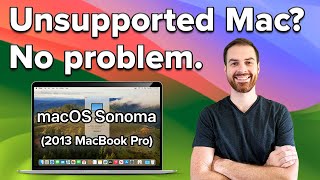





It worked on my Macbook pro Late 2011.
With graphics disabled.
Thank you.
Definitely not recommended using the direct install to the main drive, always install on a flash drive.
@@crypto_king99 - There is no advantage in doing an in-place upgrade. The process completely erases, reformats the drive AND changes the file system. So either way you start with a completely blank drive,and you lose all the data, settings and files on the drive during that process.
That correcting the time step is super important. On my first attempt I didn't do that because the time was only about 4 hours off and I figured that didn't need correcting. Finished it up and migration assistant wouldn't migrate. Ran it a second time and corrected the date, no problems migrating.
I installed Catalina on a MBook pro 2009. I bought a 240 SSD drive for $29 and it works like a charm. 8 GB, 240 SSD and 2.66. Like a new free computer.
I’m looking to do they same. Mind sharing which SSD and Ram you chose?
Thank you so much, much appreciated. My 2009 iMac shines again .thank you to every one contributed to this great effort even by writing a single dot. My best wishes and regards.
Fantastic! Thank you! Install Catalina on my 2009 MacBook Pro with upgraded ssd drive.
As of today I can confirm this is working 💯💯💯 running on a 2009 Mac book pro lol thank you man 🙏🏾🙏🏾
I succesfully installed on my mbp 2009, but it is keeps showing spinning wheel mouse everytime I start to click an apps.
Anybody experienced the same?
Would someone give an advice.
Thanks.
@@BantengEsports check ur date and time or try checking for any updates
🥺😢didn’t work for me😢
Thank you for your tutorial! It still worked out for me. I do want to mention for people if they already have an OS on it with data, make sure to make a backup and erase the whole harddrive. I didn't do that at the beginning and it went stuck on the black screen apple logo. After I erased the harddrive, the install went perfectly fine!
Changing the date was the missing link for me. Now I have Catalina installed. But I didn't wipe the hard drive in order to keep the software. THX a lot
Thank you Matt i just install on my MacOS Hight sierra 10.13.6 MacBook Pro 13-inch, Early 2011 it work perfectly.
What is the NO ENTRY sign mean on the catalina patch ?
Amazing! My old Mac"MacbookPro Retine Mid 2012" works fine. I did this installation with SD card.
2012 officially supports Catalina. You didn't need to do anything.🤣🤣
If you having trouble running office after this Catalina install, try downloading Microsoft office from the Apple App store. That resolved the issue for me.
Followed your tutorial to update catalina into my older mac and it worked like a charm! Thank you so so much for such detailed tutorial!!!! 🙏🙏🙏
Got my Late 2011 MBP working with Catalina 10.15.5 thanks to you! Great guide!!!!
Just installed it on Late 2011 Macbook PRO with no problems, just give urself a time and be patient! Thanks Matt!!!!
I know this is an old comment but do you remember what you did beforehand? On the second part of the installation process my MacBookPro just get stuck in a boot loop
Thanks for your time and effort in making this tutorial. Impressive work!
Saying that (and after reading almost all comments below) I still can't make it happen.
I got this old iMac with OS X Snow Leopard 10.6.8 (which I will need to work from home...)
Can't get the 10.3. High Sierra that actually installs on it. Error message says I need a newer version (?)
Can't get the APFS that works.
I understood that it is possible to install Catalina (it anything else more actual will do) on this OS X Snow Leopard 10.6.8.
If anyone can point me in the right direction I would be very grateful.
All the best, take care and be good!
Video still useful in 2024 ! Thank you!
First things first, this is a very helpful video, so cheers to you, Matt! My question is about the "Important Info" section of DosDude1's Catalina Patcher web page. Are you saying that, if you own a compatible Mac that is running, say, Yosemite 10.10 - which likely means that it's never had MacOS High Sierra 10.13 installed - that one must either install High Sierra 10.13 or run the BootROM package via the blue "this" link included in the Important Info text? An older gent friend of mine owns an early-2015 MBP 13 Retina model. He bought it brand new and has been happily using it via the OS that it came with, Yosemite 10.10, since he purchased the machine. Unfortunately, he recently ran into an issue when finalizing the purchase on an online item. In short, the software that controls the actual payment process for said item rejected the purchase due to the age of his OS. Obviously, this is a fully compatible machine for macOS Catalina, but I need to know more about the Important Info process before I can help him out. Cheers again, mate.
Hey Matt! Installed Monterey on my beautiful early 2008 MacBook Pro. It took hours to figure itself out 😆 Just wanted to take a moment to thank you! I’ve done many patchers and this was the most fun to wait for! Currently running 4Gbs but plan on getting this unit to 8gbs. Running smooth tho! Thanks again!
Thank you so much, much appreciated. My 2009 iMac shines again .thank you to every one contributed to this great effort even by writing a single dot. My best wishes and regards.
Yes….! Your point has been proven, I followed your video on my 2009 iMac 20inch, and it works…..THANKYOU very muchness’s.
Ok so my mac worked perfectly fine until 21:21 Im kinda freaking out it was loading but it stopped any ideas?
great work thanks, mine did not have a second reboot and took me directly to the setup screen , i did however turn off and followed the options you gave.
Thank you so much, still working in 2024
omg thank you my mac was acting up it's an old type this definately worked
THANK YOU! updated iMac 2017 from High Sierra to Catalina. Next please make a BIG SUR update!
You don’t deserve 66 thousand subs, you deserve 66 million subs, your a life saver
No - it's the official author of the software that desrves the credit. Not this copy-cat idiot who just pretends it's his special process.
This is working ✨ running Macos Catalina v10.15.7 on my late 2011 MacBook Pro (4gb ram and With HHD). And it's running smoothly even though airdrop is not working and dynamic wallpapers are not change by time but still it's not an issue. You can ignore that.
Great!!! Life saver....man for producers this is key
In this video he looks so sleep deprived, I hope you’re doing good.
I am ok thanks, I had a bit of a cold (not covid) but thanks for your concern though
This was a great tutorial and saved me a lot of money. Thanks a lot hope ur channel grows soon!!
So,,, after following your instruction very carefully several times and creating an OS Install USB drive, My Mac Pro late 2010 would NOT start when I held down the (alt Option) key. So What I had to do was format a new SSD drive, install Mojave, put the patch and Catalina on the desktop. THEN, open in RECOVERY, open the Terminal, type: csrutil disable
Then restart, use the patch and then install Catalina to the SSD drive, which you said was not recommended but it was the only way I could do this.
Dean Kirkland did you press the alt/option key on the left side of the keyboard?
Thank you so much, it worked on my macbook pro early 2011, 13 inch (old version:10.13.6)
Beautiful! i just installed Catalina on a Mac Mini 2011. Thank you for the video!
Hey mate! thank you so much! This saved me and now I can use my macbook pro late 2011 with Catalina. Yours truly!
So when i try to install it, i choose the USB Drive using Option Button -> it starts the progress bar with the apple logo and gets stuck at 100%. Any suggestions?
did you find a solution ? I'm having the same problem.
Very Helpful!
It worked on my MBP 2011 / 13''
Thanks Matt, much appreciated.
No worries, glad it worked for you
His accent sucks !!!!!!!!
After testing is it still work perfectly ? Have you upgrade any hardware or no ? Is it fast or slow with lags ?
@@erbenperez4134 - his appearance is pretty horrid as well. Looks very gay, and speaks that way too.
feb 22. Still works. Thanks man!
hello! so i am facing an error in the terminal part where you put the date. when ever i entered the date it says command not found. i even did what you told to add a few months back but still no luck. please tell when what do i do
Finally working on iMac 8,1 Late 2008 with 450gb SSD.
The instal was stopping right at the end and would just hang. I gave up, but a few days later, I tried with a different USB stick and the process work. I did do a time machine back up.
Microsoft office is too old for Catalina so I am now using Libre Office. All's well that ends well.
This RUclips and dosdude1 tutorial are to the point, the others I have watched just seem to add pointless comments and process that are not required.
Hello. When you say the install stops, was it just before Catalina runs? Mine's just stuck on the Apple Logo and full progress bar. :(
@@audreyasentista it was during the installation, I had to use a different USB stick. I think I was using a stick that supported USB 3, do used USB 2 instead and it worked.
@@hoomee119 Alright. Thank you very much. Mine's still not working. :( Have to find another way for it to work.
It’s wonderful that you have shown others how to install macOS on an unsupported Mac........but also do a video on how to clone the installation just in case something happens......I asked this same question three weeks ago....have not heard anything....I tried twice to clone with super duper and with disk utility.....the process finished normally but when I tried to boot I got the folder with the question mark in the center......what is the solution please.......?
I am afraid I do not know as never done a Mac hard drive clone.If you do a time machine backup as per advised in this video and do a restore after you install MacOS, you should be ok
Thank you very much for you quick response......
@@wmuhamma Try with "Carbon Copy Cloner" it has been working for me for years
Absolutely excellent got to the very last bit followed you step-by-step the very last piece come up on my screen this is a corrupt file and immediately rejected it ???
Hi I got a problem, its stuck on the loading bar whatbshoul on mac?
Thanks! You saved my 2008 Mac Pro!
You sir are AMAZING!!!! Thank You SOO much!!! I have a 17” MacBook Pro 2011 and your method worked perfectly!! =)
Thank you so much. This worked on my MacBook Pro 13" Early 2011! Had no problems and worked beautifully. I hope someone who needs this comment or answer takes this as a lot of help.
can u help me please? i can’t do it
Did you format the hdd to apfs?
This seems to have worked fine on a 27 inch iMac 2012. I got a message underways that it could not install, but it went ahead and did it anyway. Fingers crossed everything work out after my time machine restore.
Fantastic! Thank you! Install Catalina on my 2011 MacBook Pro with upgraded ssd drive.
9:58
At this point my Mac cancels the installation and says :
An error occurred while mounting the Installed ESD image Verify that Install ESD dmg. Is not mounted using Disk utility, then try again. What can I do??
Please help me.
try a different USB stick or try making the USB stick installer on another mac
@@MattTalkTech do it have to be on another MAC? because it's my only one
I have the same issue n don’t have any other Mac. I’ve tried different USB’s
@@needhamj1000 What Mac do you have? I have the MacBook Pro 13" Late 2011 and everything including this step worked fine. You might not have made the partitions correctly or have improperly cleared the USB stick. I recommend trying the partition step again.
What Mac do you have? I have the MacBook Pro 13" Late 2011 and everything including this step worked fine. You might not have made the partitions correctly or have improperly cleared the USB stick. I recommend trying the partition step again.
Thank you mate! Everything worked perfect. I’m getting a notification on the top right of the screen saying that there’s updates...shall I install these?
THANK YOU SO MUCH MATT!! Saved me tons of $$$ with this
Do you have a old Mac and going to install MacOS Catalina? Let me know your success stories and what Mac you have done this patcher on? P.S Remember boot key is the 'Alt/Option' Key on the LEFT SIDE of the keyboard!
Hi, I’ve successfully download Catalina on to my 20011 MacBook Pro and I’d like to say a big thank you. I’m a 70year old computer novice whose had the this machine given. This might seem a naive question but I’m left with an Application “Install Mac OS Catalina 8.24GB”. Should this now be deleted? Many thanks again, Trevor
Trevor Bartle really glad it has worked for you. You maybe my oldest person who has tried this. Also yes it can be deleted.
Matt Talks Tech . Many thanks again Matt, keep healthy 👍
Christian Jacob Braceros in theory it should
Will it work in mac os X lion?? Plzzz reply
Lifesaver again as Dos missed a step in his video
Thank you! I was able to install Catalina to my Macbook Pro 13inch. 😍 Thank you thank you
hi, were u able to download this for mid 2010 mac pro 13inch? were there any errors during the process?
Jowelden Nothing bad happened. You just have to follow the steps correctly and carefully
Better than many videos on RUclips,thanks a lot it worked for me perfectly fine on macbook pro 2011
I have a problem with the same mac that you have so i removed the hdd and inserted an ssd and after that i installed windows 10 then i tried to get back to it and and now I'm stuck in disk utility what should i do ?
Going to do this on my 2009 MacBook that's arriving in the mail
Did it work
I loaded it on my mid 2009 MBP and its working but the latest FCP does not work.
We're at this highteck! Thx loads
Great patch! I love it. No gaming, no to much additional. Perfect to me when my Logic Pro X runs and the phone apps! Brillient
Hi Matt, took a 13 inch, Early 2011 MacBookPro8,1 with Intel HD Graphics 3000 384 MB running Mac OS X Lion to El Capitan to Mojave and then finally to Catalina following your advice. Some points to note
1. at 18:15 I can confirm that the previous installation took me over 5 hours. Patience is the name of the game!!!
2. at 17:36 the second reboot was white for me and not black ( never know why )
I do not know what works and I'm going to speed up my Mac. Lets see how it goes.
Thanks so much. Great video.
Is it safe to download patcher from developer who is not Apple?
@@ayeshaansari2175 not really..
I have a iMac 20,1 2011. Worked to Perfection, Thanks Matt!
Thanks I tried this to an old macbookpro of my uncle and it perfectly working well thanks hope to see more video in the future cheers.
One of the problems with installing Catalina in Mac Pro 5.1 from 2012 (dropped by Apple a year ago) is that you can’t start it in recovery-mode. If you try you get an overcrossed circle on gray background. That was what happened to me. My videocard is an Nvidia Geforce GTX770 4 GB with Metal-support. Runs very well with Mojave, but worse with Catalina. And when next generation of MacOS, 10.16, comes it will be impossible to use, I guess. That’s my feeling.
Did it ever start running smooth with your gpu in Catalina?
@@eatermckinnon4644 No, I had issues with displayport also with Nvidia-card so I changed to AMD Radeon RX570. Now it runs good. But the computer is obsolete. I need a new one. I have Open core so I can install MacOS Big Sur version 11.2.3 at the highest. 11.3 is not compatible and not any newer version either. I am thinking of building Hackintosh but I am not sure if it will work. Hard situation. New Mac Pro costs 5 999 US Dollars and more...
Hi, thanks for all of the free info that you provide.
I'm running a 27" 2011 imac (High Sierra, 20GB RAM).
I need to upgrade to either Mojave or Catalina, but I think that my Graphics card will have issues (AMD Radeon HD 6770M 512 MB).
I'm a member of Adobe Creative Cloud and at the moment I can't install the latest release of Photoshop and Lightroom.
Am I correct that I will have issues and can you recommend a Graphics Card that I could upgrade to ?
Thanks for your help.
Hiiii! Did you ever try it? Did you found an answer? I have the exact same question. Cheers!
Great video...I was going insane for a while
Pequei 1 mbp 2008 e instalei o catalina.I installed 10.5.8 on a MBP 2008 . Airdrop restart finder if you try, worked before. The boot is slow. P.S the hdd have 8 GB ssd internal toshiba Hybrid, works .
don t work at me. iMac 2009 os x the last is 10.5.8. and by the install the patcher it says the operated system do not work with..... any ideas?
take a second usb stick, and that worked perfectly on my iMac 2009!!! Many Danke schön / thank you! 👍 Greetings and good Work at the videos .
I'm stuck on the second reboot its at the end but its been there for a while is that normal
You answered my question just now
Question: Considering you must disable the AMD video card, would a 15" 2011 Macbook pro, i7 quad, 16 GB ram and a 500GB SSD would it be better off with a clean install of high sierra, or in your experience would it run better with the lower power intel video with Catalina system? Thank you so much, i realize you cannot answer every single question on your videos, this was posted a few months back. Really love the channel keep it up! - Edit: ok found the spot where you said do not upgrade a 2011 MBP to catalina.
Bro you are awesome. Thank you so much. one question though; how do you repair wifi on macbook pro 2011 13 inch ?
Thank´s for your information. Really works you just save my work as an editor.
What do you mean?
I can boot from the usb, it starts to load the bar, it loads completely (it takes a long time) but it gets stuck in the apple logo and it does not go from there, please help
same issue - stuck at apple logo (just before the macOS Utilities screen appears and we need to verify date)
@@puhlguy1805 y’all have any suggestions? It’s happening to me now!
@@Antonf19 also - make sure that you change your the "energy saver" to never for both computer sleep and display sleep (this is in system preferences). at first I only changed my screen saver to "never", but these also need to be changed. but as I noted, the USB drive was also an issue, but that could have been because I freaken downloaded dosdude1 Patcher about 10 times trying to get it to work. it worked the first time on the new USB.
@@puhlguy1805 thanks for the response, I actually bought usb specifically for this, I might have to try a different brand
Bro the date method worked thanks ❤
Thanks much for your efforts!
Got 2 questions: Must the system language be English at all times?
I'm trying to install Catalina on a Mac Pro 5,1 - Samsung 970evo plus (NVME), and it always fails. Any Ideas or workarrounds?
However, have a wonderful new year!
do a how to installl Mac OS big sur on a Unsupported Mac
dash Game Not officially out yet, right now it only supports 2012 Mac’s not lower
thanks Matt for the update but i cant enter recovery after install any idea ? also cam not working and sound speaker seems damaged when i make it in high sound
Thank you for doing this I appreciate your time
Thank you mate! Everything worked perfect until getting first boot. It was stuck there more than 3 hours. have you got any idea for Mac mini (Early 2009) pls?
I have the same model Mac Mini 2009, everything went well until I tried to install Catalina. I got a message that my copy of Catalina is corrupted. I used the "download a copy" method, changed dates as recommended ( the date was correct the first time I checked), but no luck. I tried to restore the Mac via Time Machine, but the Time Machine window would appear on screen and then disappear and revert to the MAC OS utilities screen. I had to use an original Snow Leopard DVD to restore the OS then upgrade to El Capitan . I just wanted to repurpose the Mac as a Time Machine, but unlike Catalina, shared folders in an old OS like El Capitan doesn't have that feature
I having just subscribed to your channel, you're a legend and genius
Hi Master! I have question, my MacBook Pro late 2011 17 inch, the graphic intel HD, so no problem doing Catelina Patcher? Kind Regards
Yup, if you disable the amd graphics inside and run off the intel one only, it should work
@@MattTalkTech discussions.apple.com/thread/8558596
Has anyone tried to install a Metal compatible GPU via the ExpressCard/34 slot of the MacBook Pro late 2011 17" ?
Hello Matt, thank u for detailed tutorial it worked for my MacBook Pro 8,1 however i lost all my data, do u know a way to restore it? i don’t have a backup
i kept getting a circle with an x in it when i tried to load from a USB so i partitioned the HD and transfered the USB download to the partition and followed the steps and BAM this thing is good for another 3 years. i dont think you can get 11 on this because it starts at 2012 and i have late 2011 but whatever. now web pages will work
This looks brilliant for my old 2011, Do you have a method of this for Big Sur or Monterey on 2012 Mac Mini Currently updated to Catalina?
It also beeps once when it starts up after unplugging it, no recovery commands work for it, please help i would appreciate it so much!
You mentioned only 2009 Mac what about 2008 Macbook 17"?
it can be done on a 2008 macbook 17 inch as well
I have been trying to boot up usb and I get the circle crossed out. What can I do to help me install it. White MacBook A1181
Change your USB STICK..I had the same issue with my mac mini late 2009 I changed the USB to a SanDisk 32gb n it worked
I got Catalina to work on my 2012 MacBook Pro. It works! I’m confused on the boot up and I hope you can help. It does the funky texts, asks me to log in, and goes back to the funky texts for about 5 mins then I’m fully in. Once I’m in and I decide to move a tab around, it’s creates layers until I minimize and open it back up. What can I do to fix this?
Worked great bro...Thanx!
I use a mirco sd 32gb with usb it works very good.
Thank you very much! It worked like a charm!
I can’t believe this worked! Thank youuu!
what macbook do you have?
@@cielolucas4831 I have a MacBookPro 13-inch mid 2009 5,5 4gb ram and a core 2 duo
Worked perfectly for me today! Thanks 😊
MacBook Pro 13” 2011
hi matt may use for mac pro 2011 early
thanks for your responses
Hi Matt - apologies just one more question that I forgot to ask: Once installing Dosdude1 Catalina; am I able to download updates from Apple ie updates to Safari etc? Thank you for your time.
**UPDATE** I figured out why my mini display port isn’t working, if you disable AMDRadeonX3000 graphic card (because 2011 MBP are known for GPU issues) I had too on one of my 2011 MBP, and after resetting the NVRAM it worked but it reenabe the AMD graphic card trying to see if anyone knows a work around so I can disable my AMD graphic card just use the intel integrated graphic with the Mini DisplayPort, thanks in advance
Hi Your Video is so GOOD thanks , I wonder if you have any experience in upgrade the Macbook 2007 White to Mavericks Thanks
Hey, I’ve an issue with a MacBook Pro 17inch 2010. I’ve tried setting the time correctly and a few months in the passed but still getting the error “this copy of the install mac os catalina application is damaged and cant be used to install to Mac OS”
Any suggestions?
Thanks
Having the same issue. Mac Pro mid 2010. Nothing I do will get past this "corruption" message
I eventually got the install to work, but I installed directly to the computer rather than from a hard drive. Took ages. And I know most people say not to but nothing else worked and I just said f**k it. Haha
I’m now on estimated time remaining screen has been like this hour
Thanks for sharing this and making easy to do..
Hello my friend nice work here, I wanted to ask you. I am waiting for an old Power Mac Dual G5 2.0 GHz, RAM 7GB, VGA Radeon 9600 XT. Is there any way to install something like Catalina in it? Should I also install an ssd to it or it won't make a difference? I bought it because I love the look of it and wanted to try to get some work done with it. Thank you.
Is my MacBook Pro 17 in. Early 2011 supported ?
If we want to have our data back can we press on restore from time machine backup?