Top 10 Changes in Affinity Publisher Version 2!
HTML-код
- Опубликовано: 31 июл 2024
- ► Top 10 Changes in Affinity Photo: • Top 10 Changes in Affi...
► Top 10 Changes in Affinity Designer: • Top 10 Changes in Affi...
* * * * * * * * * * * * * * * * * *
Version 2 of Affinity Publisher is finally here! The developers have been working on this update for a very long time, and all of their hard work has really paid off. This is the biggest update in Affinity history, and I couldn't be more excited for it!
With the arrival of Affinity Publisher 2, the future of desktop publishing is bright. :)
* * * * * * * * * * * * * * * * * *
Timestamps
Intro - 0:00
New Interface - 0:15
Footnotes - 0:44
New Documents - 2:07
Quick Grid - 2:44
Auto Flow Images - 3:39
Books - 5:28
Text Conversion - 6:49
Select Same - 7:29
Layer Effects - 8:25
Style Picker - 8:59  Хобби
Хобби



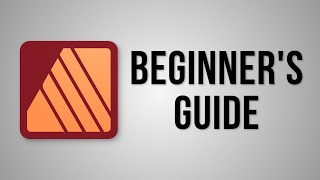





I'm so excited for version 2 of Affinity Publisher!🥳Be sure to also check out the biggest changes in Affinity Photo and Affinity Designer. 😊
► Top 10 Changes in Affinity Photo: ruclips.net/video/PPNR4Xea9iU/видео.html
► Top 10 Changes in Affinity Designer: ruclips.net/video/v5cmzsdWt9A/видео.html
Thanks for being so clear and concise! I really appreciate videos explained with simplicity without unnecessary comments that just add length! This was fast and easy to remember, not to say a great reference! ❤
Thank you María! Glad you liked the video. 😊
Thank you for this video I really appreciate seeing the updates rather than reading about them.
Haha ya, I'm the same as you. I think videos are much easier to digest.
Thank you for this concise and pleasant update. Keep posting new features.
Thank you! 🤗
Thank you -- great new features, well explained!
Thank you! Glad you liked it. 😊
I literally caught myself saying „NICE!“, „YES“, and „SWEET!“ out loud. Great stuff 💪
Haha that's awesome! The new update is great. 🥳
I got them all... 😃
Thanks for the update vids!
That's great! You're going to love Version 2! 🥳
Upgraded to the full suite although haven't had the time to install yet. Nice clear video, thank you.
That's great! I'm sure you will enjoy the Version 2 suite. :)
Really amazing thank you so much 🙏 for this video
Thank you! Glad you liked it. 😊
Beautiful work.
Thank you! Glad you liked it. 😊
Thanks a lot ! Fantastic tutorials !
Thank you! 😊
Thank you for showing off these features! They are great additions to an already wonderful program. The style picker is super cool.
Thank you Kurt! 😊
I am moving from InDesign and very pleased with the new UI. The data merge is much easier to use in Publisher. I do a lot of long interactive e documents. The one challenge is not having an interactive next page or previous page link option. It isn't an issue for a 10 to 20 page document, but when I am working on a 200 pager and need to insert or delete pages it is cumbersome to manual go in and change them.
That's good feedback Sharon. I hope the developers can implement that in a future update.
Love the auto flow images feature, might consider upgrading just for that.
It's a great new feature! 😊
I'm so happy learning with AFFINITY you guys are the best, and very affordable . With the new features how can you go wrong, AFFINITY create customers happiness.
Thank you Tara! 😊
The new Quick Grid feature is something I've been waiting for for a long time and it's a step in the right direction. Thank you for listening to the users coming from Indesign. HOWEVER, the option for spaces is far too imprecise. Basically, you have to use a sense of proportion here. But I need exact distances between images, blocks of text etc. For example 3 mm. Affinity urgently needs to improve here.
I agree. That would be a nice improvement they should add in a future update.
Very happy to have the books feature.
This upgrade is a no-brainer. I grabbed the universe upgrade.
That's great! I'm sure you will enjoy all the new features. :)
Haha, yes very fun and cool. Thank you.
Glad you enjoyed it! 😊
Thanks!
Thanks so much! 😊
Awesome¡ Thanks Ally¡
You're welcome! Glad you liked the video. 😊
This update is gunna completely change my workflow in the best way. FINALLY a convenient way to copy layer FX!!
Yes! I was so excited to see that update.
👍Hi Allie, here you are again! Great overview video 👍I'll watch the other new videos too.
Thank you! 🤗
Great Update
Thank you! 😊
Hi there,
Thank you very much for taking the time to share this video with us all.
I am also glad that footnotes, endnotes etc has been added to Affinity Publisher, but I have a question.
Up until now I have used Adobe InDesign CS 6 to compile some of the books I create for clients who have a couple of hundred footnotes in their manuscript. Their manuscripts have been written in Microsoft Word and many have as many as about 400 footnotes added. The client sends me their corrected manuscript and I first split it up into chapters. The footnotes are continuous throughout their books. Once the chapters have been split up I import them one by one into Adobe and it handles the footnotes very well. I just have to tweek a couple of things in the book to make it look the way I want it to look.
I've tried doing the same import process through the place command in Affinity and the results are not quite what I would like. There is still a huge amount of adjustment to do once each chapter has been placed.
My question is..... In Affinity Publisher, the line above the footnotes is often a different distance from the bottom of the text on the page. What do you suggest I should do to make the typography and layout consistent throughout the book in conjunction with the footnotes?
Many thanks,
Kind Regards to you.
Sorry Rory, I'm not sure. I'm still pretty new to Footnotes in Affinity. I recommend you ask on the Affinity forums and see if anyone there has an answer: forum.affinity.serif.com/index.php?/forum/5-affinity-on-desktop-questions-macos-and-windows/
Yaay! Convert to art text, easy grids, chapters, select same, style picker, layer effects quick copy - AWESOME UPDATES!!!!
Thanks Julian! 😊
Does Publisher V2 have support for East Asian typography features like vertical text, right to left, ruby text, and tate-chuu-yoko (blocks of horizontal type within vertical type), and right-to-left page ordering for exported PDFs? That feature gap was my main gripe with 1.x, and I hoped that a major version would make Publisher usable for more than just western-style books.
Unfortunately, that was not added to Version 2... I hope they add that soon!
@@AffinityRevolution Why is this neglect?
This feature was needed for about a decade now and they still did not add it. What a shame. I do not see any need to upgrade to V2
Awesome
Thank you! 😊
Very useful video. Thanks a lot
Affinity is so amazing.
Are there any updates on Export?
I really want you to do a tutorial on 'Print Booklet' in Affinity Publisher.
Export got a little update. Now it shows a Live Preview of what your export will look like. 😊
In Affinity Publisher I hardly missed footnotes, that why I´m still using Serif PagePlus X9. I guess that I will now change to Publisher 2.
Thanks for introducing the new features!
One more: What about the QR-code tool?
I don't think they added a QR tool to this update. Sorry!
Woah I'm so amazed! Next thing to do on payday is to buy the V2 Universal license.😍 There are at least 6 of 10 features I really need.. 🥰
That's great! I hope you enjoy the new features. 😊
Thanks for the video im more a visual person than reading. Do you know how the quick grid work on ipads?
I don't know, sorry. You can ask on the Affinity forums though! :) forum.affinity.serif.com/index.php?/forum/43-affinity-on-ipad-questions/
Is it possible to export a book to an interactive PDF, with - for example - linked ToC?
You can have basic interactive elements (ToC, Index, and hyperlinks), but that's about it.
HELP PLEASE! Appreciate your vids and took your Publisher course. Thanks. Here's my problem: In Publisher 1.X, when I use the up and down arrows while the cursor is in the text box inset dialog box, the increment moves up by .1" which is the control I want. In Publisher 2.0, the increment is in whole inches only! Obviously, this won't work well with narrow columnar text :-). We are a newspaper and use a lot of text boxes and set the inset with the arrow keys all the time. How do we get the increment to increase .1" at a time like in 1.X version of Publisher? Thank you!
Sorry, I'm not sure how to change that. I recommend you ask on the official Affinity forums: forum.affinity.serif.com/index.php?/forum/5-affinity-on-desktop-questions-mac-and-windows/
You teach very well. Have you upgraded your courses to version 2? I wish to enrol in them.
I have updated my "Affinity Photo for Beginners course", and will be updating the Designer and Publisher courses soon. 😊
Thanks
You're welcome! Glad you liked the video.
I have been using Serif page layout tools for a long time. And although I find the new iteration of the tools to be very powerful in some ways, it seems like the features that were added have been possible for years in their older versions. The comparison between say pagesplus X8 and affinity publisher is a little frustrating as good as it is now, the older program still easily will solves most document creation needs. I like the new programs, it's just odd that I can open a program that is almost 10 years old and do more things faster. I would have loved to see almost a feature for feature clone of the last iteration of pagesplus...
They are working towards that goal. Hopefully they can reach feature parity soon. 🙂
Thanks for this update. I see many small changes and some big. Will you make a new course like the ”Affinity Publisher for Beginners” in version 2?
Yes, I'm already working on it. 😊
@@AffinityRevolution I have all 3 programs, if I want the new updates dI have to buy them new?
I found the answer. Only by paying for the new version. As an occasional user I’ll stick with the (3) programs I bought in the very beginning of Affinity.
@@luc1943 Yes, but they are 40% off for a limited time (& iPad versions are 1/2 off for a limited time).
@@AffinityRevolution Nice to know. Looking forward to it.
Does anyone know if they have they finally updated the Resources manager in v 2?
I love Affinity, but it's management of image linking, updating and replacing is abysmal in v1.
I think the Resources Manager is the same in V2.
Early on in your video, you made a bunch of small orange-colored squares. Can I put a unique photo into each one of those? Will the program scale the photos down intelligently? Thanks.
You could make a grid of picture frames, and then add a photo to each frame. Each frame has "intelligent" properties that you can set in the Context Toolbar (see this video at 3:45 ruclips.net/video/ZkNZZSZzXxY/видео.html)
Thank you for your video very well explained. I am new to Affinity Publisher and I have a quick question when I show rulers only my horizontal ruler comes up. How do I show my vertical ruler so that I can create a guide line? Thank you
Hmmm... both Rulers should appear at the same time, so I'm not sure why that isn't happening for you. I recommend you ask on the official Affinity forums, and maybe include a screenshot in your question. forum.affinity.serif.com/index.php?/forum/5-affinity-on-desktop-questions-mac-and-windows/
@@AffinityRevolution thank you
I see that Publisher now supports inserting footnotes manually. But if a word doc containing footnotes is imported into Publisher, will the footnotes be imported too the same as InDesign? I know this was not possible in Publisher 1.
I don't think so, sorry.
Can you use affinity on the microsoft surface? The v1 version apparently didn´t?
Sorry, I'm not sure. I recommend you ask on the official Affinity forums: forum.affinity.serif.com/index.php?/forum/5-affinity-on-desktop-questions-mac-and-windows/
Thankyou. Is there updates for affinity designer & photo too.
Suprb updates. Will be helpful.
Here are the updates for the other two programs:
Top 10 Changes in Affinity Photo: ruclips.net/video/PPNR4Xea9iU/видео.html
Top 10 Changes in Affinity Designer: ruclips.net/video/v5cmzsdWt9A/видео.html
Question: I have all 3 programs, if I want the updates do I have to buy them new?
Yes. 😒
Ys, this is Affinity's first paid upgrade. You can get the new Affinity Publisher for $40, or all the programs for $100. Then you will get free updates for 4 years.
@@AffinityRevolution Are you SURE they’ll wait 4 years to release V3?
Also, I only use the apps in my iPad so the Universal License is useless to me.
I would have loved if they had offered the three iPad apps as a bundle at a lower price than if we buy them individually. Even Adobe does that! There is a monthly fee for Illustrator only and a higher fee for ALL their iPad apps (Illustrator, Photoshop, Fresco, Capture, Lightroom, etc.). I have tried them all for a month for free.
As it is, I’ll pass. I live in France and the apps are not 11.99USD here, they are at 14.99€ here (15.52USD). If I want to work seamlessly, I need to buy the three of them. I think that compared to the Universal license the three iPad apps are “expensive”.
They say upgrading is optional but they removed V1 from the App Store, meaning there will be no more bug fixes in case there are compatibility problems with future iOS updates.
Also, in case the device needs to be restored only the apps that still are in the App Store can be downloaded again. It happened to my iPhone a few weeks back and the apps that have been removed from the store couldn’t be recovered.
All this considered, upgrading is kind of compulsory or it will be at some point. And I don’t like to feel obligated to do something I don’t want to do.
I don’t expect anything for free, but I think that existing customers are being left at the side of the road and their replies are not making it better.
Wow thank You to for share, as always great video - very useful update 😊There is one missing update or maybe Im wrong- correct me if so - Is there any SLUG option in exports? Sometimes I must add some lines for info that should be folded or cuting page - is there any way to do that? ps. Pug in a yellow hoodie - RULES 😜
Sorry, Affinity doesn't have a Slug option yet. Many people have been asking for that to be added, so hopefully the developers can add it someday in the near future!
@@AffinityRevolution wow thank You for such a quick reply :) Hope they will add this feature soon :) Love Your chanel ;)
❤
Thanks for all THREE comments! You rock Kevin! 😊
The thing that really bugs me is the lack of compatibility. I downloaded the iPad trial versions and got to work on a file then wanted to switch to my desktop where I have V1 just to get a notice that says the file has features of a newer version and can’t open it.
That's so frustrating! I thought both versions had all the same features. Hopefully they can improve the iPad version soon.
@@AffinityRevolution yes it is - there is no backwards compatibility and what's more Studiolink only works with V2 apps
oh, thanks for this, I'm considering upgrade - I don't need to upgrade all apps for the work I need them for, so I was thinking of only Pubisher for iPad, but incompatibility is a no.
Enjoying all 3 V2 programs (newbie) and your videos...Thanks...
PS....On a Roku TV when you select a video it has a white border....When your thumbnail has a white background you can not tell if your video is selected....
Good to know, thanks for the feedback!
Thank you for this video.
I am hesitant to switch from InDesign to Publisher. This is book publishing work (up to several hundred pages) of high typographic quality (optical paragraph justification, etc.).
Can Publisher do my job?
Yes, Publisher can handle all of that. If you want, you can download Publisher and try it for free for 30 days to see if it works for you. :)
@@AffinityRevolution Thank you very much for your quick answer.
Does Version 2 support Arabic and RTL languages? If not, are you planning to add this essential feature in a future update?
That is not included in this update. I hope they add that feature soon!
Do those who have paid for the earlier version get an upgrade discount?
Unfortunately, no.
@@AffinityRevolution I'll stick with the version 1 suite thanks - it does everything I want it to do.
How to undo and redo in affinity publisher 2 iPad version?
I think it's "Tap with 2 fingers" to undo, and "Tap with 3 fingers" to redo.
@@AffinityRevolution
Thank you very much 🙏
Does it finally support Color Fonts?
I don't think so, sorry!
What are Color Fonts?
👍
🥳
Great trio of videos! Thanks!!
My beautiful teacher do you have any tutorial or courses affinity publisher 2 iPad version?
Not yet, sorry!
@@AffinityRevolution
I hope you will make the Essential Training affinity publisher 2 iPad version
I bought version one a few years and I don't use it a lot either. I just recently purchased the version 2 just to support Affinity Photo not like other you have to subscribe.
That's great! Way to support a good business. :)
May i ask if publisher can now import to idml
Affinity can open idml, but not export idml.
A shame that most of these feature updates are just the same as the designer updates you demonstrated. Were there not more things unique to publisher which were worth demonstrating? (I can see why Serif has used the same code across their platforms, and it is certainly useful, but the distinctive between the products are a real opportunity to show)
The features I demoed in both videos are the ones I thought both groups of people (people that use each program) should know about. There weren't any other Publisher-specific features that I thought were worth mentioning in this video.
Can “Chapters” be used for books, as well? Would be page numbering work? Can a table of contents be created? Thank you!
I'm not sure, but here is a more in depth video on the new Books option: ruclips.net/video/RnRiBIwU43c/видео.html
@@AffinityRevolution Thank you for getting that for me! :-)
What did the end of this video have anything to do with Publisher? That particular clip was already mentioned in the new Affinity Photo video.
Thanks for the smiling update - but I am afraid by stuffing over your customers you are not going to get any handclapping. Only just bought all three products (with a large chunk of my income) only to be offered no upgrades, a dead software path, and repurchase at the same price I just bought them --- again. Thanks, but no thanks. Badly done Affinity,
Ya, I wish they had offered existing customers a discount.
@@AffinityRevolution Well it is enough of a blunder to make me want to drop Affinity altogether if they persist. Customers who feel as if they have been robbed don't make for a good business model.
Exactly! These software companies screw people over all the time. Offer "FREE" updates, then change the version and expect everyone who already purchased all the products to buy again. I'm done with Affinity after this. I was promoting them on my page and IG account. I'm currently going through all my content and removing every mention of Affinity. SO sick of these companies doing this to their customers.
I've enjoyed over 5 years with no upgrade fees. Very happy to pay for the next version up. Since you "just" bought the software, maybe you can get a refund for the previous purchase to get the new versions.
You could always go back to Adobe's subscription plan and pay out the wazoo every single month...
We are entering 2023 and yet no epub support. Pffffffff
Ya, I still hope they will add that. 😕
Ha, ha... There must be some room for improvement left for the major updates to v.3 and v.4 and ..... $$$$
really need affinity to support the right to left in text and PDF ordering Why don't they care about eastern and Arab users 🥲🥲🥲?
I'm using the first version and we've been asking for this a lot
I agree! I really wish they would add that.
❤
🥳