Arduino Based Antenna Analyzer | RigExpert AA-30.Zero 3D Build
HTML-код
- Опубликовано: 29 авг 2024
- We come up with an ultra-capable/low budget Antenna Analyzer that can keep up with the big boys. Using an Arduino UNO, Keypad, LCD Display, RigExpert AA-30.Zero and a custom 3d printed case, Our only limits are our imaginations.
Parts:
👉 Keypad: geni.us/03V2FE
👉 Arduino: geni.us/75JfZFU
👉 LCD Display: geni.us/4vy8
👉 Dupont Wires: geni.us/BtGFdsU
👉 AA-30.Zero: www.dxengineer...
👉 3d Case: www.thingivers...
GitHub Repo: github.com/Tem...
Dude's video: • This is the BEST RigEx...
Here's how my pins worked out:
byte rowPins[ROWS] = {11, 10, 9, 8};
byte colPins[COLS] = {6, 5, 3, 2};
Click the 👍 Like Button, 🤡 Leave a Comment, ❤️ Subscribe
👉 Support The Channel 👈
❤️ Patreon: / temporarilyoffline
📺 RUclips Memberships: www.youtube.co...
💸 Tip Jar: paypal.me/temp...
👕 Merch: shop.spreadshi...
🧰 Gear I Use: kit.co/Tempora...
🛒 Amazon Link: www.amazon.com...
📻 $15 off at Radioddity: radioddity.refr...
👉 Fun Stuff 👈
👉 Discord: / discord
🕊️ Twitter: / kilomike9golf
😸 Github: github.com/Tem...
Where possible, all links are affiliate links, this youtube thing is an expensive endeavor and every little bit helps.
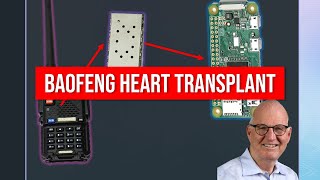








Ive had my AA30 zero for a couple years now and use it with the PC. I have wanted to put it in a case of some sort but never got around to it. Now I have to carve out some time to get it down. Thanks for the motivation to get off my butt and get it done. Well, after I get me one of those 3D printers, of course. 🤣
Thanks, I prefer having a 3d printer friend
I made the construction as you presented in the video. Now I have to program the controller. I searched in your videos but did not find the video with the programming of the analyzer. Give me the link to your video or tell me what software you loaded into the analyzer.
Thank you,
73
Sure thing, see the link for GitHub in the description.
How firmware upgrade in AA30Zero?
I'll have to look and make a video if I find an answer. Its on my bench to revisit.
To firmware upgrade:
So, to update the firmware of the AA-30 Zero analyzer, you need to do the following steps:
Connect the USB-to-UART adapter to the analyzer. I think that you have already completed this point.
Download the FlashTool software (it is necessary to flash the analyzer).
before connecting the analyzer to the PC, these two contacts must be shorted to each other. The analyzer will enter the bootloader mode.
connect analyzer to PC, run FlashTool. In the program settings, select manual mode and specify the analyzer's COM port number.

now you can remove the jumper
complete the firmware update process.
@@manuelcancasanchez3811 Thanks, I'll give it a shot!
Can use the USB to connect it to a computer and chart the SWR?
Yes, works great with AntScope!
Can't find the AA-30 anywhere.
Did you check gigaparts?
@@temporarilyoffline Unuptainium sir.
@@N7ECVQRPLIFE Unless I'm reading it wrong, AA-30 is no longer made. They have the Stick and the AA-35 ??