How To Take Screenshot on Laptop or PC with Windows
HTML-код
- Опубликовано: 12 сен 2024
- ❤️ Click for Chrome (Chromium based browsers) ➜ wl.tools/scree...
👉 Click for Firefox ➜ wl.tools/scree...
🏆 #1 Content Generator ➜ gravitywrite.com/
🌐 The Best Place to Host your Website ➜ webspacekit.com/
🔥*Get 50% OFF ON the SUPER FAST WordPress Hosting* ➜ go.webspacekit...
Take a screenshot on a Windows PC or Laptop ✔️
Wondering how to take a screenshot on your Windows PC or Laptop?
Here you go!
We’ll show you the easiest way to take a screenshot and edit it.
Let’s say you want to take a screenshot of a site or any page on your windows, but not sure how to do it. Don’t worry! We will show you how to take a screenshot for any section or even an entire page and also how to edit it instantly. So, make sure you watch the above video to learn how to take screenshots and edit them effectively.
𝗤𝘂𝗶𝗰𝗸 𝗕𝘆𝘁𝗲𝘀:
Unique Topics that can be learned quickly with our short tutorials in a much simple and easier way.
𝗦𝘂𝗴𝗴𝗲𝘀𝘁 / 𝗩𝗼𝘁𝗲 𝘂𝘀 𝗳𝗼𝗿 𝗼𝘂𝗿 𝘂𝗽𝗰𝗼𝗺𝗶𝗻𝗴 𝘃𝗶𝗱𝗲𝗼 ➜ topics.website...
𝗙𝗼𝗹𝗹𝗼𝘄 𝘂𝘀 𝗼𝗻
Instagram ➜ / websitelearners
Facebook ➜ / websitelearners
Twitter ➜ / websitelearners
LinkedIn ➜ / mycompany
𝗔𝗯𝗼𝘂𝘁 𝗨𝘀
Visit ➜ websitelearner...
We're Hiring ➜ websitelearner...
Want your website developed by us? E-mail us your requirements to 𝗰𝗼𝗻𝘁𝗮𝗰𝘁@𝘄𝗲𝗯𝘀𝗶𝘁𝗲𝗹𝗲𝗮𝗿𝗻𝗲𝗿𝘀.𝗰𝗼𝗺


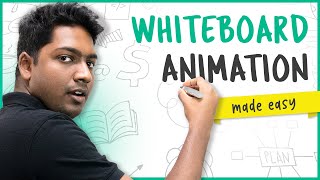






*🚀 Check out these tools made by Website Learners* :
😥 Save Time Let AI Write For You ➜ Visit GravityWrite.com _(Rated 4.7/5 by customers)_
⚡ Get Lightning Fast Website at WebSpaceKit ➜ WebSpaceKit.com/offer
Thanks for watching! If you found this tutorial helpful, let me know by giving it a like 👍 Do you have any other Windows tips or tricks to share? Drop them in the comments below!
Thank you for this in debth tutorial! Can you please explain how to click the left mouse button? Thanks!
Hahaha nice one
Thanks guys I learned something new here(how to capture full webpage). Keep the videos coming.
Just missed this video ....
.online classes k tym p dekhte toh bahut achha rehta still learnt a lot thanks 🙏🙏🙏🙏
For Websites i like to use Nimbus Chrome addon ... you can take alot of different screenshots.
I am presently on my PC thinking of how to capture a part in screenshot.
I decided to open my phone and this notification greeted me.
Thank you 🙇 Bryan, you have made my work simple. 🙌🙏
Your teaching strategy is very much attractive and to the point. It helps us to learn things clearly without wasting of time. Thanks a lot. Please make a video on how to add banners of different sizes on website with affiliate links and animated action button.
Thank you for your suggestion and support,
We request you to please share your suggestion here to keep us notified. Link: websitelearners.com/suggest-a-video-topic/ 😁.
You r doing very well, among others u stand 1st 🙂👍
Thanks a lot 😊😊😊
Thank you great
It actually works! 🎀
Thank you 😊
Plz can you make how to create websites in wix plz
V Good , you did it v Well .
Sir plz make video on how to make service providing website like Zomato, olx, ola, urban company
May I ask what screen recording software you use or recommend - either paid or free version without any watermark. Ideally easy to learn and use. Thanks.
You can use your system gamebox for screen recording
@@abetipraise8617 Sorry windows 10 or 11 does not have gamebox. any suggestions?
Great video. Can you please explain how to take a video of scrolling down the web page? Thank you
LMAO
PLZ MAKE VIDEO ON HOW TO ADD PAYMENT METHOD IN WIX
Sir make a detailed video on how to file gst return for anyone selling online please. I know there are hundreds of other videos but I am waiting for your version. Please dont worry about video length and explain completely if possible
Thank you for your suggestion and support,
We request you to please share your suggestion here to keep us notified. Link: websitelearners.com/suggest-a-video-topic/ 😁.
Website Learners going out of the way
from where i can get illustrations like the one that is in website learners
Which free plugin I can use for woocommerce custom thank you page. I am using divi and I don't know how to use cartflows free plugin in divi. There are lots of videos about cartflows but all are teaching with elementor. Will you teach how to use cartflows free plugin in divi or any other free plugin which I can use in woocommerce to redirect customer to custom thank you page.
how to make a website for schools to generate certificate mark sheet, dob etc
in WordPress
Bro makes a video abt how to reduce inodes in our website/server iam facing a problem it reached the limit i don't know what to do
Thank you for your suggestion and support,
We request you to please share your suggestion here to keep us notified. Link: websitelearners.com/suggest-a-video-topic/ 😁.
@@WebsiteLearners bro iam unable to type my comment in ur website
Sir Make Packers and Movers Company Website With Beautiful Designe Full Video Soon I am wating...🙏
Sir plz make a playlist on Elementor , Css and Html
Sir I am facing a issue. I use wo commerce plugin for generating invoices .But that plugin doesn't send invoice through mail and message to my buyer
Can you please make a video on how to create Wikipedia Page ?
I know it's apart from website....
But if possible please make a video 📹
Thank you for your suggestion and support, GEORGE DHAWADE. We request you to please share your suggestion here to keep us notified. Link: websitelearners.com/suggest-a-video-topic/ 😁.
How to extract the zip files in WordPress
Please make a video on Google Ads
Thank you for your suggestion and support,
We request you to please share your suggestion here to keep us notified. Link: websitelearners.com/suggest-a-video-topic/ 😁.
Capture Web Page : Press F12, next, Press CTRL+Shift+P, next, Type It: capture, next, click in "capture Full size screenshot" or "capture area screenshot". Good bye.
Windows 11 pai try kiya nahi ho pata h
Sir want to creat earning website can you please mack on it
Can u make a video of, How to deliver products for your customers in any country. And how to create a mobile app for your e-commerce website on apple and how to create app's like zoom, discord please. And can u make a video of, how to create a e-commerce website for ever, for example u created a website and it will be live for 3 years, 2 years or 1 years but I want to put my e-commerce live on the internet for ever so can u make a video of it please.
Windows+part sc 😊😊
*print
Kam nahi kar raha
I think Window button + shift + s
Is easier than this
Windows + prnt scrn
🔥
😍😍😍💛
WORDPRESS web developers are are really interested....(for illiterates)