Это видео недоступно.
Сожалеем об этом.
Prototype and type anything with animated keyboard in Figma
HTML-код
- Опубликовано: 15 июн 2023
- Get ready to witness the most mind-blowing and jaw-dropping moments of keyboard input interactive prototype with Figma.
DOWNLOAD THE FIGMA FILE ⬇️
bit.ly/figma-k...
---------------------------------------------------------------------
👋🏾 Connect with me:
Twitter: alexchibueyim
LinkedIn: www.linkedin.com/in/alexchibueyim
---------------------------------------------------------------------


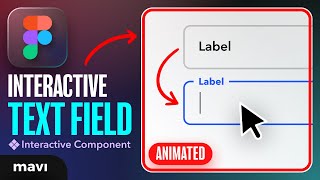




![Finesse2Tymes & Og Boo Dirty - Real Recognize Real [Official Music Video]](http://i.ytimg.com/vi/3xb4bl5PWF8/mqdefault.jpg)

I want to learn more about figma design i am beginner in this please make more videos I love this ❤
more videos to come!
How abruptly this lesson became almost irrelevant with the advent of variables in Figma. But the video is good, thank you!
Thank you, Alex, for the thorough walkthrough on setting everything up. I followed the steps and everything is working well. The only issue I have is transitioning from one text field to another. For example, when I enter the cardholder's name, how do I move to the next field?
Yoh!!!! Just discovered your channel!!! Broo do more contents biko!
This video was so well done! Great work Chib!
Really really helpful, thanks for taking time to work us through. i will try it right away
So Crazy idea 😂 make more sensei.
stucked here looking for this option key your using to drag
I realized that now with variables we wont have to work so much hard with this. Its just going to take one variable to create an actual working like sign in prototype
How you do it
when i make a blinking cursor then add it to my frame the entire frame start to glitch uo and down ccan you help me?
When i start typing how do i stop the typing, i tried to click to the other box to write but is stuck on the first box that i typed
what is the plugin or program do your keyboard press on figma?
It's not a plugin - it's an application (Keystroke Pro)
For what?
hmmmm, not too practical sadly.. hopefully figma will cover this feature
@Chibueyim Alex will you please provide the figma file for free
how did u make for delete key ?
Hi Steven, thanks for asking.
I explained it in this part of the video - ruclips.net/video/pdhvqYKoYj4/видео.htmlsi=x9Y3YPQCr3wpRg6t&t=1743
This is just way too much work for something that should be so simple. I prototype in code to solve this, and because it's just so much faster for me. The latest figma updates are amazing though!
in this video he didn't used the variables (i.e: the updated stuffs of figma) Right??
i want an arabic version so BAAD
Man no caps 😒😒😒