How to Add Text Behind Moving Objects in CapCut
HTML-код
- Опубликовано: 1 авг 2024
- 🤩For the best music and sound effects in my content, I use Epidemic Sound, sign up for a 30-day free trial here 👇🏻share.epidemicsound.com/7mzgbd
SPECIAL OFFER - I WANT IT ALL BUNDLE LIFETIME (98% OFF) aejuice.com//?ref=LukaB&...
How to Install EDITING PACKS for CapCut - FREE
studio.ruclips.net/user/videoiOas...
GET 10% OFF ALL AEJUICE PRODUCTS WITH CODE "LUKA10" 🤩🔥
In this CapCut tutorial, I will show you how to add text behind moving objects and behind a person.
Enjoy 🤩
TIMESTAMPS:
0:00 How to add text behind moving objects in CapCut
2:55 How to add text behind the person in CapCut
MORE TUTORIALS:
CapCut Desktop Tips, Tricks & Hidden Features
• CapCut Desktop Tips & ... 🔥🌟
5 CapCut Video Effects You NEED To Try
• 5 CapCut Video Effects...
How to EXTEND Video Background in CapCut
• How to EXTEND Video Ba...
10 Easy CapCut Tricks YOU MUST TRY!
• 10 Easy CapCut Tricks ...
How to Blur Video Background in CapCut ( 2023 UPDATED )
• How to Blur Video Back...
How To Create VIRAL Talking AI Generated Videos with AI Tools and CapCut
• How To Create VIRAL Ta...
How to Add LUTS In CapCut
studio.ruclips.net/user/videoqai3...
#capcut #capcuttutorial  Хобби
Хобби
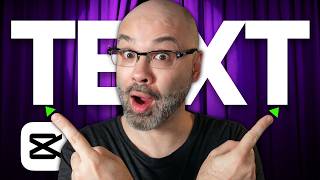








How To Edit Videos Like a PRO in CapCut: 10 SECRET Tricks 🔥🤩
ruclips.net/video/aEQkRJTCOZw/видео.html
The only tutorial that I followed and success. I had been frustrating for hours before finding your channel❤
Glad I could help!
Incredible!
Thanks bro! 😊
Luv CapCut! I just upgraded to the Pro version, just surprised they still offer simple layering so we wouldn’t have to export w text to get this effect as we. Ant edit text sizing and text animation etc later
5 NEW CapCut Transition Ideas | EVERYONE NEEDS TO KNOW! 🔥👇
ruclips.net/video/tDYrTZKkqSQ/видео.html
Yesssss thanks bro !! Perfect r with the voice over makes a world of difference in getting the moves right !
Glad you like it 😁
You're so wonderful.
Thanks for all this tutorials.
❤
Thanks a lot! 🤩🤗
Glad I can learn new tips from you and I will follow your step and do mine soon. Thanks for sharing the knowledge.
Great to hear!
Finally done mine just like yours, Glad I can learn from pro like you.
Glad I could help😊
waiting for that 🔥
Thanks 🔥🔥
Where can you find the videos you are editing?Btw thanks for all this tutorials you are the best
Love it 😍
I am glad 😊
Thank you very much! ❤
Glad you like it 😁🤗
Superb !just found your channel and sun & shared 😊
Thanks a lot! 😊🤗
Legal este efeito. Mas e no desktop como se faz? Estou querendo fazer estes efeitos em vídeos de carro mas não consigo. Só com figura humana pelo cutout.
U are exellent man❤
Thanks a lot! ♥️
I always use CapCut for video editing, and it's my favorite tool.
It is great 🔥
Thanks bro 😊
Glad it was helpful 🤗
Thank You sir❤
Welcome!
Nice one lods👏🏻👏🏻👏🏻👍
Thank you 😁
Love from Bangladesh ❤❤
♥️♥️
Nice video💜💜
Thank you 🤗
This is powerful
Yes 🔥
Thanks bro
Glad you like it 🤗🤩
Love from Bangladesh 🇧🇩❤
💙
Best ❤😍
Thanks bro! 🤩
Now this one is hard. I'm going to do it in my new video. I will tag u Luka in description
Awesome 👍
thanks
Welcome 😊
Does this also follow the PC way of editing?
New update edition 🔥🔥
🙏🔥🔥
What is difference between not with 'customized cut out' or with 'customized cut out' ?
Hy my ripple delete is not working. every tiime i split the part of the vid and delete it remain gap . Can you help please ?
Amazing Bro ! it's capcut PRO ??? or ?
Free
😍😍👌👌
♥️♥️🙏
Will it look better if we can add shadow under the text too?
If you like it, you can add shadows .It will look good
Plz I wanna learn more about capcut😊
You are in the right place, you can learn a lot on my channel
Do u use your finger for the brush part?
I use stylus pen
Can't wait until this feature is on the desktop version
Me to
@@iamlukab You could do video comparing the mobile version to the PC version
You probably have already done a tutorial about this but I want to make a video look like a "home video", something like someone is filming on the other side with all the moving around/not steady hand-camera movements with a filter back in the 80's or 90's. The thing is is that nobody is filming but me and of course the phone will be on a stand. Is this possible?
Yes, it is possible, add a keyframe and after a few frames move the video, repeat that process a few times...
Hey, Remove BG is the same as the Cutout option right, because I don’t see the cutout option other wise 😭😭
Yes, it is the same; they changed its name.
Thanks for this but I'm looking to put text behind unmoving object. I want the text to slide out from behind of the object. I don't know if that's possible?
Try to use keyframes
Why you did not use auto background?
Bro can you make a videos on capcut desktop version please ❤😮😊
This feature is not available on CapCut desktop. I will make tutorial as soon as it will be available 🔥
Where can we found that type of videos free please tell any free website not paid
Could you make a tutorial for ali abdaal video style editing using capcut please
I am not sure about it , but thanks for idea
How do u get those extra fonts
I downloaded new fonts from FontSpace website
❤❤❤❤❤❤❤
🤗🤗
On 2:55. It looks like the text is bouncing and not focused? Is this normal?
reply please
how do these 2 screen are coming on your screen
which apo do you use
please tell me too
I use CaoCut to create that, add same video as overlay again and then crop it and place it where you like 😊
@@iamlukab thanks alot It help me
❤❤🎉
♥️♥️
thank you for talking
🙏♥️
Are you using a font pack? Can't find that font in Capcut.
I downloaded it from the FontSpace website and then added it to CapCut
@@iamlukab excellent. Thank you.
@@iamlukab I downloaded the Zip from Font Space. It's not importing into Capcut. I'm opening the Zip after download, Importing the whole folder, nothing happening. Nothing inside the folder is clickable, only the folder itself.
Can 'Text behind person' be added without layout video? Just video of moving person and a text in the background?
Yes 2:55
India
♥️
YOU HAVE TO USE DEFAULT TEXT FOR IT TO TRACK AND OBJECT!!! DONT BE LIKE ME AND STRESS FOR HOURS ‼️‼️‼️
Didn’t work for me I don’t know what I’m doing and the music interferes with what you’re talking about next time please no music
Use captions and turn your volume down
@@DVnc_ I shouldn’t have to do all that with a video posted for information on how to. Found another video to learn this
This did not work for me at all
Please follow all the steps
Same here 😪
Did not work for me also..
Buraz svaka cast,al nikako mi ne ide text iza objekta.Kao da me zeza overlei,jebem li ga. Radim sve kako ti radis i nece. Kad idem na autocut ne prikazuje mi text uopste. I da imas like u sub od mene, poz...
Hvala puno!
To ne bi trebalo da se desava, moguce da je neka greska u aplikaciji, pokusaj da azuriras CapCut na najnoviju verziju, tada je moguce da ce se taj probem rijesiti. Takodje, u slucaju da se tekst ne vidi iza objekta, to ce se rijesiti tek kada u Customized cutout oznacis objekat i kada se zavrsi taj proces.
@@iamlukab hvala ti druze,sad cu da ga azuriram pa cu videti