Raspberry Pi Devastator Robot #3 : Camera
HTML-код
- Опубликовано: 3 фев 2025
- Raspberry Pi Zero W Devastator robot build part three! Here I add a camera, using a 3D printed mount created using Tinkercad and 3DHubs, and controlled using the PyCamera module in Python.
You can download the code used in this video, as well as the robot’s wiring diagram, from this page: www.explainingc...
IMPORTANT NOTE:
On October 30th 2021, a new version of Raspberry Pi OS was released known as “Bullseye”. This has new camera drivers that are not compatible with the Python camera code demonstrated in this video. Sorry. If you are running the version of Raspberry Pi OS known as "Buster", or an earlier version, things should work just fine. I discuss the matter in depth in my video here: • Video
You can download the STL file for the 3D printable bracket from: www.thingivers...
The CAD for the bracket is also public on Tinkercad.com at www.tinkercad.... -- or search for explainingcomputers.
This video is a follow-up to Raspberry Pi Devastator Robot #2: • Raspberry Pi Devastato...
You can find more information on the DFRobot Devastator robot platform here: www.dfrobot.co...
You can find the hardware used in this video on Amazon.com as below (affiliate links):
DFRobot Devastator robot platform: amzn.to/2zkEKvq
Raspberry Pi Zero W: amzn.to/2RRl2RC
L298N motor controller: amzn.to/2CKHszG
Rii i8 keyboard: amzn.to/2RRlpeY
More videos on the Raspberry Pi, robotics, AI and other computing-related topics can be found at: / explainingcomputers
You may also like my ExplainingTheFuture channel at: / explainingthefuture
#RaspberryPi #DFRobot #Robotics


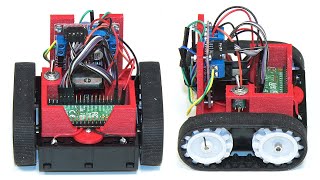






Professor Barnatt you are an inspiration to me! I thoroughly enjoy all of your videos. I'm not a youngster any more and your videos remind me that while I may be getting older I can still be creative and productive. You really do inspire me to make my reach exceed my grasp! Thanks again and please keep these videos coming!
Thanks! :)
"make it up as I go along". You certainly do it infinitely better than any recent Star Wars movies.
It would be hard to do worse than "The Last Jedi" . . . Let's make a trilogy. But let's not plan out the story in advance. That's a good idea isn't it? And don't get me started on the whole "being pursued but they can't catch up outside of lightspeed . . . but some rebels can nip off to another planet and get back just fine. :(
Shots fired! :)
What is it with us 'nerds' and Star Wars/Marvel/DC? That is not just a stereotype, I see it around me: guys working in the high tech sector who love those movies and comics. I have seen The Last Jedi in the cinema. That disney scene with those weird animals which don't belong in the story at all...that was weird. The writers screwed it up, they didn't respect the story-line of A Force Awakens and consequently there are a lot of discontinuities. So incredibly unnecessary! + a few other big problems
Don't even think about space-fights with laser-weapons or whatever electromagnetic waves are being used. They shoot at objects millions of km. away, if not more. That would make aiming rather difficult given that nothing moves faster than light in vacuum and consequently there would be a lot of time in between aiming and hitting whatever you aim at. That is fine if the object moves at a constant speed but that doesn't happen during a space fight. You would have outdated information about each other all the time making it so that the luckiest one wins. Not to mention Superman catching a woman within a second after having fallen hundreds of km. (quite a devastating decerelation, it is almost as bad as falling on concrete) or Superman or Flash running with the speed of light (friction, metabolism). You have to switch your brain off when you watch it and just go with it.
John H you ain't kidding brother! Star Trek is being flushed down the toilet as well with the SJW BS!!
The last series of Star Trek is the first one I ignored. :(
Please keep SJW out of our fiction and games. Thanks.
Peter Jansen Yep Discovery is the one I'm talking about, and what made it even worse if you are in the USA like me CBS/Paramount after the first episode was broadcast on their CBS OTA stations locked it behind their CBS All Access paywall streaming service no one I know here wants. So the ratings for the show have tanked here.
Thumbs up if you want mr. christopher to make a full tutorial on how to make a drone using raspberry pi. Thank you so much
well, he just did, same idea just 4 motors instead pointing upwards the coding on the other hand could be sweet to see in action
That's exactly what i want
Some ideas:
-You can add a GPS module, there are some cheap GPS boards that output the coordinates in a serial port, so you can easily read the location and use it for navigation.
-You could install openCV on the raspberry and do some image processing, like detecting faces or objects.
-You could also install gyroscopes and accelerometers to further improve navigation.
Great suggestions. So much I could tryu here.
Screw navigations, a weapon system should be next.
@@TentaclePentacle someone found some sense. think it would be able to compete on robot wars?
@elite gamer88
It needs a bigger battery pack and more armor.
I made a video about this exact kit that uses gps! ruclips.net/video/Y406dfs5hP0/видео.html
My 8 year old son joined the robotics club this year. Great content. We both enjoy these videos. 👍
I love your devotion to the raspberry pi! Can't say I watch every single video but I can say that every video I do watch I enjoy dearly.
This is the kind of project that could go on for infinity. Please keep them Devastator upgrades coming. I'll definitely check out what you come up with next. Job well done!
I am impressed with today's camera technology. Especially impressed with the quality of cameras for the Pi.
Thanks for another installment in the Pi robot series. I really enjoy the excellent presentation of the material. Your explanations are, as always, clear and concise. I found it reassuring that you have occasional issues with your designs. I am eagerly waiting for the next installment in this series. Keep up the awesome work!
Loving this project. The way you explain the code is wonderfully clear. I've got a similar little project on the go here and initially thought of using 18650 batteries to power everything, but realised early on that the 4 motors I am using would be drawing a lot from the cells so am employing a separate power source for the current Pi 3B+ that will later be replaced with a ZeroW
Really depends on what you are planning to do. My little project has 4 12v motors running about 2 amps. I have added cameras, sonar and microwave so far. I will carry on mixing sensors until I achieve what I want from it. We all know motors use large amounts of energy to move things so unless the surface is level and smooth the 18650 batteries will probably drain before any smaller DC source for the Pi etc. I am also looking at fitting a SSD drive but the power up drain is quite high so a simple SSD to USB adapter would not work properly. I want this project to be working for hours not minutes so I have fitted 9 18650 4000 mAh batteries in a tray underneath
Cool little bot! Some flashing lights would jazz it up a bit 😊
A brilliant little series, very interesting and informative and I could see something like this working well for amateur wildlife documentation.
Please make the next Raspberry pi devastator robot video on speed control, camera live stream and a single battery pack. Loving your videos! Keep it up!
In the works for 2020!
Thankyou Professor Christopher Barnatt. Your explanations are easy to understand .Now I can work on my bot .
Good luck!
All your videos are good but the ones where you make things are the very best.
I also like making them best.
Very good Chris. Waiting for the next installment of the robot with camera.
I was so excited to see this video today. I'm following along with my robot and could wait for the camera addition. I was hoping for a streaming camera but as you said...that's for a future video. Something more to look forward to. Please don't make me (us) wait another year! :)
I will not leave it a year again! Streaming will be implemented.
Chris, you are having WAY too much fun with the Devastator robot! (Not that I'm jealous or anything like that...) I'm looking forward to see what's next for the little beast!
Great videos!! I am new to the Raspberry Pi and following along with your videos has helped me and my daughter learn a whole new world of computing!
Thank you so much for inspiring me with the zumo chassis to build my own. The dt technician at my school and my friend are making our own zumo chassis battle bot to battle with
Great to hear. :)
It's that time again. Brilliant footage! The programming is beyond me as I'm still used to CBM BASIC...
BASIC is quite liberal in how you can structure it (i.e. unstructured) but you can also program it in a structured manner (i.e subroutines). IF you already do use that I'm sure learning different programming languages with the help of friend? Google will get you there quite easily. Once It did that for me :)
You are an amazing explainer and teacher. After watching your videos and thoroughly enjoying them I found the best way to thank you is by subscribing
Thanks for the sub -- welcome aboard! :)
Lovely little robot, I would be pleased if I had one these for Christmas, big kid at heart, could do with setting a ride on lawnmower up, get its route program sorted and let it go, and have cam footage of the lawn mowing in progress, could have it going to your phone, updates on any potential hazards or blockages.
That was an awesome video, I'll show it to my Grandson, who is eight. He loves building things and computer stuff. He'll figure out a few projects for us to do, I'm sure. Thanks for the information and ideas...
Beautifully done!
Python & raspberry pi! In a small robot.
Delight to watch!
Thanks Elvira.
First I have to admit, I find the videos interesting when things sometimes don’t work as planned. Second, I would eventually like to see you have the camera send a real time image to a computer monitor, so you can sit at a computer and see where you are driving the robot around the room. Third, looking forward to seeing your next video!
Thanks Perry. I will get to video streaming! :)
Looking forward to that video!
Your videos are always interesting! I want to build me a single board computer media player for my car. I know they already make radios that do this BUT I didn't build it. My brain loves geeking out on your channel!!!
SBCs as car-puters seem to be a popular in these comments recently. :)
Been waiting for an update on the robot! These make for a good instructable as well, and has been making me quite tempted to pick up one of those devastators myself, or at least something similar. I was thinking if you take a game controller with analog triggers/sticks, you could map your control program to take the readout of how far the sticks are pulled forward or backward to control speed/direction. kind of a dual stick driving mode, each analog stick controlling a track. Though it would take a little practice to get fine control to pilot it though. Was fun to watch, looking forward to the next.
Nice tortoise eye view at the end in the park. They must find that high grass frustrating as well! 👍😁 On a serious note, fantastic series. Have made a handful of projects based on the Pi in the past however YOUR Tank platform will be the ultimate, plus most fun! Your Channel really is an asset to RUclips plus invaluable for us niche, fascinated in hobby robotics. 👍😎
Hi Christopher! Brilliant video as always - I learnt quite alot here....
Devastator III - This time it's Py-sonal
I'm surely gonna put a pi zero and a pi cam to my drone. Thanks for the coding instructions
Awesome work! I think a power bank would be a good choice to power the whole thing since it's rechargeable. Also, it would be cool too see the next iteration of this have a camera that can look around, even just up-down-left-right.
Fantastic Chris. I too usually make it up as I go, it's more fun that way. I'm planning on building some sort of 3D Printed robot when time allows. I have 3 printers so no problem there.
On that note, any time you want stuff printed in the future, I'd be honoured to do it for you. I'm based in south east UK so no extended delivery time.
Thanks for your offer. Most appreciated. :)
My pleasure, I have sent you a message on Thingiverse, please drop me a line any time I can help.
amazing video. i always wanted to make my own robot, but i never was able to learn how. but watching all your videos on this and the last robot you made. i have been able to make my own by using the shell of the robot from the magazine series Real robots as i was never able to finish it. now i have used the pi and followed your videos and code im about to put a camera on. ill add the record function and add a streaming function over wifi to enable live viewing too! i cant wait for more robotics videos from you!
Great feedback, thanks. I will do more robotics videos here in 2019.
Well this project is coming on nicely
Wow that is a cool upgrade 👍👍
And we are certain for more upgrades in the future. 😎
Thanks again for another great video. Can't wait to see the next upgrade.
Thank you very much for the pleasant videos about raspberry pi, I am eager to watch your new series e.g. speed control, 3D motion camera platform and so on.
I hipe to get to the speed control video soon!
I love your videos and your humor is awesome.
You are super awesome, we need more people in this world like you!! WOW!
Thanks!
The superior silicon-based life-form will soon take over!!!!!!!!
Amazing video as always !!!!!!!
Wow! one could go into the private detective service with this baby, great video again, thanks
I can't wait until you add the Raspberry Pi devastator cannon!
Or a fart gun? 😄
Love the video, makes me want to get back into building electronics!
Maybe you can use a laptop to control and live stream it so you can see the camera live? All in all I found this very fascinating. Great video Mr Barnatt.
Yes, I will have to do this! :)
I was just wondering how Mr Screwdriver was last night, glad to see him back at work and looking so cheerful, especially after that awful divorce business.
Thoroughly enjoyed Videos 1-3 about the Devastator robot and learned a lot. Did you ever make Video 4?
I never made Part 4, but it is slated for Spring 2021, and will cover speed control, and indeed entirely new keyboard control code.
@@ExplainingComputers Thanks. I look forward to it.
Another great vid!
Unless you've already planned to do this, I'd consider adding a wireless Xbox controller and then utilise the analogue controls for speed and other variable level controls.
I'd also possibly add left and right panning for the camera too to begin with and maybe adjust that for other planes of view.
Great job and very inspiring. I bought the smaller chassis you demonstrated before but will also pick up a devistator. Maybe in a future video you could make your own controller using an arduino on both sides connected via radio. The pi could operate the robot directly but you could take override the control using the arduino. I think it would be a good excuse to incorporate arduino. Possibly you could swap the Pi with your new Panda Apha which has an arduino built in.
Wow, with a LattePanda Alpha there would be lots of power to play with for AI and stuff . . .
That was so cool I want to try to build one now ! my 29 year old son watched it with me and said he wants one now to play with I really enjoyed this segment can't wait for next one
Nicely designed mount!
Excellent video, thanks so much from Florida
same, from Australia
Ditto from North Carolina {ORIGINALLY from Florida}.
AWESOME AWESOME AWESOME! Love it. I reckon you should definitely invest in some 18650 Lion batteries to power that beast (or open that battery bank up which should have the same cells). Also perhaps you could get a latch printed with a cover for the brans of the beast. so least it won't get wet lets say. Also what would be cool would be some sort of stream from the camera to a mobile device, might need to upgrade to a full-blown Raspberry Pi for that. Look forward to more videos, might even turn into some sort of combat robot, enter it into Robot Wars, who knows, lol
Thanks Brett. I will indeed set up streaming at some point!
Totally awesome i want one wish you lived in Australia your a very smart man thank you Sir.
You should add a distance sensor so it turns around if a wall is in front of it
Great vid, the robot build is going nicely, keep up the good work :)
Patiently waiting for streaming video and Video #4 :)
It will happen! Other SBC stuff keeps getting in the way.
And here we see the beginning of Chris' robot army as he prepares for world domination.
@@Yidhra23 hahahaa
@@Yidhra23 that's brilliant, well played 🤣
Realy Nice vídeo, waiting for the next one.
I think you should setup a web based UI with live video feed and onboard control buttons. This will allow one to drive from a computer or smartphone. The user could also ( with portforwarding) could drive this over the net from anywhere. Just a thought.
Totally agreed! This has to be in a future part of this series! :)
It's actually a useful thing. Imagine to search for something you have lost in places you can't access easily, or must repair street tubing or such.
In the past, I have made underwater robots for similar jobs. Essentially they are "blind", but yet very helpful, because they can reach depths no human body can (several hundred meters), and submarines are yet too expensive ... 😊
Now a Pi sub . . . Uhm!
Still can't wait for the streaming camera version and video #4. Also I'm not a British accent expert but you have the same vocal oantameter as Michael Kane. :)
But he never blew the bl__dy doors off............
Hi Chris, Thought I should advise you to stay well out of reach of my better half :-) My Pi (or four) added a few ESP32s, and then a Devastator, then a LIDAR, and finally (and this may be what actually did it) a 3D printer. Expensive Christmas for Bob.....so that I can finish "That damned Robot" as he has become known. Jokes aside, thanks for the series of various videos....most encouraging even for an old fossil like me!
Sounds like you've been having (expensive) fun! :)
@@ExplainingComputers Oh Yes! :-) Playing with a Joystick control on another Pi, and PWM to the motors using Python (new to me, Python).
If you put a drop of nail polish on the bolt nut assembly holding the Zero it will be secure, but easily unscrewed. Very interesting and useful video (I use the original Sentdex robot code). Also your robot should have some sort of name IMO.
Awesome video!
Have you considered streaming the video? I'm imagining that the Pi can host a WiFi network and a small web app. A smartphone can connect to the Pi's network, load the web app, and control the bot through some on-screen buttons. Even adding an overlay to the video (showing direction, GPS, etc.) would be nifty too!
I will indeed add streaming at some point. :)
ExplainingComputers Hello! Love your videos. Did you ever add streaming to a smart phone for this project?
Oh Chris, please tell us you’re going to do more videos with this robot!
I will indeed.
Great video as usual! Very interesting series!
3D printing is becoming very useful
Yes. 3D printing is always best when you need to do a particular something.
I started watching your videos a week ago, now God knows how many of them I went through by binge watching. Loved every single one of them and learnt a lot.
Is it possible to make this robot autonomous by using a neural engine from a computer?
e.g. using the camera it follows a track, stops when there is an obstacle?
Would love to see that if you could make it.
Eagerly waiting for the next video.
Thanks for watching! :) Certainly this robot would be given sensors to detect obstacles, and AI capabilities. ;)
Really looking forward to the next video
Please give some demonstration on Raspberry Pi camera's live feed into an andriod application
*ExplainingComputers* What you can do to fix the problem with the nuts at 5:35 is drill a hole just slightly smaller than the diameter of the nuts and then press the nuts into the hole. This way, you will only need Mr screwdriver to screw/unscrew the board. The plastic will hold the nuts in place and prevent them from turning. (I keep telling people there is a madness to my methods, but nobody believes me.)
BTW, did you ever build that single button power off timer circuit I suggested in video #2?
Thanks. I've not attended to the off button yet!
Hey, my daughter is interested in robotics and part of her high school's robotics team. I'm thinking of getting her a SBC with a motor controller and motors. Do you think Arduino boards would be better than SBC's? Are there SBC's that would be better for a controller than others? Do you have a parts list you can recommend? I don't know if she'd be interested in the tank project, and I'm more interested in getting/putting together her a kit that she can assemble multiple ways.
An Arduino or other microcontroller could certainly be used -- it just depends what you want to learn and achieve. Most (consumer) SBCs have a Pi-compatible GPIO these days. My robotics project web pages are at: www.explainingcomputers.com/rasp_pi_robotics.html and www.explainingcomputers.com/pi_devastator_videos.html
This is becoming my favourite channel thanks for the interesting share.
The weather looks windy and ominous!
I have been following for a while now and finally built my own bot. I want to take it a little further in size and add a remote like an xbox controller. maybe you can add that as well, controlled from some form of joystick
Nice! Following this video series I made something similar, although it's still on the zumo platform, but I'm running 2 programs on the pi, one for motor control and one for video streaming, the idea was to combine the two and upload a demo to RUclips. Anyway loving your work!
I still like the Zumo platform. Very nice. I will turn to video streaming at some point.
This man is a great teacher
sending off to get something printed seems amazing to me. mostly cause every time I design something it takes at least 3 prints to get it right! you could add a led to indicate you're recording video too. nice so you dont accidentally leave it running or it missed the keystroke for some reason.
It certainly forces a mentality of checking, rechecking, going away to have a cup of tea, and coming back and checkin again! :)
Lovely robot. Next transformation will be make it a robot spy. Congrats.
Enjoy you videos and would like to see one on why we have so many cpu sockets especially as with a bit of blue peter sticky backed plastic and a file you can run some cpu`s in the socket the were not designed for??? Same goes for why so many different format ram sticks.
"Constructicons! Merge into Devastator!" or Raspberrycons? :DD Nice vid.
you really are a great teacher, that was very helpfull thanx
Hi Chris!
Thank you for you amazing video's! I Enjoy them very much, learning new stuff everytime.
After binge watching a lot of video's you made about the Raspberry Pi and Robotics I've been planning on making a robot myself.
I wonder though what you advise, building your Devestator robot or the Zumo robot? In terms of robustness and the posibility to add on features like the line follower, camera and maybe even more sensors?
Thank you so much for posting these video's!
- Peter
Thanks for binge watching! The Devastator is more robust, and offers a bigger platform for expansion. But its also more expensive. There is plenty of scope to add a camera and sensors to a Zumo.
@@ExplainingComputers Your reply came really quickly!
Since there will be more room for expansion I will choose the Devestator, thanks for the explanation!
Keep up the good work on making all those video's, especially the Rpi since it is low-cost and I will be able to afford it :D
I like the other stuff as well though, building your own desktop, explanation of how stuff works, ExplainingTheFuture is also amazing! Thank you so much!
Thanx for great video!
Any plans to show off the new tv tuner hat the rpi foundation released last week? Connected to an indoor/outdoor tv aerial then using Tvheadend software, turning pi into a tv server. Then any client device running Kodi can display live over-the-air tv...
I may well look at the tuner. An interesting development.
@@ExplainingComputers Thanx for reply. I'm happy that the Rpi foundation are looking after their htpc-enthusiast customers. It's a stealthy way to get tech consumers to tinker with Kodi or Raspbian and that fits their mission well. Can't wait for mine to arrive!!!!
Great video, interesting about the power issue. I got a quote for the 3d an eye watering £60 so backed off for a bit and will look at options like mecano :-) anyway still struggling with part one, so long way yet. I spotted the lack of speed control so looking forward tio the next leg of the journey. But I am trying it so you have inspired an oldy to get cracking!
£60 for that 3D print! That is -- a lot! :) I paid £18.40, including shipping.
This stuff is fascinating.
Nice video Chris. It probably needs more weight to keep the caterpillar tracks from not spinning freely OR it must've been lack of torq/power that it's got stuck in the heavy undergrowth
It think it ran into a rather large plant or stump at the base of those grasses! :)
ah right :)
My first idea for using this robot would be exploring the ancient tombs and unaccessible chambers, yay!
Hi I built the tank and it worked fine. I have since been trying to do GPS etc using a PIXHAWK flight controller. A number of issues but its now come down to the motors in the devastator. The pixhawk cannot see the l-bridge so I put two quicrun brushed escs one on each motor but its not working and wondered if you can help suggest anything to help? Is it that these motors only have one speed and one voltage (I am beginning to think so) Buying another set of motors that would interface with the tank seems excessive and difficult (shaft size etc) but the motor/esc combo i tried won't work
The motors are speed-controllable using PWM. Checkout this recent video where you can see a build there speed control has been implemented: twitter.com/SunnyMo13/status/1283200349617020928 I will at some point implement it myself! :)
Did the plans for Episode 4 get shelved? I'd love to see another video may be covering some of the workarounds for power, relays instead of switches for the motor controls, and a different method of control, maybe using Bluetooth and a game controller? Love watching your videos though, which are both educational and fun for both a 7 and 47-year-old - not an easy task!
Episode 4 keeps getting moved back to make way for other things! It will happen, post lock-down now.
I taught computer studies in the 1980's using a BBC Micro which had a robot which could follow a black line round the floor. The kids deliberately broke it because every lesson given by another teacher involved the robot and they got tired of it! I think an LGB train set would be better in the garden than a terrain vehicle for developing AI software, since it will always have the power of the mains behind it. Thr drawback with a Pi on battery power is that too heavy a current draw will cause a maddeningly difficult to diagnose software error.
Will there be a part 4?! I do enjoy your presentation style Chris! I used to lecture in IT at BTEC, A Level and First Diploma level but we used Lego Mindstorms. I wish the college had the budget for raspberry Pis as I think the course would have been more interesting to the students and for me too! At least now, in my new post (not IT related), I can carry on learning in my own leisure time.
There will be a Part 4 . . . at some point! You have just pushed it up the list. :)
ExplainingComputers Marvellous! Thank you.
That was fun to watch!
In case you are planning to use a single power source for all the components in the future, maybe you could consider adding DC isolators. (SBCs including Raspberry Pi really hate "noisy" power supplies )
Very interesting idea -- noted with thanks.
i am surprised you got the power bank to power the pi without turning off ,did you just connect it straight up or did you use some special trick, you see i have 2 power banks a nice 10000mah xiaomi power bank pro and a cheaper one , i have tried to use these things to power some arduino projects with a nano and a pro mini via an FTDI but the power bank always turns off after a minute or so , i think if it detects that a certain amount of current is not being drawn it shuts itself off , pressing the battery check button turns it back on for another minute or so ,maybe the pi draws enough constant current to keep it from turning off but i wonder if there is a way to trick it into not turning off if not enough current is being drawn from it
I've not had this problem using USB power banks with a Pi, and I've used them in several projects now, and two different power banks. It may be that the power draw of a Pi is consistently higher than a Arduino.
A clever solution to the "is the camera working or not" conundram wiring one front led into the camera run circuit :)
Awesome video keep them coming thanks !!!!
Did you ever get into model airplanes? When you were in the park there, I thought, gee, I wonder if modelers ever use the Pi Zero and its camera in their model planes? That would have made for an excellent video, IMO. The camera is looking down and there's the little park down there and oh look, there's Chris over there with a big grin on ee's face :) It could be a simple 3-channel ole timer like they fly over there at Old Warden. Gosh, I love the looks of some of those.
I never have, but it is a great idea. I guess drones have become more popular these days? I also like the idea of a Pi boat, or hovercraft.
That would be hard but fun to make
How well did the robot do in not collecting too much dirt while driving arround the park?
For my own outdoor robot(a rebuild RC car) dirt has been the biggest issue, especially on the more moist days.
A lot of leaves got manged in the tracks, but pulled out easily leaving surprisingly little dirt to clean.
Very interesting proiect! Just an idea: what if you tried some sort of software, or create a software that will allow the robot to drive itself.... Let’s say, put the camera to record the floor, and on the floor to be some symbols. Then some sort of software that allows the robot to identify the symbols and drive itself according to the symbols on the floor. I understand... easier said than done, but it would be interesting.
This is a nice idea that I may try. I turned an earlier Zumo Pi robot into a line follower: ruclips.net/video/Z5_8Va8QxnY/видео.html