Azure Data Factory Parametrization Tutorial
HTML-код
- Опубликовано: 9 июн 2024
- Parametrization in Azure Data Factory is essential to achieve good design and reusability as well as low cost of solution maintenance. Using parameters also speeds up implementation of new features in your pipelines.
In this video I will cover basics of Data Factory Parametrization using common Blob to SQL loading scenario.
Source: github.com/MarczakIO/azure4ev...
Want to connect?
- Blog marczak.io/
- Twitter / marczakio
- Facebook / marczakio
- LinkedIn / adam-marczak
- Site azure4everyone.com
more to come..
Next steps for you after watching the video
1. Check data factory docs docs.microsoft.com/en-us/azur...
2. Linked service parametrization example
docs.microsoft.com/en-us/azur...
3. System variables
docs.microsoft.com/en-us/azur...
See you next time!  Наука
Наука



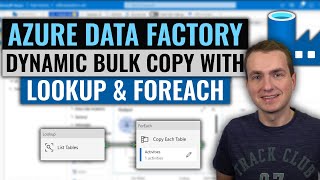





Are you real? You really explain and show demo in such a flawless manner. Thanks you so much, your Azure videos are happy at every step.
Thank you so much :)
The quarantine days wouldn't be this useful without your teaching :) thank you Adam. You are the best!!!
Wow, thank you! :)
Thank you Adam, this is the best tutorial on Azure Data Factory I have seen! I am definitely going to try these demos. Thank you!
Great to hear! Cheers!
I'm just starting with Synapse/DF and I found your video extremely helpful for beginners. I managed to go through your video, complete the exercise on my own and everything made so much sense! Your way of explaining is very clear! Thank you very much for creating the video :)
Another great one Adam, consider me a new student! Short enough in length while fitting all the relevant information in + easy to digest, without overly complicating things. Your PowerPoints with your explanations are second to none.
Awesome, thank you!
Thanks Adam for these hands on videos. Best wishes,ES, Data engineer & Scientist.
It's great support for people like me who do not have a mentor. Thanks for uploading these videos and helping me to understand the workflow and survive.
Demos are the best way to learn, and your demo is as good as it gets. Build, run, build, run- the incremental style allows viewer to understand slowly.
Couldn't agree more! Thanks!
Thanks this is a big help, its amazing how much you don't know you know. This has opened up a lot of possible automation and saved me loads of time once I manage to apply this to my situation.
My goto RUclips channel for anything Azure - you are doing the greatest service by sharing your knowledge and responding to all the queries! many thanks, Adam. Hope you can also enlighten the community on AWS :)
Wow, thank you! glad to help!
Fantastic tutorials, I've learned a lot from your videos. Thank you for sharing your experiences, Adam.
My pleasure!
Awesome, simple and hands on video to understand the concept. Thank you
Really excellent tutorials. Very simply explained, easy to follow, fantastic stuff.
Thanks Barry :) Glad to have you here.
Thanks a ton for this video! It helped me a lot. Very precise and detailed, I had no questions left:)
Man you are awesome. you present so well and explain so well. Love the way you teach !
I appreciate that!
You are doing great job ADAM, 20-30 minutes videos of your's is equal to 60minuts of others. And quality of your vdo is un match-able. Now I am GCP guy but also very much interested in learning azure from your videos only.. keep uploading azure videos. Thanks so much.. doing wonderful job for learners.. you will get a lot of blessings.. Thumbs-up for you..
Wow, thanks! Appreciated!
Thanks, Adam. This is the best tutorial on ADF.
Glad you think so! Thanks!
Clearly explained at every point. thanks for the video.
Great tutorial, answered my questions as I had them, great logical flow.
Actually liked it before watching the video ;) Brilliant content, perfect explanation!
Great information you have shared Adam. It helps me a lot.
Keep it up Adam, your videos are very helpful !
Thanks! will do!
Super awesome !! Great going Adam.
great video, once again very clear and concise, thanks Adam
Thanks 👍
Thank you Adam,
Excellent tutorial.
Glad you enjoyed it!
Thank you Adam for your videos. your explanation is really awesome. looking for more videos
Glad you like them!
One word - FANTASTIC !! ... Thank you Adam , keep up the good work in educating several people .Also request you to put some videos on Synapse analytics ...
Thanks! Will do!
Hey Adam,It was excellent tutorial.I would like you to do more videos on deployment of Azure Data Factory pipelines when we use parameters
Thanks! You are in luck, new video tomorrow is also on ADF, stay tuned!
Thank you Adam, in a very short video you made me understand the ADF with a demo instead of Theory.. Nice content... :-)
Awesome clip. Currently, better content than many available now.
Thank you so much :) glad that you enjoyed it.
This is a really amazing video, so much better than Microsoft's tutorials.
Thanks again Dinal. You are too kind :).
Thanks a lot Adam this will be realy helpful for my today's task. Be blessed
Great! Thanks Angela, stay safe!
Awesome tutorial! Thank you.
Excellent content, thank you so much for the effort!
This is really amazing tutorial .. Thank you
Cheers! Always happy to help!
Wow. Thank you Adam. I really can't thank you enough.
Glad I could help!
Thank you Adam. I'm very appreciate your effort 👍👍👍👍
You give me a description what's going on the cloud.
Glad to hear it , thank you!
Wonderful - practical and useful- Thank you
Thanks! Glad you like it.
nice tutorial...please continue making such videos
Excellent content. Simple and informative.
Much appreciated!
Very well structured content. Thank you
Thank you, glad you enjoy it :)
Perfect explanation!
Thank You Adam, Amazing Explanation...!!!
My pleasure!
Simplesmente incrível esse vídeo. Vai me ajudar bastante.
What a fascinating presentation !!!
Thank you! :)
Thank u so much to you that you have share this valuable information !
Great explanation. I understood everything.
Excellent
nice tutorial, very clear and concise
Glad you think so!
Very nicely explained Adam!
Thank you kindly! :)
Thanks Adam! Very helpful
My pleasure!
This is really wonderful tutorial and very useful thanks
Thank you! :)
Hi Adam
Thank you for excellent Tutorial and your time. Good luck
Cheers!
Vishwanath
Glad you liked it! :)
Thanks for the great explanation
My pleasure!
Your videos are amazing bro !!!!!
Very helpful, thank you :) !
Thanks a lot, This was very helpful!!!
Thank you :)
Excelente video, me ayudo mucho
Best content! Thank you so much!
Awesome, cheers!
I love your videos!
Thank you, really good content
Great work...!!!!
Thank you! From Italy
And thank You for watching Luisa :)
Great tutorial!
Thank you!
great explanation !
Thank you!
Excellent Video, Best tutoring.......
Many many thanks
very helpful. Thank you!
Glad you liked it!
Thanks a lot !!! Really really good !!
Thanks! And thank you for watching Denys :)
Really very helpful!
Thanks!
Thanks Adam for the great video. I have a question: how do we put this entire pipeline in loop? Let's say I create a list of source files and destination tables and run this pipeline for each set of values in that list. That way I don't want to enter the value manually during every run/debug. Is this something that can be done at trigger? Any suggestions on that?
Thank you From Thailand
My pleasure! :)
very informative and helpful video
Glad it was helpful!
Thanks Adam.
My pleasure!
cool dude. Especially pipeline parameters! :)I can easily start pipelines with logic apps! :D Wohoo
Glad you liked it!
Thank you Adam for such great videos! I'm not sure if you have covered this in any video, but my question is around transformation of the csv before its loaded into the SQL DB. For example I have a csv file with years as columns and I need to translate them into data fields. Is there any way to do that using Data Factory, or is the only way to re-format in excel before I load it?
Yes, absolutely! Check out my video on Data Factory Mapping Data Flows it shows exactly what you need ;) thanks for watching!
Excellent
Thank you very much good explanation.i have one dout which parameter used to improve the performance of the company for the past 6 years
Hi Adam, great video as always! I have a question, is there a way to configure Data Factory in order to send files automatically from a Blob storage and then transform the files automatically as well? if that's possible, how can I do that? Thank you so much!
Hi Adam! This was a great tutorial! Do we always need to pre-define a table in SQL before moving data from blob? Could we create a new table if the target sink name does not exist inside the pipeline?
Thanks! For the table, you can select checkbox on the copy activity to create table if it doesn't exist. Just make sure that the schema mapping is there, otherwise your table schema will be pretty bad. Although this option is not recommended as you should change your DB schema in more controlled manner.
Hi Adam, This is fantastic. How can we take parameters from a SQL table, by using a stored procedure, instead of putting them in each time into the Datasources ?? can you please advise.. Thanks
Thank You Sir
Hi Adam, Thank you for making such informative videos. I was trying to follow the instructions that you've mentioned in the video. However I wasn't able to load both the files using parameterisation.
When I try to load cars.csv, it loads properly, and then when I try to load planes.csv, it throws an error saying column's not found. In order to reolve it, I just clicked on "Import Schemas" under sink tab and I was able to load planes.csv.
Why do I have to import schemas while changing source files?
Awesome video
Thaaaanks :)
thank you, amazing tutorials , really helpful
Thanks! :)
Hi Adam, thank you for throwing light into the world of Azure. I enjoy following your tutorials. Question though, Could you please point me to where I can download the PowerPoint doc you used for this tutorial? It's simply the road map that is needed to guide you as you navigate your project. Thank you
Thank you for watching and commenting. Unfortunately while the source code and samples are open source on github, entire content are free, I decided that at this point in time I'm not sharing PowerPoint presentations as I want to maintain copyright over my materials. Thank you for understanding.
HI Adam, thanks for the great tutorial, was very helpful. Would I be able to follow this procedure with a dataflow instead of a copy example? I am struggling with implementing this between a rawinputBlob and a cleanedOutputBlob
It's a little different but mapping data flows support parametrization too: docs.microsoft.com/en-us/azure/data-factory/parameters-data-flow?WT.mc_id=AZ-MVP-5003556 thanks for stopping by!
Love it
Hi Adam, thanks for the great video tutorial. May I know how to pass variable values from one pipeline to another pipeline in Azure Data Factory.
Thank you
Do we have to always create individual table in SQL database for every csv file we copy from blob to database? Also, you've an amazing content, Thank you!
Great video Adam, thanks. If I am able to get the schema and table list from a db with a Lookup, how could I export this to a csv file? Thanks.
Awesome content and delivery Adam !! Thanks!!
Please if possible add real Project based content using ADF
Great suggestion! I do plan to have few videos on actual implementations :)
Thanks alot Adam for the video. WOuld you be able to show me how I can pass variables across different pipelines? Thanks very much
Thanks. Check out MS blog entry on that cloudblogs.microsoft.com/industry-blog/en-gb/technetuk/2020/03/19/enterprise-wide-orchestration-using-multiple-data-factories/
Hi Adam,
Nice tutorial. How can I parameterize the pipeline if I want to loop through all the containers in blob storage and with the corresponding sql table name?
I don't want to enter parameter values manually at run time
Hi Adam, it looks flawless but I have a doubt in the present scenario. Without passing names manually in parameters while can't it read the file one by one and process accordingly?
You saved a lot of my time . Thank you! can you please clarify one thing, what's the use case for using pipeline variables?
Thanks! Parameters are for entry input, variables are for intermediate results and temporary or calculated values that change during pipeline run. They have many use cases.
Adam Thanks for all those great videos. A question: I have a parameterized stored procedure as an activity and I am passing parameter values with in ADF. I want to capture value of one parameter dynamically that is passed on the stored procedure, how do I do that? I need to capture this value within databricks notebook via widget. I have defined a Base parameters in databricks notebook activity something like this (@activity('DeleteDaysBack').output), here DeleteDaysBack is the stored procedure and parameter of which I am trying to capture in databrick activity. Only the Input has that parameter, but ADF does not support Input, throws an error. Any insight would be helpful, thanks in advance.
Hi Adam, thanks for the video, that's a clear explanation, can I ask what if I want to put Cars and Planes into a variable array, then Pipeline can have a for loop execution of doing the copy of Cars and then Planes. Is it possible?
This is great! Instead of typing in the source and destination one at a time, is there a way to simply loop through the files folder, pick up the filenames and pass them as input (filename) parameters and use them again as output (tablename) parameter?
awesome bro
Thank you! Happy and joyful x-mas!
What a great video. One question though. Does the Copy Data Activity automatically map the columns of the csv to the columns of the sql table automatically based on the column names? What is if the column names are different between the csv and sql tables?
Thanks! If they are different it will throw error, but as a workaround you can create SQL view with the right column names. SQL server allows to perform inserts on the view :)
Thanks for the demo. But what to do in case of scheduled execution , because it is not possible to change the parameters manually during scheduled execution. Is there a way to pass the parameter dynamically so that , once it is scheduled for car and next time scheduled for plane without manual intervention