Cloth in Cinema 4D in 30 Seconds!
HTML-код
- Опубликовано: 2 ноя 2022
- Cinema 4D 2023 introduced a unified simulation framework for Cloth and Splines, and it's already changed the game for cloth simulation. The solver is much faster, easier to use, and capable of producing results that'll make 'em say, "when did you learn Houdini?"
Watch the full tutorial on C4D 2023 Cloth
• Cinema 4D 2023's Cloth...
🤩 Free 10-Day Intro to Motion Design Course
www.schoolofmotion.com/course...
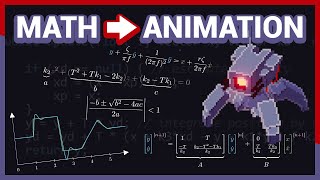








Thanks School of Motion!!
Thanks for watchin!
Thanks for the tips, now my laptop has exploded
Feels so weird to see something other than blender
Fr
C4D still win for animation stuff
good short simple... thats what I searched thx
I love the foresight to set the layout this way so you can see what your doing! BIG BRAIN!
Always thinkiN!!!!
Bro can you help me with an error it says collision limit exceeded when used gpu for cloth, I have rtx 3090
Oh my god ❤❤❤❤❤❤
why not less segments = faster sim, and then hypernurbs? there is a difference?
That's actually not true anymore - sometimes more segments = faster calculation because there are more collision points to resolve a simulation vs. lower segments with less scene info = slower calculation. This new sim system definitely will have you re-think old methods.
But the big difference is that you won't be able to get fine detailed wrinkles if your sim is on a low poly mesh, you'd just be subdividing a less wrinkled mesh vs. starting with more segments that gives you more fine wrinkles and then sub-d if you need to!
Hope that answers your question!
Hey man! I have a problem - the simulation works only when I make the plane editable by pressing C. Obviously I cannot change the segments of the plane in this case. Any thoughts?
cool
Good
C4D is very good at physics simulations. It is also beginner friendly.
Put the link in comments and not in description bro❤.
Because in cellphone it doesn't clickable.
I have to open it in browser to copy and take much time👍🏼💖
Wonderful 🫨 Could you inform, please, how the full video can be accessed? Thanks in advance!
Honestly love cinema 4d, I prefer it over blender.
App നെയിം plszz bro
what kind of monster Pc do u have
Dual 3090s!
@@schoolofmotion 😭
🍩😎
I use blender, so I think RUclips considers all 3d modeling software the same
My Laptop exploded just by watching this video
How get this software
Maxon’s website
It's compatible with cinema 4d
Rtx 4060
@@Shadow_ff138it will work fine
blender?
C4D
Blender
@@aviationnmapsCinema 4d