Tips on Copy & Paste Technique for Microsoft Access Form & Report Controls
HTML-код
- Опубликовано: 8 сен 2024
- In this Microsoft Access tutorial, I will show you how to properly copy and paste controls when working with your Forms and Reports.
LEARN MORE:
599cd.com/Cont...
RECOMMENDED COURSES:
Free Access Beginner 1: 599cd.com/ACB1
BECOME A MEMBER:
RUclips: / @599cd
or My Site: 599cd.com/THMe...
ADDITIONAL RESOURCES:
FREE Access Beginner Level 1: 599cd.com/Free1
$1 Access Level 2: 599cd.com/1Dollar
Donate to my Tip Jar: 599cd.com/TipJar
Get on my Mailing List: 599cd.com/YTML
Contact Me: 599cd.com/Contact
TechHelp: 599cd.com/Tech...
Consulting Help: 599cd.com/DevNet
Twitter: / learningaccess
en.wikipedia.o...
products.offic...
microsoft.com/...
KEYWORDS
access 2016, access 2019, access 2021, access 365, microsoft access, ms access, ms access tutorial, #msaccess, #microsoftaccess, #help, #howto, #tutorial, #learn, #lesson, #training, #database, #fasttips, microsoft access copy and paste control it goes to upper left corner, How do you paste a control at the cursor location
QUESTIONS:
Please feel free to post your questions or comments below. Thanks.


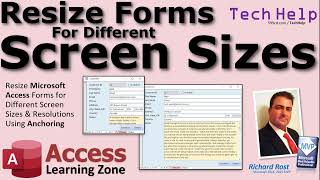






thanks this definitely will save alot of the time
Indeed
Very useful 👌
Thanks
Hey I work for the government as tech support and I have this challenge of how can add a new updated policy Letter to a drop down box already created? 😅
Sounds interesting, but I need more details in order to direct you. Post this in the forum on my website since you remember, and the moderators and I will help you out.