✏️ Goodnotes 6 Beginners Guide & Full Walkthrough : Everything you NEED to know !
HTML-код
- Опубликовано: 7 авг 2024
- Here is everything you need to know about Goodnotes 6. A full tutorial, walkthrough, guide, whatever you want to call it. I hope you enjoy!
Font Used: creativemarket.com/saltandpep...
y o u a l s o m i g h t l i k e
• Goodnotes 6 New Features: • ✏️ Goodnotes 6 New Fea...
• Goodnotes 6 Tips & Tricks: • ✏️ 10 Goodnotes 6 Tips...
• Custom Fonts on iPad: • ☁️ Custom Fonts on iPa...
#goodnotes6 #goodnotes
s o c i a l s
• instagram: / kaylaleroux02
• tiktok: / kaylaleroux02
• business inquiries: kaylasworld.inquiries@gmail.com
• website: kaylasworld.wixsite.com/kayla...
d e t a i l s
• age: 21
• where from: South Africa
• editing software: final cut pro
• fcp plugins:
mKeynote: motionvfx.sjv.io/c/3560129/13...
mKBHD: motionvfx.sjv.io/c/3560129/14...
• computer: M1 Pro MacBook Pro
• camera: Canon 90D
• lens: Sigma 30mm f1.4
• music: (30 day free trial) www.epidemicsound.com/referra...
• Music by oh, the joy. - 1pm in san francisco - thmatc.co/?l=E508860C
Thank you so much for all your support!
Description may include affiliate links



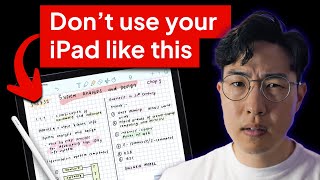





Excellent info. But new to ipad and new to Goodnotes. I am 74. This was a little fast but I got through it in a 2 hour sitting. I rewound and rewound. You are very easy to understand. Watching my iphone while practicing on my ipad. I will check out your entire channel. Thank you
What you're using good notes for?
Thank you so much. I'm 62 and I'm not too tech savvy. I'm also new to Good Notes. I love to journal in color and adding little stickers and graphics. I also love to study the Bible so taking notes (in color) and expressing myself with stickers is fun to me. You answered a lot of my questions. I having problems with the type mode. Let's say I have an image or sticker and I want to annotate right below or above sticker it does not let me. When I write the words they show up at the top of page. Can you do a video on that please.
how did you learn to use stickers and color in journal? im so lost at learning this. Im 54 and wanting to learn to journal so bad
Oh my goodness! I am new to Goodnotes and just bumped into your video and I just wanted to say THANK YOU! All the information is truly helpful and you could not have explained better 🤗✨
💯😊
I just started using Goodnotes and I was a bit lost before watching this video. Thank you for this very detailed tutorial of the different basic features of Goodnotes!
this video was so amazing. you went just slow enough, and covered just about everything! i feel like a pro now, thank you!!
As a beginner, I found this to be very, very helpful. Thank you for explaining everything in such great detail. ❤
Glad it was helpful!
Do that
THANK YOU THANK YOU THANK YOU!!! I am new to Good Notes, this is the BEST video I have found with detailed information on how to use the app. Even the app creators don’t provide enough information on how to use it.
Great video! Thanks for taking the time to actually put this together and get it out to us. Very helpful!
Truly appreciate how thoughtfully organized this video was! I love the step-by-step instructions and examples that you gave. Goodnotes was initially intimidating with all of its many features and this video really made using this app more approachable. Just subscribed! 😊❤
Glad you found it helpful!🥰
OH MY GOSH! I’m so obsessed with this video. I’ve been WAITING for an information video about GoodNotes but for 6!!! I’ve been using it for the past month for school but I knew it had more potential. Thank you so much!!!!
Glad you liked it!
Thank you so much for this extremely informative video! I had downloaded Goodnotes for my new digital planner and was immediately LOST! You covered everything I needed to know so I can get started and be productive! You covered all the topics thoroughly without getting bogged down in unnecessary chatter. I just subscribed to your channel!
On my goodness-so glad I found your channel. I'm going to watch them all. Excellent xx
Thank you for this amazing video! You taught me more about this app than I have been able to discover in months! You're very thorough and concise in your descriptions.
Thank you for doing a thorough tutorial on these features. It was getting tedious for me to learn it myself by trial and error. Having someone show me helps bunches.
Wow!! great video and you really know your stuff :). I am new to digital planning but you have me sold as to how versatile Goodnotes is! I will subscribe and now watch ALL your videos! thank you for all your hard work :)
Hello! I am brand new to Goodnotes and I am so happy to have found your video. You explained everything so well and at a perfect pace and in a logical manner. Thank you!!!!! The next steps for me are to figure out how Goodnotes syncs across my devices - with my iPhone and MacBook Pro. And finally to find out how to manage all of my To Do lists. Cheers!
Fantastic tutorial. I was floundering as I’ve never used Goodnotes before. I feel much more confident in using the app now. Thank you.
Very helpful! Have already been using Goodnotes - but you showed some things I did not know.
Thank you so much I have been trying to to find help for good notes and you are the first out of thousands of videos I watched that I have been able to understand thank you again and I can’t wait to watch the rest of your videos
Giirrrl you rock! I just got a new ipad and this video helped a lotttt! Thanksss
Great video for me as a complete beginner and you thaught me sooooo much! Thank you, subscribed without even seeing other videos, such a gem!
Really appreciate this video. Learned a lot (took notes)! Also fun to see how you are using GN. I'm inspired by your planner and will be checking out the custom font video you mentioned.
This was just what I needed! Thanks for such a great overview of the tools and features of this app. I am sold! 🥳
Extremely helpful! I watched this video before I even opened the app after I downloaded it. Thank you so much, this was amazing.
This was the most helpful video for understanding Goodnotes! I was incredibly confused before watching this. Thank you so much!
What a GREAT tutorial! I was so lost after I downloaded the Goodnotes app! Thank you, thank you, thank you!
Just getting started in my goodnotes journey and this video is amazing! I can not thank you enough. Super detailed with all the little things you didn't even know you wanted to know!
Answered every question I asked myself trying to figure out what to do so thank you very much for this video!! Very helpful and detailed
Thank you for your help! I'm new to good notes and this was so detailed!
This is *exactly* what I needed. Thank you for this video! ♥️
Thanks. Just started using this and you showed me a lot of stuff I did not know. Thanks from South Africa.
I just upgraded and this was amazing. Thank you for your time!
Thank you! i just switch to iPad and am not familiar with all the UI and stuffs especially Goodnotes. Your video helps me so much! tysm
You are a star. Thanks so much. I’m new to goodnotes and was about to give up on it.
You are a life saver :-) I downloaded Goodnotes to use it with my digital planner and I had no idea how to to use it. Thanks to your wonderful and amazing video I have now learned to use it. Thank you again for explaining this step by step, I just subscribed to your channel and look forward to watching more of your videos.
I would also highly recommend this video for diy digital planner for beginners. It’s so informative!!
ruclips.net/video/DiPpWJLz9zw/видео.htmlsi=5x45Rlk11xTFK3Lk
Best beginner GoodNotes tutorial I’ve watched! Thank you!
Thanks I appreciate you sharing. I am new to GOODNOTES and I have a lot to learn. I well review this several times for I am sure I missed a lot. You are the BEST.🙏
Thanks Kayla! Very helpful! Also loved that you had some reflection of yourself, and your faith, in the examples!
very very helpful i just used gn5 until now and that vid eased my transition so much thank you!
Thank you so much for this video. It was very informative and you did a great job explaining how to navigate through Goodnotes 6.
I downloaded the app and subscribed for a year after I watched your video. Thanks for such detailed, well-prepared video!
This was just what I was looking for, thank you heaps!❤
I am new to goodnotes and digital planning so i found this very helpful. Thanks!
Great tutorial. I just started using this app and this tutorial will definitely help me get more out of it! Thank you 😊
Thank you! This really gave me a better understanding of this app and ideas for how to use it!
HEY!!! Thank you so much. I can't wait to share this video.
Thanks for sharing these tutorial. Very helpful and well explained. Keep sharing more videos!
Thank you, i could actually watch this whole video. Its to the point!
Glad you enjoyed!
Good to know… watching now! Thank you!
Excellent tutorial. I just bought an Ipad and am brand new to digital planning and Goodnotes. I learned a TON from this awesome video. Only one little point that I struggled to follow you: Learning how to edit the text box after creating it. You explained how to set the default very well, but I'm a little lost on how to efficiently modify the default text/color/size to something other than the default. Great job and thank you.
In your opinion is it better yearly or one time payment?
Thank you! This was easy to follow and very informative!
Thankyou for this. I’m only just beginning to use Goodnotes. This helped immensely. Cheers.
Thank you for such a indepth video ❤️🙏🏻
In shorts it's difficult to learn. Happy got a full dedicated video to learn ❤️
Glad you like it!
I absolutely loved this movie! The acting was superb, the plot was engaging, and the cinematography was stunning. The message of the film was also very inspiring and touching. It's great to see such positive representation in Hollywood. Overall, I highly recommend this movie to e
Wow! Very informative! Thank you! I learned valuable things that I will use often.
That was a great introduction to Good Notes 6. Thank you so much.
Great walkthrough. Loved it
thanks for your video. clear and easy to understand for someone new like me who just got an ipad. keep uploading this content for us as it’s really good sharing and beneficial ❤
Thanks! That was an amazing and easy to understand overview for this beginner
Phenomenal video honestly thank you sm! ❤
Love this!! Thank you so much!
FANTASTIC!!!!! THANK YOU!!!! THIS is EXACTLY what I was needing and looking for! (Yes, I know I just yelled - but....) YOU just absolutely helped me solve what I was having an issue with! I found this wonderful Planner that truly is exactly what I have been wanting for years! I used to be a very avid Franklin Covey planner user for a LONG time and over the years I just wished I could have that type of planner (with all the other many options that I now need) all in my iPad. I bought the digital planner but did not at all know about GoodNotes or even how to use it (let alone upload the purchased digital planner into it).... You completely solved my need! I cannot thank you enough! Fantastic presentation! Direct! To the point! 5 Stars and many Bravos! ❤⭐⭐⭐⭐⭐
This was an excellent overview - thank you so much! I am ashamed to tell you how long I've had Goodnotes for and every time I try to use it, I give up quickly and relegate it to the "too hard basket". I think you might have finally convinced me to try again :-)
Glad it was helpful!
thank you very much for this video Kayla, I'm new to GoodNotes, and was looking everywhere for the hyperlinks access on my student navigator template - new sub
Thank you for going through this! Very helpful.
Thank you so much for this! I’ve wanted to use Goodnotes but seems so intimidating
Thank you so much! I totally understood everything!!
This was extremely helpful. Super video. Thank you!
Great video!!!! Thank you for taking the time to makes this.
I just picked this app up today and after getting a little frustrated, found your video. THANK YOU SO MUCH. I no longer feel lost and can't wait to use Goodnotes for just about everything. :)
Glad it helped! Enjoy Goodnotes🥰
What a great tutorial. Thank you so much!
I am new to goodnotes this video was very helpful, thank you Kayla
Thanks Kayla, This was very helpful. I appreciate you. Great job!
Lekker man, loved the video!
Thank you so much! This was very helpful!
Thank you so much for the effort you've put in. I learnt so much.
Thanks So Much in the detailed explanation. I am looking for a note taking application and this will help a lot in my decision.
Just watched your video. Loved it. I could follow along…not having to go back too much
Thank you! Very helpful and complete.
Thank you very much. Your video is well structured and easy to follow and understand. The only feature I am personally missing is how to change the handwriting recognition language. I do not mean just between English and German etc. but to Korean, that has a complete different alphabet like 한글
You have helped me so much thank you so much I need a guide on how to make a budget planner
Thank you so much for this very helpful tutorial!!!!
Thank you love the idea of good notes but really didn’t know how it works.
this helps me a lot! thank you sm!!
Thank you! This helped me a lot!
Thank you for this tutorial!
Nicely done! As a graphic designer, I am considering creating some digital planners and sticker sets for Goodnotes and selling them on Etsy. Your overview of the app is very helpful as I am new to Goodnotes. Thank you ;-)
Thank you. This was extremely helpful!
Fantastic video. Learnt some great tricks. Subscribed!
This was very helpful! Thank you!
Thank you I watched it all. Very helpful 🎉
Very informative. Thanks so much!
Thank you so much, youre so informative!!
Thank you for this great video! It was very helpful
Great tutorial. Very Helpful!!
Thank you so much. This really helped. ☺
Great video and extremely helpful!!! Thank you!!!
The best explanation! Thank you!
This was incredibly helpful thank you.
This was fantastic, thank you
Thank You for the information. As a Beginner, it is completely helpful to me.