Create seamless repeate patterns more easily | Affinity designer | My favourite trick to work faster
HTML-код
- Опубликовано: 14 окт 2024
- Watch this tropical leaves seamless pattern tutorial made with Affinity Designer. You will learn a quick trick to work faster when creating surface pattern designs. Instead of adjusting the sizes of your artboard in transform window when creating a copy of an element to place it to a repeat position, now you can simply follow the steps shown in this video.
Have fun and let me know if you like this trick in the comments :).
❤️ Design is available in my shops:
Threadless: higopico.threa...
Society6: society6.com/h...
❤️ Check out my website which is all about FREEBIES: lightandcoffee...
❤️ Follow me on Instagram: @iamhigopico
More of my videos you could like:
⭐️Giraffe illustration video tutorial:Illustration video tutorial in Affinity Designer | Digital illustration tutorial
⭐️Birthday greeting card: • My digital art process...
⭐️Sketch to vector character illustration: • Video
#speeddigitalillustration
#digitalart
#printondemand
#tropicalleaves
#seamlessrepeatepattern
#surfacepatterndesign
#affinitydesigner
#tipsandtricks
#speedcreativeprocess
Track: Patience - Jay Someday [Audio Library Release]
Music provided by Audio Library Plus
Watch: • Patience - Jay Someday...
Free Download / Stream: alplus.io/Pati...
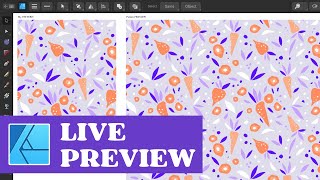








Thanks for the tips! Can you do a video on how to create mockups with your patterns please ?
Hi! Thank you for your comment and for the tip on a new video! I will gladly show you how to create mockups for surface pattern designs in my next video, so keep your eyes peeled on my channel :).
Nice trick with the nudge save a lot of time , thanks for sharing
It definitely saves a lot of time, you are right! I'm happy I could help.
thx a lot - time is safed :)
You're very welcome 🙂! It's very important to save time.
Wow this is so cool
Thank you ☺️!
Now (July 2024) you go to Edit > Settings > Tools
I don’t suppose there is any way to do this on the iPad version?
Did you create your own botanicals? I like the gradients. TFS!
Hi! Yes I did create my own botanicals. The gradients definitely give me summer vibes :).
Hi love the video question can I use this for png, I'm trying to use png it isn't working any tips please and thank you.
Hi, I'm glad you liked the video! It should work with any file format. The format I'm using in the video is png, too. What exactly isn't working? When you set up the nudge distance, it doesn't move the element to the desired direction or the whole process of setting up the nudge distance doesn't work?
Im working on size 9.75 Inches 5 Inches ,when I put that size in should it stay inside the box corner to corner . It doesnt look like its corner to corner. Sorry not very good at patterns. Thank You
@@Andrea.higopico
@@tiffanyr214 Aha so to make this method of making patterns work, the canvas needs to be a square. So in your case either 9,75x9,75 inches or 5x5 inches. Try it and let me know if that helps ☺️.
Hi Thank you still not in corners like your it is better looking will play with the numbers thank you for your help. Thank you@@Andrea.higopico