Power Automate - Use HTTP Requests to deploy a SharePoint List with Columns and Library
HTML-код
- Опубликовано: 28 фев 2021
- In this video we will create a flow that sends an HTTP request using the SharePoint API and deploys a SharePoint List, a couple of custom made Columns and a SharePoint Library.
Documentation used:
- Working with lists and list items with REST: docs.microsoft.com/en-us/shar...
- FieldType enumeration: docs.microsoft.com/en-us/prev...)
If you want to learn more about Power Automate in cooperation with SharePoint, you are welcome to follow the channel and subscribe to the playlist here: • Power Automate & Share...
Feel Free to follow me on other social media platforms as well:
linktr.ee/EneaLicaj
Buy me a pizza 🍕- bmc.link/enealicaj  Наука
Наука


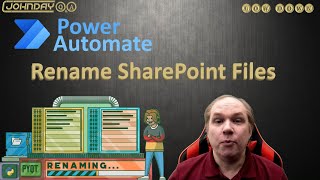






Thank you Enea! This is the second time you have solved a problem for me. I appreciate your teaching style. Cheers!
Love to read this! Happy I could help (again) 😊🙏🏼
Thank you Stephan! What about a List generate from a template? See you soon ... !
Would love a tutorial about Creating a Folder in a Document Library from a ListItem, and Populating Metadata from the ListItem to the Folder.
Extremely Helpful! Love the Detail
Thank you Illias , it's very hlelpful.
I have one question please , is there a way to create a list when a file with a specific content type is created anywhere in sharepoint (with all the metadata ) ?
Hi, this was super useful. One question though, is it possible to set the default 'Title' column to Not required instead of the default required using this method? The same for the new columns we create, can we set them to required?
Thank you Stephan! What about a List generated from a template? So, I don't need to create any column manually ... See you soon ... !
Who is Stephan? 🤔
@@Enea Excuse me! Enea ... !!!! Sorry ...
@@Enea Hi Enea this is great! Thank you for the detail. I too ask about creating from a template. Can power automate copy an existing blank list and rename the copy?
What if I want to create libraries in multiple SharePoint sites?
You would probably need to have a list of Sites prepared and then do the http request in an apply to each loop which runs through that list. Doable
How to have now this list to copy data from another list ( for example if its only specific project information )
Explain a bit more please and I might do a video to show how is done :)
Great video, Do you know how to make columns immediately visible upon creation? is it possible?
I found the solution
Thank you! I dont think you can make it faster, provisionin might need its time. You could set up a delay between flow actions, I haven’t tried if it helps tho
@@Enea I mean, visibility in list views. When you create new column, it's hide
Yes you would habe to add them to the view as well. When you create columns the traditional way they are automatically in the view you create them on. But when you send an HTTP request, you need to send another one to update the view details.
@@Enea this was an awesome tutorial...amazing! I am helping others deploy my app and this helps them get passed the list creation issue. However, how can I add the columns automatically to "All Items" view? Basically on creation make them shown not hidden. This would make my deployment guide easier and remove user steps. Thanks!