Photoshop: How to Create an Authentic-looking, Weathered, Outdoor Poster
HTML-код
- Опубликовано: 16 дек 2017
- Photoshop CC 2018 tutorial showing how to create an authentic-looking, weathered, outdoor urban poster on a brick wall.
➤ Get 15% off BORIS FX OPTICS! - The BEST special effects plug-in for PHOTOS in Photoshop! Go to bit.ly/3aDnh4A and use my special code: bltv2020
Brick Wall:
1drv.ms/u/s!ArAEPhCK6XBWjiVTm...
Grunge Brushes (Direct Link): 1drv.ms/u/s!ArAEPhCK6XBWjgi5u...
Grunge Brushes (link to Brusheezy): goo.gl/KQEsjg
Royalty-Free Music provided by www.beatsuite.com
High quality, copyright-free music for RUclips.
Music track: "Underground Rave"
Give back some love to Blue Lightning TV by becoming my Patron for as little as $2/month:
/ bluelightningtv
BLTV TV Channel:
/ bluelightningtv
BLTV Website:
www.bluelightningtv.com
BLTV Facebook:
/ blue-lightning-tv-3307...
BLTV Facebook “Subscriber Page”:
/ bltvsubscribers
Tumblr:
/ bluelightningtv
Twitter:
/ bluelightningtv
Google+:
plus.google.com/u/0/+MartyGeller
Pinterest:
/ bluelightningtv
LinkedIn:
www.linkedin.com/in/martygeller



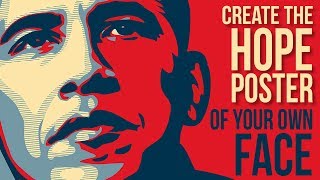





Done it again Marty, just been asked to design a poster! Well timed. Merry Christmas and a Prosperous New Year to you and thanks once more.
Terrific final result - learned a ton of new tricks here, thank you!
Amazing, as always. Thanks for what you do, Marty!
THIS IS LIT! THANKYOU SO MUCH! BEST PHOTOSHOP TUTORIAL EVER!
You're awesome Marty!!! Thanks so much for sharing all your amazing PS knowledge!!!!!! Youre the best!!!
Great Tutorial , love all your Tutorials. Best on RUclips 💚
Really loved this one to mess with , great tutorial Marty thank you
love your tutorials marty it really helps
gracias muchas gracias por todo lo que nos enseña contnue por favor desde colombia con amor
Keep Posting the Good Work!!!
Thanks Marty!! awesome tut.
wonderful Photoshop tutorial
Awesome tutorial!
Very cool! Thanks!
Marty you are the best!!
instant like on the video, thanks.
Best Photoshop Tutorials Channel
awsome as always sir thank you so much ^_^
This is very cool, a great idea for my web sites to promote my shows. Thank You. You're Awesome. :)
Hey sweet page ☺ Keep it up!
Thank you so much!!
Top 10 - Excellent
Awesome,
oh my god SO COOL
man, i love you
Awesome
Dope
super sir...............
thanksssssss
Awesome as always sir, SG brush stroke is in Black how can I fix it.
Can u do tutorial for Adobe after effects?...pls sir
Super Cool..!!!
Thank you! Cheers!
Thanks
Big up MARTY
is it possible to give 3d mockup in ps 7.0 if yes pls help me how we can do that
Downloads are working now.
Can you do tutorial about vector please??
شكرا مارتن
مرحبا بك. :-)
I just discovered if you use your arrow keys ←→ while using the brush tool, the brush will rotate while in use.
Really helpful tutorial, thank you. I couldn't find the font Berthold akzidenz grotesk in actual PS CC 2018. Isn't that free stuff ?
This font is free and can be downloaded from multiple font websites. Just type the name of the font in your Browser.
Great video. I plan to try it. Interesting, though, that you made it in landscape mode when most posters, like rock posters, are in portrait mode. Roughly 736w x 1137h.
Yes, most of the posters I do in my tutorials are in portrait mode, but many are like this one, as well.
Hi Mr.Marty :)
i was wounder to know which screen recorder software you use ?
thank you
Camtasia
try creating a new balance logo
Where can I find different types/structures of the white base of the authentic-looking, weathered, outdoor urban poster (in your ps file it's called "Poster Base") or how do I create it?
Sorry, I don't understand your question.
I mean the structure of the wrinkled paper. How do I create the different patterns, so I can have different types of weathered posters and not only one type with the same structure? (Do you know what I mean?)
?
@@BLTV_Photoshop where is the paper texture is what I think he's asking. it's in the PS brick wall file
Can anyone help me here? When I try to do the erasing of the sides with the brushes nothing happens. Not sure if it's something I am doing wrong with the mask layer.
Make sure your foreground and background colors aren't inverted. Make sure the Eraser Tool's opacity is 100%.
Am I missing something? I've installed the grungy brushes presets but they don't look remotely like the videos. They are not grungy at all.
The brushes I used in this video is the same as the ones in the link I provided. www.brusheezy.com/brushes/2190-high-quality-rough-and-grungy-photoshop-brushes
you are icon
the pdf file is currupt and wont open, i tried downloading several times and even had my antiviruses off at some point....please help
I just checked the file and it downloaded perfectly on my end. I re-uploaded the file anyway and placed the new URL in the video's description. If the PSD file is still corrupt, please try a different Browser.
LIKE
where is the displacement map please?
You create your own displacement map and save it to a location where you can easily find it (i.e.: desktop).
hi I made a twitter header for my bf's record label with this tutorial. Is it okay for me to use it? ^^
👍
Blue Lightning TV Photoshop thank you!
Dear Mr. Marty, the Brick Wall file is not downloaded successfully.
It does on my end. Just click "Download" at the top.
I tried about 7 times, and still not working.
Big up MARTY