Inventor 101: Detail Part Drawings from 3D CAD
HTML-код
- Опубликовано: 5 фев 2025
- In part 5 of this Autodesk Inventor 101: The Basics series, we'll take a quick look at turning your finished 3D CAD part into a 2D drawing, directly in Autodesk Inventor.
Part 1: bit.ly/2pY5YW6
Part 2: bit.ly/2IzS3gp
Part 3: bit.ly/2uDlueP
Part 4: bit.ly/2GNdkSA
Follow along with the book: amzn.to/2GGjOmU



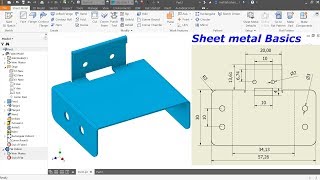





Thank you very much, but how do I specify dimensions?
Double click the base view to edit Scale or you right click and press edit view
I followed the old versions of Inventor 101 and had a lot easier to follow them. Could you maybe please share a version on how inventor works, but without the annoying looped guitar in the backgrund. I can't hear what he is saying - all I hear is looped guirarr.
How do I achieve that the projected views keep their distance to the base view, when moving the base view?
thanks but how to draw individual parts of an assembly?
The file icon does not offer the "drawing" option, so your video does nothing to help!
That's "all the time you had"!? haha! This was good but there are a tonne more questions.
music is annoying
Why would you play the guitar when you are trying to teach (without distraction??!)