Install FreeBSD 10 in UEFI Mode (Dual Boot Windows 8/8.1/10)
HTML-код
- Опубликовано: 23 авг 2015
- A tiny tutorial to show how to dual boot FreeBSD with Windows 10 in UEFI Mode.
Here is a list of what I do in the video:
1) Make some space for FreeBSD in Windows 10
2) Attach the Installation Media. I used: ftp://ftp.freebsd.org/pub/FreeBSD/releases/amd64/amd64/ISO-IMAGES/10.2/FreeBSD-10.2-RELEASE-amd64-uefi-disc1.iso
3) Boot using the installation media, make three partitions:
EFI ~1MB
Swap ~2GB
Root ~Rest in GBs..
4) After installation, opt for shell, and install GUI by doing:
pgk install gnome-desktop gdm xorg xf86-video-fbdev
5) Add the following lines in /etc/rc.conf
gnome_enable="YES"
moused_enable="YES"
dbus_enable="YES"
hald_enable="YES"
6) Reboot straight into Windows.
7) Download rEFInd Boot Manager and Download and install EasyUEFI.
8) Open Diskpart and sel the volume which has the FAT32 EFI partition of Windows. Assign it a letter.
9) Copy the folder contents of refind to desktop and then copy it from desktop to the above partition in \EFI
efind . Rename refind sample conf to refind.conf
10) Setup a boot entry for rEFInd and make it the first boot entry.
11) Reboot!
12) Most of the computers allow you to press some key and enter into the Boot Options. Add a boot entry/option for FreeBSD using EasyUEFI!
Done! Now you can choose between Windows and FreeBSd at the start. Yay!
Background Songs:
Vespers - 3:17
Venice Beach - 2:56
Reasons to Smile - 3:11
Monks - 3:09
Hey Girl - 2:25
Sweet as Honey - 3:20
Cielo - 2:32
Wanna support me? Visit: / nehaljwani  Хобби
Хобби


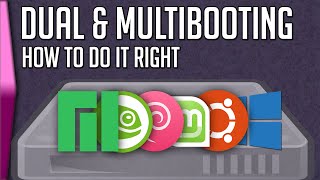






This Partition part really helped me how to get FreeBSD installation ready to dual boot.
:-)
FreeBSD is not linux. It's Unix!
What is "echo 'gnome_enable="YES"' > /etc/rc.conf?
Just "sysrc gnome-enable=yes"
Thank you Nehal. I appreciate what you did for strangers to benefit from.
:-)
Thanks a lot!
Glad to be of help! :-)
I would suggest that instead of playing music, you tell us verbally what you are doing, and why.
Will consider your suggestion in the next video I make.
Easyuefi not free so won't let us do what you did..
EasyUEFI is has a free version.
Nehal J Wani @14.43. Not possible w free vs...i tried...they must have taken away that feature...
download.cnet.com/EasyUEFI/3000-2094_4-75914845.html?part=dl-&subj=dl&tag=button
How did you record your screen while booting? Separat hardware involved?
No, this was all recorded in a virtual environment using virtual machines. I used ffmpeg on the host machine to capture everything :-)
TY
2:47 Just 1Mb for efi partition? It's not too small? At least on linux its always recommended about 200 Mb
Yeah, you are right. Should've used a bit larger one. Anyway, for the purpose of the video, I think I made it small to show that it works.
Im running windows 10, but would like to install Freebsd on external harddrive and be able to dualboot. How can I do that?
+Ahmad Abotaiban You can follow this video. But keep in mind that you don't have to shrink any partitions in Windows and you have to create partitions on the external drive.
When you say DVD you mean the DVD file from the FTP site and not "DVD"?
Well, you could burn that file to DVD and then boot from it!
and I would love to know why I paid 30€ for the prof. version of EasyUEFI to even be able to create a new entry when this entry is always buttoned down and only Windows boot loader starts!!??
Try pressing one of the Function keys on startup which bring up the boot menu on your computer. You should see the newly created boot entry there. EasyUEFI is just a software. One can use command prompt to do the same thing, using the bcdboot command. I'll use that in my next videos.
At the time this video was made, EasyUEFI didn't charge money. Wonder what's all changed.
FreeBSD is not Linux. FreeBSD is a derivative of the original BSD, which is a derivative of Unix. This means FreeBSD is a Unix system. Linux is not derived directly from Unix, but was built from scratch to be Unix-like.
+Clnr0n05 So?
Nehal J Wani
I was just being technical. Your video said to give room for the Linux system, but there isn't a Linux system involved. Also if any new users watch this and think that FreeBSD is Linux they will look for help in the wrong places if any issues come up.
+Clnr0n05 Oh, I see. Thanks for pointing that out. I'll try to hide that using annotations. :)
Nehal J Wani
Yeah, no problem :)
+Clnr0n05 I have added that annotation now.
After I make the K: assignment, I cannot access or copy to it. Has that changed with more recent Win10? Also, EasyUEFI is no longer free; does anyone know how long the trial lasts or if it is missing something I need?
Are you able to browse the files in the K: drive?
I think the problem was my command window wasn't an admin one. I did get access to K. Thanks for the response! Rather than get involved in a trial version of software, I was able to add FreeBSD to the normal system boot menu (that is, hit F12 at boot and pick). I used "bcdedit" (and other stuff) to do that.
@@jamesepace It's kinda sad that they made the software not free anymore. I'l use raw bcedit commands in my next video.
Is there a way to do this that doesn't require me to pay for EasyUEFI????????????? Can't I just install grub?
At the time I made this video, EasyUEFI was free to use. You can probably find older versions of EasyUEFI_Setup.exe online (~v1.8)
Nice video but i prefer grub as it's more of an industry standard. Also, this tutorial seems outdated since the package xorg xf86-video-fbdev doesn't exist for the latest FreeBSD.
La idea principal del tutorial es realizar un dual boot entre W10 y FreeBSD mas no cómo personalizar FreeBSD. Grub es mas bonito, eso es muy cierto, pero si sabes como hacer un dual boot entre W10 y FreeBSD donde el gestor de arranque sea grub, sería excelente que publicaras un manual donde lo expiques.
Saludos!
Music
Read the bottom of the video description for details on the music used in the video.
freeBSD not linux.....
I apologize for any unintentional misleading.
Freebsd != linux