When do you need the ARP protocol? -Wireshark
HTML-код
- Опубликовано: 11 фев 2025
- The ARP protocol is used to discover devices on the network by resolving MAC addresses from IP addresses. PC's can discover devices on the network and build their ARP cache tables by broadcasting ARP requests and receiving ARP replies. I do a quick demonstration of using a packet capture with Wireshark, to capture an ARP broadcast and an ARP reply in action. Afterwards, I observe the resulting MAC address entries in the ARP cache in Windows using the Windows command prompt.
Here is the link to my slides: drive.google.c...


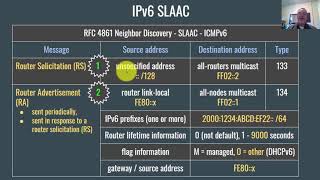






not only is it well explined, its straight to the point, no intro, no unnecessary talking, no bullshiting, straight away great
Yes Emperor that's true you can't get bored with his lectures, no bullshitting.
Thanks to Dan, I got my CCNA. Forever indebted to Dan and his great free courses. Thanks for everything!🙌
That's great Ben, congratulations to you!!! Thanks for taking the time to post.
I'm very glad I found this channel! There's another RUclipsr I'm trying to learn from, but he begins every sentence with the word "now" or "so" or "so now" or "now so" and it's SUPER distracting. You speak well!
GREAT explanation. Simple, clear, and the way you've presented the sequence of events is perfect. Thanks!
Best explanation I have seen for this tool - subbed to channel
There are tons of highly rated instructors out there but there is no one i saw who has explained something so important in such a wonderful way.
Thank you Faisal
I just can't explain the excellence level of this video.
Thank you so much for this.
Great to see your videos again Dan ! Best videos by far, if I struggle to understand a certain concept, I always search through your channel ! :) Passed my CCENT recently with 93.6 % and it's thanks to your videos I was able to understand subnetting and supernetting which terrified me when i first saw it ! :D But it goes a lot further then just subnetting. Thank you very much for your help sir ! :)
Congratulations on your CCENT!
I changed up my study routine with these videos. Pre-game with the video, then head over to read the curriculum. If I'm still unsure about a concept after the readings, then I check out the video one more time and all the pieces seem to fall into place. Great study tool! Thanks, Dan!
Thanks Amber, I hope they help
Thoroughly enjoyed the video. Thanks for the time spent creating it.
Hi Dan you are really amazing. The explanation that you have provided saves a lot of time and really learn a lot. Thank you :)
Nice explanation with a wire shark demo 👌
thanx that resolved my issue. mostly people explain how frames are forwarded but do never tell how the PC got the destination MAC address in the first place. Users work with IPs or FQDN or web sites not with MACs.
Clear explanation and straight to the point. Very good channel. Thank you.
Very simple n nice explained. Please continue theses kinds of videos related to fundamentals of networking. Subscribed,
Well explained! Easy to capture. Thank You
Well done!!! simple and clear explanation. Thank you.
Damn, this is was excellent. You are my role model now. =)
Beautiful, beautiful video!
Appreciate this video a lot, thanks man.
Getting better and better...
👍👍👍💯💯💯
Brilliant!
very well explained, thank you
It seems PC-A can perfectly route to PC-B based on IP address. If so, what value is added by MAC address? Why is this a must to have MAC if I could send the packet to the PC-B using its IP address
Thanks
Thanks, good explanation
Excellent stuff. Question: How does PC-A know about the existence of PC-B? Where does it get the IP for PC-B?
the yellow block is a switch? so why does PC-A need the mac adr. of PC-B? Does PC-A not only need the MAC adr. of the switch? And the switch sends a new frame to PC-B (orig. from PC-A)?
GREAT dude THANK YOU VERY MUCH REALLY
Practicing is Learning. I am going to communicate with PC B right now. **plugs RJ45 cable in** 🙂
Nice and precise lesson.Thank you.
Could you also shed some light on what kind of devices one must set reserved DHCP IP for? I have set some reserved IPs for devices such as Apple TV(because, it makes AirPlay and Cast features better), smartphones (that I usually use for authentication), and of course two desktop-PCs(LAN, and not their WiFi MAC). Am I doing it right?
Thanks for the great presentation Dan! So I'm assuming that the router may have to call other routers along the way to get to eventually get to a Cisco computer? Thanks.
Thank you Dan !!
Hello Dan I had been learned so much from you. You are an amazing teacher no only because you explains everything so clear but also you put together your videos in such a professional way.
anyway I have a question in this video. At the beginning when PC A sent the ARP request to learn the MAC address (How or when PC A learn the IP address of PC B???) Because is suppose PC B is an unknown device meaning PC A knows nothing about PC B.
Thanks for all the help that you had been giving me to grow in the field. God Bless you Dan
Not completely unknown, PC-A wants to send to PC-B so it does know its IP address, only the MAC address is unknown to PC-A. PC-A knows PC-B's IP address, just not the MAC address and in order to communicate it needs to discover the MAC address to deliver the frame over Ethernet.
danscourses Thank you for your time replying.
Yes I know it needs to know both addresses in order to communicate. Im basically additional curious, and I would like to know how a pc learn the IP Address of another PC? Those that happens just by plugging both pcs on same switch? Thanks
Yes I also have the same question. Please do clarify our doubt. How does PC A know the IP address of the PC B.
If I am thinking this out right. ARP is layer 2 which is non routable as it is a broadcast. So in the explanation the IP address are there for reference but are truly irrelevant to the subject he is discussing.
@@lucreciatex There are different ways your computer could learn about another computer's name or ip address on a network. You could scan the network for ip addresses that respond, or a computer could learn the name of another computer on the network if that computer was sharing a folder or sharing media files over the network. Most of the time you are unaware of the ip addresses of other computers on the network. However you know they are there and they are often times discoverable and visible since they are on the network connected to the local switch
so cool
Win10 op. how often does the system run the ARP protocol?
Dan Thank you 😃
q. at 3:50, searching the gateway, why it has to pass by *.11.1 ? the default could be something else no? I think here the arp won't search for .1 by default
It is a hypothetical situation. The PC is searching 192.168.11.1 because that is the gateway in this situation. in most cases the gateway will have been learned from a DHCp server on the network.
Dear Sir,
In our organization, We have 1000 computers connected with each other by Network Switches including more number of Network Printers as well. Now My Question is How to Identify the IP Addresses and MAC Addresses of Network Printers assigned by DHCP Server Using these ARP Commands and Wireshark Application through..... is it possible Sir?
It would be thankful to you if you do little bit help in this regard.........
Thank you,
Basavaraj,
hi I had one doubt switch is intelligence device since pc A knows the IP address of pc B it can only send arp request to pc B why it sends a request to a router for getting mac address
Hi....the thing is pc A and B both are in LAN environment and in lan environment communication takes place on mac address.ip is for layer 3 i.e router.switch only understands mac address hence for establishing communication mac is required.also it sends arp broadcast on everyport because initially it unaware of mac add.
The perfection
Dan you are dam good
does arp request manually send or when does it send out?
I need to configure switch in network but problem is I don't know switch. How to find switch ip using wireshark ?
I need to configure switch in network but problem is I don't know switch ip. How to find switch ip using wireshark?
I want to ask: what are all those other MAC addresses your arp cache already gathered, so quickly after you deleted it and went on your website? (i.e. shouldn't you arp cache just gather the MAC address of your default gateway??)
See one thing how the HOST A knows that is the destination IP Address ?Please confirm
hypothetically Host A would know the IP address of the destination host because it has resolved it through name resolution DNS services
good lecture
good job
👍👍👍
Hey Dan, what are you using to create your presentation slides?
Google slides
Thank u
please bring similar video for dhcp
good idea
duffeltはapplication wi-fiでうごいてる。windows7はアプリでROMが回る!天気は曇り☁️で明日はながい。
goood broo
Arp poisoning ist the end of dns poisoning....
How bout Reverse ARP Broadcasting. Using mc add to find ip, am I right?