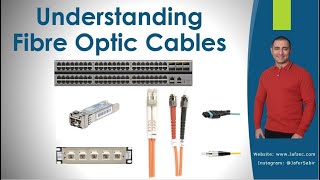How to use an SC adapter to connect SC connectors
HTML-код
- Опубликовано: 18 сен 2024
- The SC adapter is a commonly used fiber optic connector that enables reliable connections between optical fibers.
Hold the SC connector and ensure that the exposed part of the fiber is smooth and clean.
Inspect the SC adapter to ensure that its slot is clean and free from dust.
Insert the plug of the SC connector into the slot of the adapter. Ensure that the plug aligns with the slot and gently push it in until the plug is fully inserted into the adapter. Please note that the dashed line represents a cautionary line, indicating that you have reached the maximum insertion point. Do not apply further force.
After inserting the SC connector, check the connection for firmness. Gently pull on the connector to ensure that it is not loose.
#fiberoptics #network #fibra #fibre #fiberoptic #optical #telecom #ftth #fttx #datacenters #technology #marketing #digitalmedia #fibraóptica #400G #datacenter
#system #tecnología #mpo #patchpanel #patchcords #ftta #lc #mtp #MPOCable #MPOPatchcord
#medical #medicaldevices #medicalequipment #Energyfiber
#Energyjumper
---------------------------------------------------------------------------------
www.cfofc.com
info@cfofc.com