Exercise 44: How to make 'Metro 40 Bench Design' In Solidworks 2018
HTML-код
- Опубликовано: 19 авг 2024
- Did you like this video? Check 👉 easycadsolutio... to attend a free SOLIDWORKS workshop.
In this workshop, you will discover the 10 best practices to become a SOLIDWORKS Pro in days (not years) without boring practice, expensive training classes, or any pointless theory.
@Easy CAD Solutions
In Exercise 44, we are going to make 'Metro 40 Bench Design' in a 3D space which was originally designed by BMW DESIGNWORKS, USA.
After following this video tutorial, you will learn to create flowing surfaces to achieve desirable results. This tutorial will also help to create complex surfaces by using the surface loft command in Solidworks.
Important Commands Used:
-Extrude Boss/ Base
-Sweep Boss/ Base
-Move Face (Rotate and Offset)
-Surface Loft
-Delete Face
-Loft Boss/ Base
-Surface Trim
-Split
-Split Line
-Extend Surface
-Cut with Surface
-Fillet
-Extrude Cut
-Move/ Copy Body (Translate and Constraints)
-Mirror
-Combine (Add)
-Change Appearance
Reference Link: pin.it/3hLtNuQ
Contact Info:(For My Freelance Services)
WhatsApp: +919793662583
Email ID: nishant13071992@gmail.com
LinkedIn: / nishant-gautam-86253a100




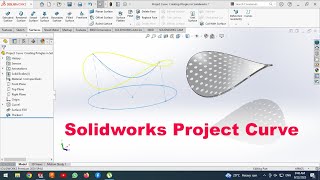


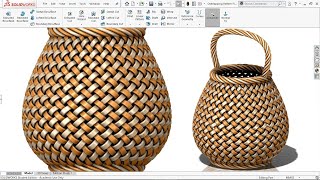

Great video. Amazing modeling. Everything is done flawlessly. You are super proffessional!
Thank You 🙏🙏🙏
Damn was I ever so very wrong. I was thinking of a bench, how hard could it be? Now I know better. Wish I had your ability to see all the 3D angles and plains you do. Keep up the good work. Sincerely hope this skill helps you take care of your family.
Thanks 🙏
Manufacturability is very important.
It's an existing design of BMW
www.landscapeforms.com/en-US/product/Pages/Rest-Bench.aspx
"Easy CAD Solutions" = complicated approach. Entertaining video non the less :)
Thanks for your insights
Thank you very much for the tutorial provided by @EasyCADSolutions, which allowed me to transform from the previous artwork to surface civilian products, thank you! 🤩😍thank you!
Most Welcome 🤗
Do you need anything else?
If Yes, then share with me the reference links, I will try to make it
And, Thanks for Watching 🙏
I learn a lot from your channel.
such beautiful and sophisticated models.
really admired.
thanks😍
Welcome 🤗
I am glad to hear this 🙏
Thanks for watching my videos 😊
@@EasyCADSolutions I appreciate the opportunity to be able to learn from you
VERY cool looking. Mine came out identical, even though I had to do a couple of things just a little bit differently, because I only have SW 2015. This was great in terms of learning some cool ways to use SW functionality, but nobody could actually make a bench like this in real life - those wild metal bends would be nearly impossible to make (unless you could be guaranteed to sell millions of them to amortize the tooling costs).
Thanks for your valuable feedback 😃
The beautiful design👌
Thanks 🙏
nice...
Thanks
Very impressive....thank you!
Your Welcome 🤗
I don't have solidworks, but I have Fusion360 Its awesome to follow along and try creative ways to some of the missing components that Fusion360 doesn't have. (wouldnt say its missing a lot but quite a few that are very worthwhile)
I think it's also possible in fusion 360
Excellent 👍😊
Thanks 🙏
Min 26:00
What's This?
I'm guessing how to rotate soo seamlessly
I am using a 3D connexion space mouse for navigation
Hi...very good tutorial...need to know one thing from you, can you share details of which graphic card you use ...thanks in advance
Thanks 👍
I am using Nvidia GeForce 940MX 4GB Graphics
@@EasyCADSolutions Thanks..👍
It seems you are using a special device to do "rotate" command instead of middle mouse, is it correct?
Yes, i am using a 3D connexion space mouse for navigation
👍👍👍👍👍
very difficult and complicated
Yes, But if you follow the same steps you will get the same result
Happy Modelling 🤗