Wireless tethering with Tether Tools Air Direct
HTML-код
- Опубликовано: 21 июн 2020
- I take a look at Tether Tools new Air Direct wireless tethering system, talking through he set up and use of this WiFi enabled device. Please consider subscribing to the channel if you found this content useful or mildly entertaining even. Thanks.
Although the drivers for the latest version of Mac OS (10.15.5) are not released yet I show a good work around to keep you tethering when using this Air Direct module.
(This now works on all recent MacOS installs including Big Sure)
Here is the how to with installing Mojave onto an external SSD: twohotshoes.com/cutting-the-t...
Let me know in the comments if you have any questions.
The Best Tethering Cable: geni.us/WQBU
See the the gear I use: twohotshoes.com/recommended-g...
Some good gear I use for video:
Cameras;
Fujifilm X-T4: geni.us/yjgX
Lenses;
Fujifilm XF 16-55 F/2.8: geni.us/9BEt
Fujifilm XF 50-140 F/2.8: geni.us/nQikp
Fujifilm XF 8-16 F/2.8: geni.us/BXAJcOM
Fujifilm XF 16mm F/1.4: geni.us/DDojP
Fujifilm XF 50mm F/1.0: geni.us/bIBwgj
Samyang 12mm F/2: geni.us/8BUt
Audio;
Deity V-Mic D3Pro: geni.us/qPNXw
Rode Video Micro: geni.us/sBLTp95
Rode Wireless Go: geni.us/w85H
Zoom H1n: geni.us/lEx7EKG
MISC;
Good Budget Variable ND: geni.us/6SefB
ALT Budget Variable ND: geni.us/tEOVUu
Filter Friend: twohotshoes.com/filter-friend/
Anything from Smallrig: www.smallrig.com?afmc=1gx
Support me
Make a small ( or large :) ) donation at www.paypal.me/kimfarrelly
Grab some stable stuff from DJI: bit.ly/KF-DJI
Download Capture One Pro: bit.ly/C1-KF
If you liked this video or found it useful please consider liking & subscribing.
Many Thanks.
Kim
The above links are affiliate links that I earn a small commission from, that helps to keep this content growing :)  Наука
Наука



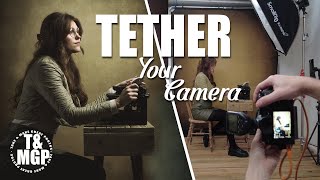





Thank you for the explanatory video!! very well done!
Glad you enjoyed it!
Nice device!
It sure is! ❤️
Thanks for your nice video: I use a gh5 with the Panasonic tether software with the cable I can have live view on the mac screen to set the sot up nicely, is the same possible with the Air Direct?
Yes you can tether using a GH5 with the Air Direct: tethertools.com/camera/panasonic-lumix-gh5/
Thanks for watching and taking the time to comment.
Xpro3 and many other Fuji do not work with the apps on mobile. Whatever your default image app is is what the jpeg will open in on your operating system unless you put on plugins for Adobe creative suite or use another app
Does this work for filming video live to a black magic A10?
The ATEM records via HDMI this is USB to an app on the computer . You’d need something like a Teradek Ace 500 for that
Hi! I am looking for a way to get the nikon D850 working in a fast way with the Air. Is there a solution to transmit small jpgs to the macbook and keep the raw at a card in the camera?
Have a look at smart shooter should do what you need. Grab the trial and see if it’s what you are looking for, tethertools.com/product/smart-shooter-4/
Also can you set the Nikon to shoot S JPEG and raw, that way the JPEG should load fast. You can set capture One or Lightroom to filter out the raw so only show JPEGs. The teas should still be there as you are only filtering the finder. In Lightroom you have to set it to see both as different IIRC.
How about adding a transmitter for wireless off camera flash??
At 4:16 in the vid you can see a flash trigger in the hot shoe, just clamp the air direct elsewhere or if you use a trigger like the X1T that has a hot shoe built in you can mount the air direct on that.
hello! can i use this air direct and see the image or the live view on my ipad and in my imac at the same time?
Not sure about that if you are using the Tethertools app as it doesn’t work for my cameras, but you should be able to view the image taken on both Mac and iPad if you also set up capture pilot on your iPad and are using Capture One Pro for tethering. You’d need to bridge things
@@kimfarrelly Thanks a lot for your knowes! really appreciate your help!
Has Mac got the drivers fixed yet?
It works fine in BigSur but not yet on M1 macs. IF you had the ADU app installed in Catalina then you might need to do some removing of the old code before you install the new ADU app.