How to apply a GLITTER texture in PROCREATE ✨
HTML-код
- Опубликовано: 25 авг 2024
- In today's Procreate basics video for beginners, I will walk you through how to apply a glitter texture in Procreate.
The image used is from unsplash.com.
If you have any Procreate related questions, let me know in the comments below!
Cheers,
Kendi
#procreate #procreatetips #procreateforbeginners
-----
ABOUT ME
Hello and welcome to Color with Kendi! 😁
I’m Ria, but I go by the artist name Kendi. I’m a RUclipsr and Procreate artist based in Canada.
My RUclips channel, Color with Kendi, is my space to share fun and easy-to-follow Procreate art tutorials and tips for beginner and intermediate artists.
How did I get here?
My educational background is in nutrition, food engineering and chemical engineering. I’ve always loved art, but struggled to make it a lasting hobby until I discovered digital art in 2020. Since then, I’ve been utterly obsessed with the app, Procreate, and you’ll find me painting and sketching daily on my iPad.
Art has brought so much joy and peace to my life and I want to share that joy with YOU. Color with Kendi is my space to do that.
What do I do?
Currently, I make art tutorials on RUclips. My focus is on digital art made in Procreate, but since my earlier art experience was with traditional media such as watercolor and gouache, you’ll find that my digital art has more of a traditional media vibe.
I also make custom Procreate brushes that are inspired by traditional media such as watercolor, gouache, ink, pencils and more. You can find those in my brushes shop: www.colorwithk...
My goal is to share content and products that can help you make art a lasting hobby that brings you joy!
How did I come up with the name Color with Kendi?
I started my digital art journey just a few months after adopting my younger cat, Kendi. He’s always around me and has been my “art buddy” since the day I started painting in Procreate. So in a sense I was always “coloring with Kendi”. That’s where the name for the channel was born and I wanted to use Kendi as my artist name to honor my cat.
-----
COMMENT POLICY
Thank you for stopping by and considering leaving a comment. I welcome comments and constructive, polite feedback.
Please keep comments respectful and about the topic on hand. Any rude and irrelevant comments will be removed by my moderators. Be kind and thoughtful - the world needs more of that.


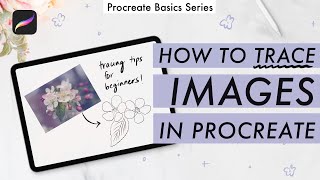

![Eminem - Somebody Save Me (feat. Jelly Roll) [Official Music Video]](http://i.ytimg.com/vi/Vwa0HenQMi4/mqdefault.jpg)




Do you love the convenience of creating art in Procreate, but miss the textures and visual interest of traditional media?
If so, check out the custom brushes I use in my own work: www.colorwithkendi.com/procreate-brushes
These brush sets blend the best of both worlds! I have a lot of fun using them and I'm sure you will too!
Wonderful Tip! I appreciate you showing us how to add flower touches to our Procreate projects. I myself don’t use flower effects enough to justify buying flower brushes. You not only teach us how to add a touch of glitter, you show us how to easily change said glitter! Thank you so much for this!🎉
It works lol I tried it again and I got it this time thank you❤
I'm very new to Procreate and that video was amazing...thank you!!
You're so welcome!
Thank you so much for this!!
You're so welcome!
Oh my gosh!! This is amazing! I followed along on my iPad right with you lol. I’ve bought so many glitter brushes and none of them really did what I wanted. This is perfect!!!! Thank you soooo much!!!
You are so welcome!
Thanks for the Amazing Procreate tips…New Subscriber here!
Thank you for this, was clear and easy to understand/follow!
Glad it was helpful!
Very helpful - thank you.
I have searched and searched for this method and you just made my day! It’s so easy! Thank you so much!!!!
You are so welcome!
Thanks a lot! it turns out it's so simple
Brilliant work..thanks for sharing
You’re such s good teacher!!
Thank you! ❤️
Soooo helpful- thank you! My level of excitement with the adjustments colour tool was a bit embarrassing;-)))) can’t wait to try it!
Have fun!
Waouwwww
😮😮😮😮 wow
:)
Can you do this with a photo of people instead of glitter?
Yes, you can use any image of your choice in the clipping mask layer.
What is the name of the free site for glitter? Pa great video!
Unsplash.com is the website.
Can you make that to a glitter brush?!? 😍
Yes you can! I’ll make a video on that in September. 🙂
@@colorwithkendi nice!