Part 01 - Basics of Isometric workflow
HTML-код
- Опубликовано: 16 июн 2024
- Easy grids for Photoshop and Illustrator: riaanmarais.gumroad.com/l/tosxpk
In part one, I will show you how to start the process of creating an isometric level. We will create the building blocks for a castle. I will show you how to set your camera in blender for quick and easy reference buildings which we will use to trace over in Photoshop.
The Blender camera needs to be set to orthographic.
Set the camera's transform rotations to:
X - 60 degrees
Y - 0 degrees
Z - 45 degrees
I took a screenshot of the scene in Blender, but you can export a render.
Then I show you how to use the 3D image to draw your isometric assets.
In upcoming tutorials, we will add more building assets and other objects like carts, benches and whatever was used in medieval times.
0:00 Intro
0:30 Blender camera settings
4:00 Import the 3D image into Photoshop.
4:30 Working non-destructively.
5:42 Use adjustment fill layers
6:10 Duplicate as much as you can
9:14 Adding colors
11:33 Duplicate
11:42 Drawing straight on
13:12 Add colour and shading to the wall
19:10 Duplicate wall and change lighting on it
21:34 Create the floor
28:50 Create the arched doorway
29:57 Transform the door to fit an isometric view
31:40 Colouring the door
32:30 Duplicate the door and adjust different lighting
34:08 Have fun creating a scene with the assets
Website:
illustratorgurus.co.za/
illustratorgurus.co.za/?page_...
Lighting a scene in Blender: • Lighting an ISO-scene ...  Развлечения
Развлечения


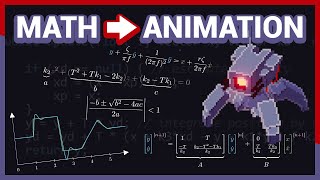






great video exactly what i'm looking for
Thank you. More like this is coming soon.
What is that music ?
It got me focused and made me pay attention to all your details.
Thank you for the tutorial.
Thanks. I am glad you enjoyed the video.
I only use music from Pixabay and I love the music of this particular creator:
pixabay.com/users/ob-lix-17147719/
this is amazing, trying to learn isometric drawing for video games, this is gold to me
I am working on more videos like this.
Really insightful thank you for the tutorial man!
Thank you.
I am currently busy with Part 2.
In Part 2 I demonstrate how to create more assets and add shading to each.
Thanks for making these tutorials
Huge pleasure!! I truly hope they will help you.
I will add more to the isometric side of things, and I aim to improve with each new tutorial.
Very good!
Thank you!
You my good sir are a life saver ❤❤❤…I have been looking for videos like this these people are killing me they are so complicated and so confusing..thank you for this video more please 🙏..!!
Thank you for the huge compliment. It is much appreciated.
Please keep an eye on my channel, because I am working on more tutorials like these.
@@RiaanMarais will do..!!🫡
Awesome video! I liked it so much! Can you make a video about how to use lights/illumination on Blender? When I'm confused about how to paint light and shadow in digital painting on Photoshop, Blender can help with that by modeling there and adding light.
I am glad you like the video.
Sure, no problem. I will create a video explaining how to illuminate a scene in Blender.
I will post the link here once it is done.
@@RiaanMarais thank you so much! 😊😊
@@iannnavas Here is the video on how to use lights in Blender to light a scene: ruclips.net/video/6synM22Mshc/видео.html
@@RiaanMarais thank you so much! 👍