mac os download for bootable pendrive
HTML-код
- Опубликовано: 11 сен 2024
- 1. comment me your email or message me on my instagram(@lappysan) for my phython file
2. drag and drop phython file in terminal and hit enter
3. for root type - sudo !!
4. Select "Mac os" from the list of products.
5. Select the "Software" option from the drop-down menu that appears.
6. Select your Macbook model from the list.
7. choose number your Macbook's Operating System
8. then automatic start download as you choose version of the OS (Operating System).
9. Follow the instructions to complete the download and install the OS onto your Macbook.
note - if your internet is slow and if download is stop then again do same process and choose same number then this is resume from same
#chiplevel #laptop #macbook #windows #engineer



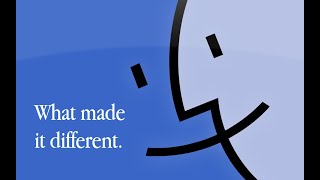





Very nice information...........
🥰
Very good
👍