How to download and Install RICOH SP 210 Driver in Windows Operating System || Firmware Update
HTML-код
- Опубликовано: 28 фев 2024
- Welcome to @PrinterSurgeon on How to download & Install RICOH SP 210 Drivers and update firmware topic.
RICOH SP 210 is a Black & White or monochrome Multifunction Printer
User-friendly printers with all the functionality you need.
Sleek and compact, these printers can fit just about anywhere. Offering all the functions you need, the machine is carefully designed to be easily operable by any user.
Any of these models is perfect for a small office, helping your business run even more smoothly.
RICOH SP 210 is launched with 128MB and 22PPM (Page per minutes) printing speed on A4 page.
#printer
#installation
#diy,
#tutorial
#how
#howto
#ricoh
#drivers
#ricoh
#ricohprinter
/ @printersurgeon  Наука
Наука



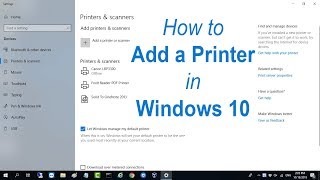





Mobile se nahi hoga?
Sorry I didn't understand your question.
Do to want to connect your RICOH Printer to a mobile?
@@PrinterSurgeon yes.
@@lootzone2.0
Download RICOH application from platatore (if availavle) or use third party application and attach printer via OTG (If your mobile supports OTG).
@@PrinterSurgeon third party app not supporting. Printer detect ho rahi hai lekin print nahi nikal rahi hai.