Fix Reconciliation Discrepancies in QuickBooks Desktop
HTML-код
- Опубликовано: 9 фев 2025
- QuickBooks 30-day free trial + 30% off for 12 months:
quickbooks.int...
Fix Reconciliation Discrepancies on Banks and Credit Cards with QuickBooks Desktop (Pro, Premier, Enterprise)
Recorded in 2015, low resolution, but still useful
Call our office 954-414-1524 to setup a private training/consultation about QuickBooks, Excel, Accounting/Bookkeeping, Taxes, and/or General Business Consulting (rates vary fro $250 to $525) for first consultation depending on length and consultant required. E-mail Hector your questions hector@garciacpa.com
To setup a 30-day free trial of QuickBooks Online and then a 30% www.quickbookso...
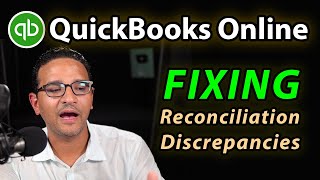








Great tips, particularly Void vs. Delete and how QB handles them.
Tim Baker thanks
I am so glad you posted this video. It was thorough and soooo helpful. Thank you.
Awesome
Hello Hector!
You saved me! Thank you so much for this video!
Just saved my life! Thank you so much!!!
Hector, you are a legend. Thank you so much!
:)
As I click on the transaction in the Previous Reconciliation Discrepancy Report in QBD 2020, There's a warning "Sorry, can't QuickZoom on Previous transations. What can I do to get out off Quickzoom?
Wow thanks for getting me out of a jam and teaching me to fish LOL - Deleting a previously reconciled cheque and Void vs. delete
Thanks for doing this Video!! Saved me a lot of hardache.
Great
Thank you so much, Hector!!!
Thank you so much! You saved my life!!!
Thank you! Great tips and easy to understand.
:)
This is so great and helpful than the article ❤️
Does it matter if a deleted transaction remains in the reconciliation discrepancy report if you re-enter and clear it?
Imo QB should create an automatic JE to discrepancies account when a client makes changes. A reconciled balance should never change.
Interesting proposition... but would have some effects in the accounting.
I just meant temporarily then, we the accountant, can fix later on. That way its not confusing the client as to why the beginning bal is off in future periods.
I’ve had it where clients will change their bank ending balance by what their beginning balance was off and/or all sort of crazy stuff. (I’m sure you have seen it all though)
Maybe a better solution would be to add a option to password protect reconciled transactions (like closed books) before you can make any changes/delete it at all.
BTW Thanks for the tip on just re-checking the “cleared” button. Never knew that was an option. Thought the only way was to clear it in the current month. (or undoing all the recs and redoing them all)
Hello Hector, ? do you help small business with QuickBooks besides these videos?
I had a deposit that was already reconciled from the previous month. But I had to split the deposit to apply them to different customers, I did that and manually "cleared" those transactions in the bank account. This changed the beginning balance when I went to reconcile the month just closed. I could locate them under Discrepancy report but not sure how to correct them. Only I way I found was to undo previous months reconciliation and redo them again. Is there a way to correct them quickly like you showed in your video?
New to Quick Books: I had a large discrepancy showing on my P&L, way back in January. I removed all reconciliations all the way back to the beginning of the year in my credit card and started over. I reconciled perfectly all the way up to present. Then I went to my checking account and did the same. VIOLA everything balanced. THE PROBLEM: As I corrected credit card payments in my check register, changes appeared in my now beautiful credit card register that will throw my off on my next statement and I don't know how to fix one account without affecting the other. HELP!!!
Is hard to troubleshoot like this.. hire a QuickBooks ProAdvisor to help you sort it out.
Could the deleted transaction on the discrepancy report show no discrepancy if you go back to reconcile previous reports before it was deleted?
After you re-reconcile the bann
Thank you so much!!!!
Thank you so much for the video.
You welcome
Thanks homie
This is a great video. I have Desktop 2020. When I try to set the reconcile to a previous month, it will not show any data from that month. Only the curennt month shows up. Did Intuit disable this feature?
Once the transactions are reconciled. They don’t show up there anymore.
Went to locate discrepancies, fixed the amount which was off by $.50 but it doesn’t clear out like your screen did. Does that mean I’m doing it wrong?
Did you get it work?
I found it!!! but I am not sure which error for the discrepancy relates to mine. I went all the way to the clicking on reports, banking, reconciliation discrepancy, clicking ok, and seeing the discrepancy. When I click on the amount I see a split on the account in which I am so confused as to why that is. There is a deposit but the amount is wrong. How can I fix this?
oh, and there is a difference on the amount of my statement
I finished my bank reconciliation and saved it and print out the reconciliation detail report when I went to do the next month the month I just finished was gone . Like I didn't even complete the report. How do I fix this mess..
It’s hard to say without looking at it
2:15
5:00
6:25
8:00
What did you mean to do with these?
What if Discrepancies was several months back. TIA
You undo and redo it correctly
What about 1 yr back?