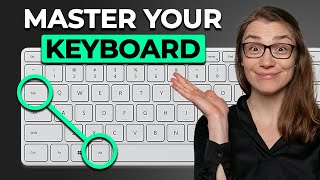How to Shut Down Laptop In Windows 11 With Keyboard
HTML-код
- Опубликовано: 30 сен 2024
- Hey! Welcome to HOWZA channel! In today's tutorial, you will learn how to shut down laptop in Windows 11 with Keyboard.
The first option is to use Run window. Press Windows key + R on your keyboard. Copy and paste the command you can find in the description box below. Press Enter. The device will shut down.
Another useful key combo is Alt+F4. You will launch Shut down windows menu. Choose Restart or Shut down from the drop-down list. Click Ok.
Final option is simple. Press Windows key to launch start menu. Use arrow keys to select the shutdown menu. Choose Shutdown or Restart option from the list.