Bitaxe 101 | How to debug using USB?
HTML-код
- Опубликовано: 4 окт 2024
- In todays video will I show you how you can read the logs of your Bitaxe if you encounter any issues or just want to read the logs using USB.
Purchase a Bitaxe:
tinychiphub.co...
d-central.tech...
Like my work? Buy me a coffee : ko-fi.com/want...
⚡ wantclue@getalby.com
Buy a Keystone Hardware Wallet with DISCOUNT: bit.ly/3yHqGjd
Buy Tangem Wallet with 10% discount!
tangem.com/pri...
My Website: wantclue.de
My Twitter: / wantclue
My GitHub: github.com/wan...
#bitaxe #crypto #bitcoin #mining


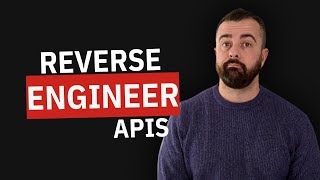






Love the content. Unfortunately when I flashed my Bitaxe I bricked it. It only power for a second and shutdown immediately. Can’t even re-flash it’s on a loop at startup 😢. Anyway thanks for the content 👍🏻✌🏻🇨🇦
Try to press and hold the boot button before plugging it in. then flash it again
@@WantClue done that, didn’t work 😔 I returned it now waiting for another one… hopefully 🤞🏻
Which previous video covers the prerequisite of knowing how to use the ESP-IDF? It's not obvious from the titles (to me anyway).
Answering my question, it's the factory file video. Shown in vid, but O was watching on phone and could not see.