Use the Center for the Home Position in Easel. Part 1
HTML-код
- Опубликовано: 27 июл 2024
- This video is going to a patron who asked the question. Many many people continue to ask this question. Hopefully, this will help answer the question. Please leave me a comment or questions if you still need help with Easel and the x,y,0 position. This channel is about solutions.
Work Home x,y,0 Anywhere: • Work Home X,Y Place An...
This channel in part is funded by viewers like you. Please help me continue to creating videos by becoming a patron.
/ pawpawsworkshop
You can also support my channel through Paypal
www.paypal.me/pawpawsworkshop
Comments or questions My email is:
PawPawsWorkShop411@gmail.com
Link to Laser: jtechphotonics.com
Link to Z axis and CNC machine kits and parts for DIY CNC
cnc4newbie.com
Demon Controller By Designs by Phil:
cnc4newbie.com/store/en/demon...
WOW! 15% OFF offer. Used the code below to take advantage of this fantastic offer.
Affiliate Link to Purchase STARBOND GLUE:
15% OFF PROMO CODE pawpawsworkshop15
www.starbond.com?rfsn=2376834.ca9c16
_______________________________________________________________________________________________
AMAZON AFFILIATE LINKS:
As an Amazon affiliate I earn from qualifying purchases:
Link to My Amazon Affiliate Store:
www.amazon.com/shop/pawpawswo...
Frequently needed supplies:
Replacement brushes for DeWalt 611 Router: amzn.to/2Sknovz
DeWalt 611 Router: amzn.to/2Sp7H6l
90 degree v-bit: amzn.to/2WspRDf
60 degree v-bit: amzn.to/2sYTK0k
Freud bottom cutting bits: amzn.to/2H30R00
Router Bit Set: Router Bit Set 1/4" Shank: amzn.to/2G4iQDH
Oramask 813 12"x10' Roll amzn.to/2VrrUe5
Oramask 813 12"x20' Roll amzn.to/2ViovxQ  Хобби
Хобби
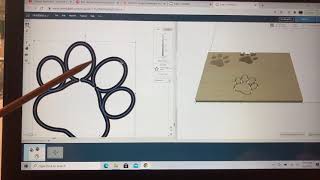








As a beginner this explained alot. You are a great asset for every beginner. As I am 70 trying to learn a new tool. Thank you.
You’re very welcome. Learn new thing help to keep up old guys young
I had an inlay on a box lid and couldn’t centre it as they wanted the full Easel. This solves it. Well done!
Thank you very much. I’m so glad that this video helped you
Thank you, thank you, thank you! I’ve watched and read a lot about the centering with Easel. YOU are the ONLY PERSON who made it clear from beginning to end. Thanks again!
My pleasure
You must have been reading my mind; I just watched your other video today on the X0-Y0 as a refresher; Very nicely done!!!!
Cool, thanks! It's amazing I still get questions on this topic all the time and I see on other forums people are constantly asking this question. I hope this will help and that this video is shared to anyone that needs to see it.
You have been pushing this for a long time now and i always, in the beginning of my cnc adventure, thought why are you doing this? THEN i watched a few more times and BAM it finally came to me after a few too many misaligned projects. So i watched a few more videos and then it sank in. No more misaligned cuts and i have been telling anybody that is having issues with alignment to do this, also to watch all your videos. That includes the groups for Laser machines as well, thankyou for what you do here, very much appreciated.
Thank you so much.
In depth information..... Great for new... Like me......... Thanks
Happy dance!!!! Best instruction on setting and/or moving zero reference and/or starting positions. This gives me a bit more confidence in mastering my X-carve ;~D.
You're so welcome!
Great information thank you for sharing. Everyone stay warm, safe, happy and healthy. From Henrico County Virginia
You’re very welcome
I love your videos, I’m proud of the journey you have traveled. Good job on all of your projects.
Thank you so much!
thanks brother finally my question answered
Happy to help. Thanks for watching
Very well explained, sir. 👍👍👍👍 Greetings from Canada! 🇨🇦🇨🇦🇨🇦🇨🇦
Many thanks! Awesome! I have not heard from you for a while. Hope you are doing well.
This was exactly the tutorial I needed! Thanks!
This was so helpful, thank you very much!
You’re very welcome. I’m very happy that it helped you
Great video as always !!
Thank you very much.
Useful information thank you 💐❤️🇮🇶
So nice of you! Thank you very much.
Great work
Thank you so much 😀
very good explaination.
Thank you
great video
Really usefull, thanks!
Glad to hear that! That’s awesome. Thanks for watching
This is how I do all of my work pieces. Never have really tried to use a corner as a 0,0. Just seemed so much easier this way for me.
I have to agree and most of my carves are started from the middle.
Very good explanation. Glad you got your preview more back again, always helps to see it! What was the cause in the end?
Thanks
thank you so much sir, was going to throw my 3018 out the window lol
Glad I could save it. lol
Great video, thank you! I was wondering... whats the fastest way to set up a L-shaped stop block near the left bottom corner so I can just slide my work piece to perfectly square starting position?
Literally just cut an “L” and mount it to the wasteboard
What are the advantages of x/y zero in the center of the work ? Thanks for all your videos
It ensures that the engraving is exactly in the center of the material
Great video and instruction! What would be the advantage to set the XY zero to the center of your piece?
It ensures that the project is exactly in the center of the project board
@@PawPawsWorkShop thank you sir!
Newbie question: Why do you want to set the x/y zero to the center of the work piece vs the bottom right? If you set the x/y to the bottom right (and have the software set) wont it work the same?
Great video sir!
Basically you are correct. I like the center for many projects because I know the carve will definitely be centered. Depending on the situation I have used all four corners as well as the center and even other points of origin
@@PawPawsWorkShop thank you
I'm not a total newbie to the Xcarve but I have always used the lower corner as my 0,0.. i do not know why I do not understand this video at all...do you have a project video where you show doing this centering and then have it carve a project? I do not understand how the machine is going to carve anything outside that box frame... please help me understand...
I have many videos using the center and other places. Look at my flag videos, the sheriff badge, the unions for the flags and many others.
great videos i have 2 questions that may sound kind of dumb, but here it goes,
first question is whenever I'm ready to carve cut or try anything on the screen of the pc after i measure material place it probe and start the letters are NOT i repeat are NOT anywhere
the size that i want on the right side of the easel screen it looks perfect to size for the project but when it starts its like 2" example if my project is a sign 12"L X 6" W time to cut starts 1"x .25" total L x W how do i make them the size i want?
#2 my machine is a genmitsu 4030 PROVerxl for some reason my home is right rear corner i i know you said xyz0 is bottom left corner now i have yet to carve anything yet had started some and stopped because its carving upside down instead of me looking at the cutting straight on reading left to right its upside down reading right to left
the only thing i can think of isi have the gantry backwards. any and all advice is welcomed thank you i need help lol
I have read this about a dozen times. If I understand correctly, the easel software shows everything correctly. If the size is that far off check the mm vs inches first. Then you may need to calibrate the machine. Start by moving the spindle 300 mm, measure how far it actually traveled. See the calibration video if it does not move exactly 300mm. The home position should be adjustable in the settings. I'm still trying to determine why it is upside down. That would make the home position the opposite also. If you move the machine left and right does it move the correct direction you intend?
Great video- I followed your instructions as you explained the zero. When I do the simulation my lines end in the lower right corner for start and up a little on the right side then home line. I do not get a single line and it does not go to the center. Cannot figure it out.
Not sure that I follow what is happening to you project. After designing everything, select the entire project. The drop down menu will appear. Select the center point for the orientation and set the coordinates to 0,0. That will move the entire project to the bottom left corner. It will also appear that the project is outside of the work area. That’s ok. Setup you CNC machine with the project on you work surface and place the CNC on the center point of the project. Hope this helps.
@@PawPawsWorkShop Thanks for the response. When the simulation goes through the cut my line does not go from the start to the upper right corner and returns. Instead it got to the bottom right and creates a second line on an angle.
Look at my latest video. I tried to answer your question. I used easel to do the simple text project
How does that carve in the centre the preview had it carve bottom left ? I don’t see this carving in centre of workpiece 🤷♂️
I have done dozens of videos showing using the center of the project as the point of origin. It’s all about matching the design screen and the same placement of the project on the CNC in relation to the placement of the router
Will replacing my Genmitsu 400-watt spindle with a Makita trim router be a real upgrade?
It will be much stronger and you will be able to cut faster which means moving close to the bits capacity
When using your CNC4Newbie & the Demon controller in conjunction with the G-code sender can you adjust the feed rates while cutting?
No, not that I am aware of. UGS will run the gcode created
@@PawPawsWorkShop thanks for the quick reply I appreciate it
Nice as always. My issue is if I am using the center as you show and have a bit change (foxalien) and in changing the bit the router gets bumped what is the best way to get back to the xy location? Thanks
If you home the machine to begin with then when you change bit and have movement just home the machine again. You must note where the “work” home position is also so that you can move back to that spot
@@PawPawsWorkShop I'm using the center of my work piece as "home" so if I bump it changing the bit getting back to the exact spot is my issue.
Are your stepper motors locked when you are changing the bit or is the gantry moving easily?
@@PawPawsWorkShop Locked meaning motors engaged yes, you can hear the stepper motors making that sound a stepper makes when you try to force it to move. No solid lock.
Hi, around 6.50 you use the edit to select centre material but the centre material option is not there for me. any ideas why? CENTRE MATERIAL has been replaced with UNGROUP
I'm new at this and I'm confused about getting the work piece properly lined up. Are you saying that I need to go through the having the zero on the center of the work piece at the machine zero point every time? Can I just put the work piece any where and then move the spindle to the midpoint of the work piece and zero out X and Y? The 3018 machine I'm working with does not want to set a work zero point for some reason.
The x,y position in the software must be the same as the actual placement of the spindle. You have to set it each time you run the project
Do you have or can make a video on changing bits from rough cut to detail cut
Yes, I will do a video for you
Hey Paw Paw, I tried setting my work material to the center as demonstrated. It's about 5/8 of an inch over from where it should be. Any ideas why?
The center of your workpiece must match what is showing on the design screen also. It must be centered also
I put in the measurements of the board I was cutting, I verified on screen also. Marked the center just as shown.
what if your work piece is an oval? How would I find the center of my oval work piece if I wanted to carve a design on it?
Good video sir very good explanation. How can I buy your svg files for your flags. And the union. Thank you in advance
Thank you very much. The files are FREE. They are available on the Inventables Project page.
Question…sometimes I get a “-0.00” (negative) when I center and zero out my project, do you know why this occurs?? Thank you
I do not know why it does that but I will tell you it it at zero and I having experienced the same thing have never had an issue with the carving
I always catch it and change it, I was just wondering if you knew why it did that, thank you for your time with that and keep the videos coming
easil will not go by my project it doesn
't carve my centerd job it carves o left off by 3 inches? help
Can you share the easel file?
@@PawPawsWorkShop just trying word welcome, thanks for your help i need to get one on one lesson i am very dyslexic hard to understand simple stuff but i will not give up
What if I don't have the probe tool , How do I probe the z axis ?
Use a piece of paper. Lower the bit to the surface. Let it just touch the paper such that when you pull the paper it will just drag on the bit. Select that point as your z home position.
@@PawPawsWorkShop ok thanks
👍👍👍👌❤
Thank you very much.
What cnc machine do you have
The Inventables XCarve for this video
@@PawPawsWorkShop
Do you have sd110 if so do you get full 12x 16 with it
Not familiar with sd110
if you can would you do video on setting up "Z" can not fine any good video
Are you referring to how to set up the z probe? How to use the probe?
Does anybody else feel that it is ridiculous to have to do this hack for something that should have a simple setting in the setup? This might work, but completely effs up the preview.