AWS - Security Groups DEMO - Inbound and Outbound Rules - Security on Cloud
HTML-код
- Опубликовано: 8 сен 2024
- - This tutorial explains the usage and working of Security Groups on AWS.
- This acts as an additional layer of Firewall apart from OS level firewall on EC2.
- It clearly explains how inbound and outbound rules work with relevant DEMO.
-----------------------------------------------------------
I would request to look at our playlists to learn systematically for AWS Certifications ---
Solutions Architect - • AWS - Associate Certif...
&&&
SysOps Administrator - • AWS SysOps Administrat...
++++++++++++++++++++++++++++++++++++++++
I have answered lot of AWS Interview questions in LIVE sessions here -- • AWS Interview Question...
Connect with me on LinkedIn to read interesting AWS updates & Practical Scenario Questions --- / knowledgeindia
Don't miss any updates, please follow my FB page AWStutorials
&
Twitter - #!/...
And for AWS exercises & case-studies, you can refer our blog -- aws-tutorials....
++++++++++++++++++++++++++++++++++++++++



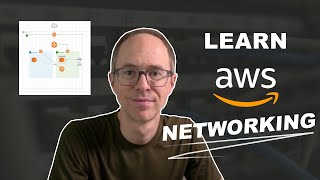





Explained in a simple and plane manner.. layers of security point was really good from interview point also..
Listening in 2022. Still beating so many people. Great job.
Awesome Explanation -- Now i am Confident.
Your video is very useful. Thank you very much!
Background birds chirping sound is awesome, and tutorial too good
Thank you so much 😀
do check out more on our playlists.
just passed AWS SYSOPS with the helps of your videos.. thank you sir for such content...
Thanks Priya. Please do share the videos with your friends and write on LinkedIn.
Sure Sir....
you can write about Certificate experience here - aws-tutorials.blogspot.com/p/certification-experience.html
Hii how you scored
Hi priya i just want confirm is it enough for pass SysOps certification
Thanks Manish very well explained
Just awesome..you cleared my many concepts...Really appreciated.Thanks alot
If you liked it, don't miss our networking on AWS playlist..
Thanks.
Thanks KI.....it's really helpful for me..........really appreciated..........God Bless You
sandeep kumar thanks a lot.. can you please write about our videos on LinkedIn!
Please share with your friends..
Rooster in the background :-)
There're all sortsa animal noises, not just a rooster! Gotta be a zoo!
@@DrN007 hez lucky and living in peaceful area.
Thanks man it really helped while preparing for interviews. hope you make more AWS classes
Thanks a lot Sandeep for your appreciation. Would you mind helping us by writing the same in a testimonial on Linkedin for us - www.linkedin.com/in/knowledgeindia
Please see our playlists for lot more good AWS tutorials..
sure
nice demo
Great to hear. Please do check out our playlists..
Great video
Thanks. please see our playlist once. Also, share with your friends if this is helpful..
Good Explaination. How do we change the firewall rules in Linux/mac Machine ?
nicely explain,,,,
Check our channel for more such easy AWS videos
Thanks, can you also please explain about outbound rules in NACL ?
Good Explanation, Thanks for sharing. Control background noise , just suggestion.
Glad to hear that. You can help us by sharing our videos with your friends and telling them about this FREE initiative..
Great video as usual but the audio is disturbing specially towards the end
Thank you so much for these amazing videos. I need a help so I am posting a comment here. We are creating our DR network on AWS, where one of my concerns is the reverse traffic,In our case We would like to add ASA from hour on prem environment, So suppose if the traffic from one of the sites reaches to the Firewall outside interface, what are chances that the return packet will take the same path.
"CIDR block, a security group ID or a prefix list has to be specified." Warning appears in the Source field when I try to add a new Inbound HTTP 80 Rule.
The only thing which can be added is a Security Group. The same, or another whatever, time out is the answer. Maybe in the instance have to open some firewall rules?
I can login seamlessly with SSh and $curl localhost:80 gives back the html.
Pls help me master!
Hi, I created a windows EC2 instance and have kept all poprts open for outbound traffic along with RDP. I am able to connect to the instance through remote desktop but not able to open the google or bing to install the tomcat. Can you please help?
1. Create a security group, name it "team"
a. Add inbound rule for port 22/tcp to allow access from university network
Note: make it a /16 subnet and 24.186.134.145/32,
Note: leave the default vpc for all security groups
Hi Badr,
What you have asked involves 2 steps. In the Security Group rule, you can specify port (22), protocol (TCP) and the source (24.186.134.145/32).
In order to create the subnet of /16 you need to take care of it while you divide the VPC into subnets. Also, Security Groups are applied to instances and not Subnets. You have NACLs for subnets.
I will create a video to explain the same. Please share and SUBSCRIBE to remain updated.
Thanks for your reply, so what do think should i put for /16 ? cuz im really confused about that, again thanks for your Demo.
With /16 you will open up for a very big IP address range. /32 represents one IP address. Please read about CIDR.
I shall cover this along with VPC video.
when you will post the video? and i would really appreciate if you could refer me to a resource so i can read and understand. Thanks in advance
you can read a bit here - www.lifewire.com/internet-protocol-tutorial-subnets-818378
I will upload video with in a day. :)
In your example you have showed a windows desktop where you installed IIS and Tomcat. How to install this in a unix EC2 instance? Could you please share me a video on this?
Sir what about the java path its not running without it
Overall appreciated. However they are not in sequence as a tutorial per subject and a need for studies. Its taking up lot of time to decide n jump on. Please check if you can sort them per a need for sequence
Thanks Biju.
For the sequence, I would request to look at our playlists for SA & SysOps here -- ruclips.net/video/ywHFXfuJoSU/видео.html &&& ruclips.net/video/UFSH-KuDGj8/видео.html
Connect with me on LinkedIn to read interesting important AWS updates --- www.linkedin.com/in/knowledgeindia
Please follow my FB page fb.me/AWStutorials & Twitter - twitter.com/#!/knowledge_india
And for AWS exercises, you can refer our blog -- aws-tutorials.blogspot.com/
While installing apache, its asking Java path. How can u skip that one . I'm unable to do that
I cant ssh to linux server from my ip but it works from anywhere. I cant do it with granular way. please replay.
Hello,
I am loving your videos, can you please advise how did you fix the java path to install apache tomcat
Thank you sir, can you please advise how did you fix the java path to install apache tomcat
give the path where you have actually installed JAVA.
Thank you, does that mean I have to install the Java on EC2 Server and give the path?
I going to write aws sysops administrator exam. Please help me how to prepare
There is a sysops playlist on the channel, watch that.
Also read all the articles on www.knowledgeindia.in
i m understanding the each concepts vry well but,i want to clear the associate exam.any tips from u
do practice as you study
Hi Sir,
Can u plz take devops class
Yes will plan
Sir I created two ec2 instances (in Public subnets) in 2 VPCs in Mumbai and Tokyo region. I am not able to ping each other. Is it due to Windows firewall defender blocking it. Kindly advice how to put it off or is there something I need to do with the Security groups of the instances
Watch our networking playlist to learn the vpc concepts like vpc peering..
And for ping, try to search what traffic should you allow in security groups
hi, i am having one doubt ..whats the path you chose for Java virtual machine while launching the tomcat ?
JRE/BIN
Hi,
I have one question.
When you were trying to open Gmail you just added outbound rule on 443 but there is no corresponding inbound 443 added then how did it worked?
Because Security Groups are stateful, you do not need to add a rule for returning traffic.
Question at 19:18 : 1) port 80 is already in the inbound rule, so is it that only IIS service will work? or any service on port 80 will work (as you again put 80 in the outbound rule)if 80 is in inbound , outbound will work as it is state full. Do we need to specifically put in 80 outbound rule for outbound access?
Also if we had just specified port 443 in the inbound rule it would have worked? Or we have to see for initialization .
Please clear this ...
Hello, Thanks for your session. SG which you have explained with installing Tomcat (external) & IIS (Internal) in Windows. Can you give instructions to do the similar exercise for LINUX launch d AMI EC2 Instance , please help
In case of Linux, you can do something like sudo yum install httpd
Installing Tomcat is simple on Linux, please google and follow same process. At security group level, open the port 8080 or whatever custom you configure.
Thanks for your guidance. Will do.
Hi,
I just created EC2 Instance, chosen Default Security Group which has the default Inbound rules accepting All Traffic. I tried to connect to that instance using Putty, but getting connection timed out issue.
But If I change the Source of that "All Traffic" rule to '0.0.0.0/0' then I am able to connect to that instance. Why am I not allowed to SSH when chosen Default Security?
see the source in your default security group.
When a default security group is selected, by default the source will be EC2 instance itself. You will have to edit this and add SSH/Or any tcp protocol to connect to EC2 instance OR create a new security group with required ports enabled.
Hi I've noticed this video is from 2016. Are the concepts still the same in 2020?
#
Yes it is same. Try checking it.
Hello Sir,
How does the EC2 Instance get internet connectivity without IGW?
using NAT gateway as target in route table and traffic destined to outside world, NAT created in public subnet, even then EC2 can initiate traffic but outside can not initiate traffic to EC2.
@@bvr333 I think NAT still requires IGW.
Hi, Thanks for the video. I have a query regarding this video. When you have removed all outbound rules, that mean when any inbound traffic over tcp will come, which will need 3 way handshake to initiate a connection, it should also not get successful but you were able to run IIS and tomcat service that time as well. How's it possible ?
thanks Kirti. that's because SG are stateful. If you allow traffic in one direction, the response on the other direction is automatically allowed.
Please support us by SHARING the the videos with your friends on FB & LinkedIn.
Thanks for the information !
@@knowledgeindia response is allowed, but connection can not b initiated from our EC2, in case outbound is not open for any port, am i correct?
Sir getting problem in installing tomcat when i reached to java virtual machine step. . Please explain about that. .
Make sure you have internet connectivity, then it should be simple.
What would happen if as shown in 17:22, you only have the port 80 outbound rule for destination 0.0.0.0/0, but you do not have any inbound rules such as Port 80 from source 0.0.0.0/0? Is security group stateful if only we only define egress, but not ingress for a port?
SG is stateful in both directions. If you open 80 outbound, the server would be able to access internet (most sites run on 80 or 443).
If you open 80 inbound, a website hosted on your EC2 would be accessible to outside world.
If our videos helped you, please share them with your friends and look at our playlists.
Thank you
So this is how I have it laid out so far for SGs, assuming all sites (global [google.com] or ones hosted in VPC [tomcat page]) only allow HTTPS (443) and NACLs allow all ports for simplicity:
If I only allow outbound on HTTPS (443), but do not have an inbound rule on the same port, then I can access google.com from the SG's EC2, but traffic from outside of the SG cannot access the 'Tomcat' or another page being served from the SG's EC2.
@@knowledgeindia So, to confirm:
If we open 80 outbound, any site with port 80 will be able to access our EC2 instance inbound, regardless of our inbound rule setting in Security group.(because SG is stateful, and since 80 is allowed outbound, 80 is allowed inbound as well). Is that correct?
@@ajaymanful the outbound rules govern the traffic originating from the instance and going out. E.g. ec2 instance trying to hit an external public api
@@knowledgeindia Thanks, but my question is if we allow 80 outbound, 80 is allowed inbound as well for Security Group. Is that right?
Hello ,
I have one issue, i can ping my compuny local network premises from AWS EC2 instance but can't ping EC2 instance from my local network premises..I am using fortigate 60D firewall for VPN and both side tunnel is showing up. and i have also setup security group to allow all traffic.. so please help..
Regards,
Aditya
Have you opened ICMP protocol on your EC2 instances?
Also, please try to check if some other port is accessible from on-premises using TELNET command.
Firewall of my EC2 instance is OF.
Firewall of my EC2 instance is OF.
Which rule take the highest priority ? Whether OS level or SG level or ACL level ?
Between these 3 if you want to allow the traffic you need to open at all levels. But, for denying if any one is denied traffic wont flow.
For more of such practical doubts, join my course. i am sure you will like it as you have liked my videos till now..
Details are given here ---
aws-tutorials.blogspot.in/2017/06/aws-sysops-administrator-associate.html
Please let me know for any doubts you might have
I recently moved from UK to india
While I"m in UK, I have created my AWS free tier account , so the region I'm getting on my console is US-East (Ohio)
After coming to india, while watching this video I have created the Windows instance and it has launched in the Ohio region(Actually I haven't cared much about the region). So when I try to connect to this using Remote desktop I have got an error saying
Remote access to the server is not enabled
The remote computer is turned off
The remote computer is not available on the network
So I terminated that instance and launched a new one in Asia Pacific(Mumbai) and tried Remote desktop and it immediately connected.
I don't understand why I'm not able to connect to an instance in the US-east (Ohio).
Could you please explain me any checks I have to do to my EC2 instance to make it available around the globe ?
Nothing like that Rajesh.. Why don't you create a new EC2 in Ohio now and try connecting to it. It should work ..
kukkdekkkkkuuukkk.... is there voice is not clear
how to do that ?
Hi I have created an instance and downloaded the key to decrypt the password. I have de-crypted passwd. I have click on connect from instance console and I got the RDP file.After clicking on the RDP it is not connecting and unable to to launch can you tell me where I'm missing here ..utlimately all the security groups are 0.0.0.0 which allows all the traffic from inbound and outbound.please help me
If port 3389 is open in SG then it should go through (for windows). Port 22 for Linux (use Putty).
Try doing TELNET for the above ports. Google for telnet command.
Knowledge India thank u will try that
I have opened the port in SG but still no luck looks like something wrong.would you mind sharing your email id will send screen shots
can you please help me enable my ec2,
Read about section of our channel
voice not clear .
Hi,
Thanks for the tutorial.
One question I have though.
In docs.aws.amazon.com/AmazonElastiCache/latest/UserGuide/GettingStarted.AuthorizeAccess.html
Section - "To grant network ingress from an Amazon VPC security group to a cluster"
Shouldn't it be an outbound rule setup instead of inbound rule?
Thanks!
Security Groups are stateful in nature. Hence, if you allow traffic in one direction (e.g. ingress) you do not have to add an equivalent rule in the other direction (e.g. egress). I have also talked about this in the Video tutorial. Hope this helps :)
Requesting you to SUBSCRIBE the channel and SHARE the videos you liked. Thank you.
so basically if in the video u could have added 443 port in inbound that should have worked as well even though outbound is left blank?
Yes
Thanks
bad background noise.
Sorry. Look at new videos on our channel
Needed clear explanation than this
Explained in a confusing manner , confused manner
Do other video if possible
I can hardly understand the voice. I am sorry but it's just pathetic. very strange that no one complain about the voice quality. some tutorial videos are excellent but some basics one's are very bad. I would really appreciate if these can be re-published with good audio. the content is really good.
Okay. this is bit older, you should find voice better in newer videos.
watch in x1.5 . thank me later