Build A Calculator With JavaScript Tutorial
HTML-код
- Опубликовано: 13 июн 2024
- Projects are the best way to learn JavaScript, and a calculator is one of the best projects to choose. A calculator covers all the complex interactions with UI and JavaScript while still being simple enough for people of any skill level.
In this video I will walk you through the steps it takes to build a completely modern calculator using JavaScript best practices. If you want to learn JavaScript or improve your JavaScript skill this is a must do project.
📚 Materials:
Code: github.com/WebDevSimplified/V...
🧠 Concepts Covered:
- How to use ES6 classes to organize code
- How to sync JavaScript code with a UI
- CSS Grid
- Flexbox
- The best way to cleanly handle user input
- How to debug complicated edge cases
🌎 Find Me Here:
Twitter: / devsimplified
GitHub: github.com/WebDevSimplified
CodePen: codepen.io/WebDevSimplified
#JavaScript #WebDevelopment #Programming


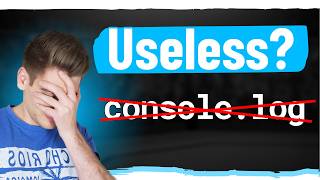






After 10 months of learning HTML+CSS+JS and some React, I just tried making a calculator and realized I couldn't. Now, I watch this video and realized I REALLY couldn't. Lol.
Edit 2: July 2023, Two years later, making a 6 figure salary as a front end dev, and I know I still wouldn't be able to make a calculator this good all by myself. Don't give up guys! Learning to code takes time!
Edit: I just landed a full time, fully remote front end job guys! Self taught 100%, took me almost two years but it is possible, don't give up! Take the time you need to learn things and master them, even if it seems impossible at first, you can do it :)
that is a sad truth. many bootcamps students end up like this. even me lol. I know people who claim to be full-stack developers because they did udemy courses, but when you tell them to build a calculator, they are clueless. It is not as simple as it seems. Better to work hard on as many projects as possible, and if you really get stuck, let;s say, for a week, find help. I got stuck on this, so here I am :D
@Josiah Eridius totally agree. It is a different story when you try to build smh on your own lmao. did you move on during this month?
@Josiah Eridius I've been learning Js from scratch for 4 months 8 hours a day and I have not noticed any improvement. I still don't get logic and some difficult parts as async.and that's just a theory.! It gets event worse when I see the real code bro...a disaster
@Josiah Eridius I know I shouldn't be freaked out but tryna grasp these concepts and struggling with comprehending them makes me question myself...
@Titan Coder its not recommended but for calculators its ok. Its a real gimme. Thats how i finished mine.
Me: I can build a calculator
Me after watching this video:I don't know Javascript
that exactly what happened to me omg i thought i knew JavaScript
LOL
same lmao
@Dominic Forest how javascript works with you???
me too lol
I'm not proud to admit this, but this is how I learned what AC means on a calculator.
You are not alone!
same here!!!
all clear, i was todays' years old
Everything is fun and games until JavaScript starts.
he's bad at explaining js in this video i guess he oversimplified it too much
JavaScript is fine enough, go see Java.
+
@@21thcenturytoad ?⏪
@Saumil no not at all
I've watched a TON of JS calculator tutorials, even inspected codes from actual online calculators to find the best way to approach it
and you are hands down the best when it comes to efficiency and logic, +1 sub
Thank you! I am really glad you enjoyed it.
@Titan Coder Try this repo: github.com/UmarAlFarooq/SimpleCalc
@Titan Coder eval is bad mmkay
thanks for the comment and your work, helps to rank developers' videos
@Titan Coder theres a reason why someone might not want to eval()
I was here a week ago I understood nothing .. I hustled some js concepts and now this is so clear .. not a video for beginners but great for people in the learning phase .. the way you used events is so cool!! Never thought u could call functions from an event .. makes everything soo much simpler
Hey can you please explain me how is he accessing clear() function property this.currentOperand and this.previousOperand to another functions?
@@StrangerDanger352 i recommend you watch a video on how 'this' works, i think that will answer your questions
I did same thing u did on this calculator code but my was showing different things from CSS stage I crossed every code nothing was missing why I'm not getting exactly how the calculator u display looks and works pls I need to guidelines here
Shit. I started to learn JS 1-2 months ago, but went back to CSS because I realised I didn't really grasp the concepts and swepted over the topics too hastily.
Now I thought I had a base understanding of JS, but coming back to it, I'm realising I'm definitely still in the 'frustrated learning' phase 😩
yeahhh same here. this driving me crazy🤯
Bruh Counter Strike: Source is dead
Same here😂
Keep on learning. I started to learn code last oct-nov and got my first job in may. Wage suck, but as of yet so does my code.
now what you should do is go through a bunch of videos relating to concepts only. These project based tutorials are helpful to learn about practical uses for concept you may not know but they don't help you understand them. When ever you do these project tutorials you should write down on a piece of paper of the concepts and methods you were not familiar and do some research on them after wards.
You're amazing :) as an experienced dev who came from other languages I find it very dull watching other tutorials that go through the basics very slowly. I really enjoyed watching you work and following at the same time. great work.
wow, I've studied and watched a ton of YT videos on programming and I have to agree with everyone else on this comment that yours by far has been the more precise and clear. So easy to understand what we're doing. Thank you for this, the videos 3 years old yet super relevant today for me! Thanks
I challenged myself and was able to create a % (percentage) button, and transformed everything to work with commas instead of periods as decimal separator because of my locale. Now, I will try to create a memory side panel which will store the last 5 calculations.
Thank you so much for this video!
I never had so much fun learning JavaScript, because all I did was copying and pasting code from the internet into my little web widgets. Now, I could fully understand concepts and took notes of everything that never entered my head, such as arrow functions and constructor classes.
I am trying to follow this tutorial, a beginner here.
And that was exactly my plan to add to this project, last 5-10 calculations would look cool.
currently challenging my self to turn it into a scientific calculator, the break throughs feel like I could rule the world LMAOO
One of the best tutorials I have ever seen
like no mistakes or anything
Good job
GG
Appreciate this! I've been coding with JS for a couple of years already, but I'm prepping for a FAANG interview and severely need to brush up on my vanilla JS skills (I've been in React World for way too long). The class-based approach is definitely the way to go, and it's something that I've always avoided implementing in my own solutions in favor of just cramming my JS file full of variables and functions.
Very clean and very organized.
your voice makes me comfortable. I really appreciate that you making these videos.
I came for the calculator, but I left with much more. Thank you for explaining all you do!
21:41 why it's not working? I wrote this.currentOperand = number
and it wroked. it added one number each time but when I changed it to
this.currentOperand = this.currentOperand.toString() + number.toString()
nothing happend..why?
there is nothing in the black area.
This tutorial was fine. Well explained. Sometimes you need to understand rather than copy. No programmer remembers every single line of code. +1 sub
I tried to create a calculator in javascript and was unsuccessful; but I never thought it would be this complicated.
I still couldn't totally grasp on how the Class works.
Your work is amazing!
I like this course because it is so practical and useful. Thank you so much.
You are very welcome!
amazing tutorial, not exactly for beginners, since you take a lot of stuff for granted when it comes to the javascript part, but for me that was exactly what i was looking for
Excellent tutorial that’s not too long or complicated. Definitely helpful when starting up with concepts. Appreciate it, bro! Long live! :)
no to long
absolutely loved this tutorial!!! THANKS SO MUCH.
I built my own calculator, it works completely fine. But watching this video i realised how far i am from being good. Your code is so clean and structured, and the methods are so optimal. I need to learn more JavaScript...
hey , can you update us
I was only able to actually understand what he was doing up until minute 21 or so. Feeling dumb now. >_>
@@wasserruebenvergilbungsvirus I am have a problem about at that time where my numbers are not showing up
@@bluepants8140 Did you figure it out?
@@arif2336 Nope
Beautifuly done, im learning a lot with your javascript projects, even the 'old' ones! Thanks man, you're great
I am getting this error
"deleteButton.addEventListener is not a function"
please help
Thank you a lot. I haven't met such a high quality content about practical JS on RUclips. Keep it up!
This is awesome, seems like you can build everything with javascript these days 🔥
You really can. JavaScript has become increasingly useful and powerful over the years.
@@c.sch.6101 world*
@@c.sch.6101 lol
@@kaifrabi5244 *designed to work and not to feel
@@WebDevSimplified embedded systems
Dude, such an informative and easy to follow tutorial. Thank you!
hey I learning to code, since 2 months and i saw a lot of calculators, and I think yours are the most efficient, well done and most nice of all of them, incredible job, I miss some concepts, but just for my lack of experience. Thanks again, you have a new subscriber
Really enjoyed walking through this. Tried to work things out before watching the video but I was way off. I understood your explanations so hopefully that means I learned something! I'm going to look for other similar walkthroughs you've made.
Thank you so much. I've learned a little more about CSS and programming style. You're a real good teacher.
That is awesome! I'm really glad my videos are able to help.
I'm just sitting here watching this in disbelief and feeling utterly useless and defeated. I have spent the past 3 days trying to make a JavaScript calculator and I could only get it partially working, but couldn't work out how to make it do several things, and each time I tried to solve those problems the calculator got worse (more things broken, more errors, stopped working) and I've accepted that despite all my learning efforts I'm just not good enough to do a project like this yet. I've been learning Javascript on and off for 5 months so far, and admittedly that's not a very long time, but I thought I was far enough along my journey to complete this calculator assignment. This video has humbled me and shown me that I'm completely and utterly useless at the moment. Gonna need several years of learning to be able to make an entire calculator as quickly and perfectly as it was done in this video.
Don't feel defeated.
Everyone's learning capabilities are different and the guy you are watching has years of experience at Javascript and programming in general.
Break the problem down, write it down if it helps, and take it slow and you'll be able to solve it.
@@ayushsoni5050 Thank you, I appreciate your supportive words a lot. It's really difficult sometimes because I started my coding journey late (I am already in my 30s) in the hopes of maybe unlocking some better career opportunities in the future for my family's benefit, so when I make a lot of effort and still fail I start to get really down on myself and think that maybe I'm just not cut out for this type of stuff. I will try to keep things in perspective and try not to rush through things, just one step at a time and keep learning something new every day.
How is it going?
i think this is the best of the calculator samples i have found on youtube ,Thank you!
This is the first video of yours that I have watched and you've earned my sub. Javascript isn't my first or even second language so I came into this video expecting to skip around to grab a few snippets of code as syntax examples but I ended up coding along with the video. I know this video is a few years old but keep up the great work!
Really Awesome tutorial!!. So much functionality in just 38 mins ...This is by far the best and complete Calculator tutorial..
Awesome tutorial to practice JS in web design for beginners! Thank you so much!
Wonderful tutorial. I began learning javascript in June 2022, and I'm glad I was able to create this calculator in a timely manner to suit my thought process.
Kyle, thank you so much, I was able to refactor my css quite a bit with this information.
I know I'm late but holy crap dude, thank you so much. You've been a massive help
The channel really deserves it's name. "Web Dev Simplified"!
Great tutorial!! Loved every bit of it. Easy to understand and great concepts as well.
Alot of coding but ive mostly been doing HTML and CSS which ive enjoyed alot. But now im putting my feet in the JavaScript waters and i can say its alot atm but ima keep practicing to get better! Wish me luck!
Really appreciate this video. I am at a point where I've studied JavaScript plenty and would like to start applying it. I know that I am not the first to struggle with this transition and I am grateful to have access to this type of content especially for free. Thank you for patiently explaining each steps in a precise and concise manner. Also any advice for someone in my situation would be greatly appreciated!
I am getting this error
"deleteButton.addEventListener is not a function"
please help
@@pramodreddypandiri194 This usually happens when you are missing the definition for a function. Hard to fix errors without seeing the code. Maybe you mispelled the name of the function when you defined it. You define the function like function name() {} or store it in a variable like this const name = () => {}. But basically look for your function deleteButton and make you spelled it correctly. If not go Stackoverflow your new best friend :).
@@cosme2441 hey bro, in 2 years ago you said this "I am at a point where I've studied JavaScript plenty and would like to start applying it. I know that I am not the first to struggle with this transition"
and now I'm in the same position.. how are you going with javascript today ?? you are already working in a company or something ?? thanks.
@@cosme2441 I think you are a good programmer now
@@ygaaaoo Hey hey, I am currently making a living of working as a freelancer. It's not yet that tech money but good enough I don't have a side job. Currently working on a few projects.
My advice, don't stress so much about how good you are. Just start building and study specific things as you need them when running into problems. My experience is concepts are a lot easier to learn, when you need to apply them.
Also don't give up, enjoy the process and give yourself a break when you get super stuck! But struggle a little first.
I've watched so many different videos showing me how to follow along many different projects and none of them made sense until i clicked on yours. you actually go step by step showing how its done and i really appreciate it
thank you so much!!
I have watched many JS build calculator videos, and this is definitely one of them.
Thank you so SO much! This helped me a lot.
Kyle, thank you so much for creating this video. I would find it more helpful if you set the html title of the calculator you are working on with us to something along the lines of "New Calculator". This way the viewers can see in the tab if you are demonstrating with the finished calculator, or the one that you are creating. Hope this makes sense. Thank you
Nice tutorial. I like the speed you go at and how you don't go off on tangents or over explain everything. I can see how you can use this program for something else by tweaking the elements to do whatever it is another program might do. Like a calendar for instance
I ran when I first saw this video last year.
Guess what !, I came back stronger💪
I used almost 4 hours to implement mine(mimick)
Thank you web dev simplified
AWESOME!!! Very practical tutorial and easy to understand. hope to see more tutorials like this.
Thank you. There are a ton more tutorials just like this one on my channel to checkout and plenty more coming.
Thank you for the video, normally we wouldn't find a calculator project using JS classes as I consider this to not be a complete beginner topic, and normally a calculator is a begginer friendly project in theory - but it's so good that you provided us with this alternative. However, since this is not the easiest topic in the world may be slowing things down a bit would help - I found myself having to change the video speed to 0.75 sometimes because when I was still trying to process one thing you did you were already 2 or 3 steps away from where I was. I understand that without that the video might have been too long but I guess better a longer video than one it's hard to follow 😅
I am getting this error
"deleteButton.addEventListener is not a function"
please help
It is meant to be button.addeventlistener
Thanks for this tutorial. I just started out on javascript a few weeks ago and I have enjoyed your method of teaching.
Thank you very much for this very good tutorial. I am excited to try out the other beginner friendly projects on your channel.
Damn brilliant the way you just plough through the code and add it on the fly in a precise sequential manner. Kudos!!
On the fly? Don't think so. rather there's more work than we think, making videos like this takes some time and dedication, and of course a lot of hard work behind the scenes.
I am brand new to JS and this helped me a TON. I couldn't get an understanding as to how JS worked at all so I decided just to follow along with a project. After almost 4 hours of following along and debugging my mistakes I finally finished! This definitely helped me build a foundation in JavaScript.
You learned in 4 hours is what you're saying ? :)))
Wait are you saying it took you 4 hour to follow THIS guy and make a calculator
How were you not stuck after 20mins.
I can't get the output on the display@@21Dimen
Began coding for real a week ago (have done some simple coding via iPad earlier). During this project, I learned how to (relatively) effectively find my JS errors through inspect element. More often than not, I also found that the most effective way to correct an error is to rewrite the entire strip of code where the error was found.
I got the calculator to do the calculations, but have not yet got the AC or DEL buttons to work properly
Oh man you are awesome, I enjoyed a lot while watching your tutorials.
Outstanding tutorial! Thank you.
You're welcome
At 21:15 when I click on buttons nothing shows in the output. I really don't know what I'm doing wrong.
i encountered the same problem.
any leads on how you rectified it
same needs help.
I created a calc with no classes - it was a mess - lol but I was very happy that I had most of the same code and capabilities - I am working on writing cleaner code - this video was fun to watch - thank you!
Great project, im new to JavaScript. I 'borrowed' your user interface design and then implemented the logic using React js state/setStates and it's finally working. Next step is to make it mobile responsive then will add it to my portfolio and github.
I have a question, why do you use switch between (for example), "currentOperand" and "currentOperandTextElement" instead of just using "currentOperandTextElement" in every place that uses "currentOperand" or vice versa? From what I noticed you made a variable called "currentOperandTextElement," and that included every operation so why not use that throughout the whole code? I hope my question makes sense.
hey, man awesome video! I was able to build my calculator as well following your method and added several more function, like factorial, exponential and square root all applying the principles I learned from your video, thanks a lot!
Thanks a lot! This is still one of the best tutorials after completing the beginner level
Thanks for the tut! It helped me realize I have a long way to go with javascript
From one Kyle to another, can you give advice on how you set out to tackle a problem given to you? I know this is probably a easy problem for even a junior programmer. I started fine with a good plan but then i soon came into problems and realised my plan wasn't going to work. I had a switch statement going on for the operators and some other stuff but it just got too messy which brought me here.
Correct me if I'm wrong. To get a data attribute through the dataset object, get the property by the part of the attribute name after data- . Then it is converted to camelCase. In this case the data-current-operand attribute in the HTML file is converted to currentOperand. This is how JS reads values from data attributes.
That is exactly correct.
@NoudvD63 Thanks for asking that. I'm new to JScript and had the same question.
I had a teacher who gave us an exercise to create a calculator in the class.
That was frustrating because it was hard to make it in one hour and this discourage me to learn development.😵
But when you see this good man who is explaining how to do it, you will love programming.👨🏫
this is amazing i learned a lot of stuff. i am a begginer so i watch a lot of tutorial like this and i can definetly say that this video is one of the best video i've ever seen. thanks for sharing you made this complicated calculator functions (at least complecated for me ) very easy to understand.
I made your 40 min video last about 2 hours from taking notes and trying to absorb the concept, instead of just code-along, and it was a very very helpful experience. Than you so much!
One piece of advice: maybe make the background-color on the calculator being constructed in a different tone! Sometimes I got a scare from seeing advance functions in the finished one, but thinking it was the under construction. Of course, not on this video, but on future ones (looking forward to them!)
again, thanks!
Hey bruh will it be possible for you to share me the notes you've made?!!
it'll be so nice of you if you can...
@@lost2024 did you just refer to him as "bruh"
Just gotta say, I absolutely love the slide over you do with your finger to the preview of the calculator!
Thanks. I like experimenting with fun intros because educational videos can get really dry and boring to watch.
dude that slide in at the start was clean
Kyle, thank you very much for this awesome mini-tutorial!
This is so overwhelming 🤯
We have to have strong fundamentals. Be toughest 💪
Might be a beginner project but the level of functionality is definitely high level!!
I understand what’s going on but I need to practice more in order to develop this level of thinking!!
Thank you for uploading it mate!🙏
Just wondering like how long did it take u to develop this level thinking 🤔?
this is not a beginners project. someone who just just starting to learn JS would not understand this at all.
@@westernpigeon Good job for this guy but I think he should use other names as the constructor's variable because when you have something like this.x =x x x this.x, you won't get a clue! I pretty much understood everything to the point when he put "this.operation" as undefined. I didn't get that. Maybe he made that assignment in order to use it later as a condition but I am not sure. Also, the last part was not so easy to understand. A very good and mind-blowing project all in one! Good job!!
@@westernpigeon I was about saying the same thing, the functionality and the concept is too advanced for a beginner. This is a real life calculator and for learning.
You make it look so easy, fascinating to watch
Love this format dude, instant sub. Working my way towards web3 and reactjs for a communtiy project on the harmony blokchain.
For those who ran into the same problem as me, and couldn't get their buttons to be nice nd square:
In the CSS file, under the: .calculator-gird > button
put in: height: 100px;
If this doesn't work, then play around with the height until it does. Hope this helps!
still doesn't work :(
@@Sqeedys add as he said : height 100px plus a witdh 100px and then in the .span-two witdh: 200px;
try this
.calculator-grid {
align-content: center
}
Kyle you should seriously consider making courses (if you haven't yet). You have a gift for explaining in minutes things I couldn't grasp in hour(s)
Fun project Kyle, thank you! I didn't know it was so simple to create a calculator
21:11 For anyone getting stuck here bc you don't see your number showing up: 1) go to index.html file 2) find the
idk if that was a typo, but its defer inside the script tag and not "deter", should work now
@@pareekshithachar3788 Thanks so much!! XD
Did it, still face the same issue, google isn't helping me with the error either.
I tried to console log the button inside the event listener and it gave me this:
:
:
:
Uncaught TypeError: Cannot set properties of undefined (setting 'innerText')
at Calculator.updateDisplay (script.js:32:46)
at HTMLButtonElement. (script.js:57:16)
Thank you Web Dev Simplified. This is a great tutorial.
Thank you so much for the well explained video. You helped me understand a lot of concepts here.
I'm really glad I could help.
Really enjoyed the tutorial. Anyone who watched this though and wants to take it a step further, once the user gets a result (i.e. 50+50=100) they can still hit delete to remove digits from the result (100 -> 10 -> 1). Would be good practice fixing this issue.
Moreover, you can just keep typing "answer"
I like your channel, because you actually talk and explain it.
so useful , finally i saw classes used in tutorial
22:03 I had to use and if else statement because I was getting an error for trying to use the .toString() method when this.currentOperand was undefined.
I am unsure of why the person who made this video does not get this error and I did but yea in case anyone else encounters the same issue
if(this.currentOperand===undefined)
{
this.currentOperand=number
}
else{
this.currentOperand=this.currentOperand.toString() + number.toString()
}
Ya I also had same problem
Thank you for the fix!
Ya I also had same problem.
it's a mystery to me why the author has no problem (Undefuned.toString() Problem!!)
my code is better, it is on point click. will add 0.
appendNumber(number){
if(this.currentOperand === undefined){
this.currentOperand = number;
}
else if (number === '.' && this.currentOperand.includes('.')){
return
}
else if (this.currentOperand === '.') {
return this.currentOperand = '0.'+ number
}
else {
this.currentOperand = this.currentOperand.toString() + number.toString()
}
Thank you for the fix!
had the same problem, thanks for the fix mate!
The first time I saw this, it was very difficult for me to understand, and I went back to learning the basics, various methods and OOP in 1 week, and actually this code is clean and easy to read.
Can you share what basics And methods you back to learn
Loved this tutorial. Helped me a lot!
Thank you very much! I've learn something new again.
great video (as usual)
i have a question: where does 'currentOperand' from 'this.currentOperand' come from? i never saw you initialize/create it
In javascript you do not need to initialize a variable on an object. If you do not set a variable on an object it will default to undefined.
I had the same thought when I was watching the video. He created it to store the incoming values. By saying this.currentOperand he essentially initialized it there. It was an empty variable to be used later.
Very good tutorial! Im still a begnner and followed step by step and it worked perfectly. The only issue I have is when I type many numbers in the calculator, they get out of the calculator. But overall thanks a lot! :D
Use word-break on your output div in your CSS just as he showed in the tutorial and your
numbers will move onto the next line.
This is an excellent step-by-step tutorial.
Thanks for this. The JS part seems quite challenging indeed but it'll help for sure!
It definitely has some tricky parts, but these sections are great at teaching many important concepts.
@@WebDevSimplified I don't really understand when to use Classes (OOP) - how do you decide when to use them?
I generally use them when I have a set of data that needs to be contained and interacted with in many ways. Classes are just convenient ways to contain and manipulate data.
@@WebDevSimplified Thanks a lot!
Everybody gansta till it's time for JS
Wow! This is awesome. I got stuck while trying to build a calculator with vanilla JavaScript. But this video is a very good one.
. sir kyle will sure be with the creator of codes for sure . hes so obidient following each of definitions that i encountered so far . salute to this my man here !
"All we need to do is create some files". Web dev simplified indeed ;-)
😂
I've had to wait 33 years to find out that AC stands for All Clear ^^
Superb You are the simplest tutor I ever seen. Thank you so much for your videos :)
Thanks sir! Even it is hard. Tutorials like this help us to learn more
when did he create currentOperand and previousOperand variables? I dont see it anywhere
At the very beginning. Go to 0:00 and just watch for like 2-3 mins. You should find it
@@benfichter5351 those are the classes of the divs you're talking about (current-operand and not currentOperand), he's asking about the variables that appear out of 'nowhere' at 18:51. Good explanation can be found in another comment here (comment chain starting with the comment of shubham).
I don't understand either, how these currentOperand and previousOperand works!
He created them in the clear() function
in the constructor