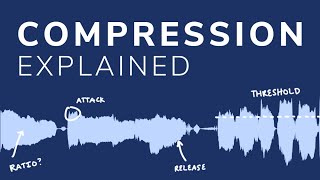Fremont Recording Tips: How to use elastic audio to fix timing.
HTML-код
- Опубликовано: 15 окт 2024
- In this tip I show you how to use the Elastic Audio feature in Pro Tools to adjust timing in a performance.
1. Enable Polyphonic mode for Elastic Audio
2. Lock the warp markers you want to move
3. Slide the transients to the desired place
These videos are intentionally short and meant to show you a quick solution to a specific problem while hinting at greater functionality. From this starting posing you can experiment with the other settings at your own pace for whatever problem you may need to solve. Have fun!