Remove Dust & Scratches from Products in Photoshop
HTML-код
- Опубликовано: 10 июл 2018
- Simple Tricks and Techniques to Remove Dust and Scratches from Products in Photoshop! Learn the right way to use the "Dust and Scratches" filter and some other advanced cloning techniques to get a clean image of your product.
► DOWNLOADS:
1. Sample Images: piximp.com/4AE7
2. Finished PSD: piximp.com/4AE6 (Only for our Patreon Family)
► HELP US CREATE MORE FREE VIDEOS:
Support us at Patreon: / piximperfect
► SHARE: goo.gl/IUhnUl
►LET'S CONNECT:
Facebook: / piximperfect
Twitter: / piximperfect
Instagram: / piximperfect
Google+: plus.google.com/+UnmeshDinda


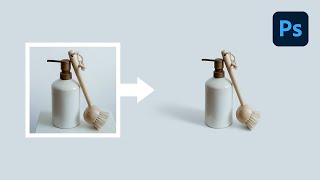



![CENTRAL CEE - GEN Z LUV [VERTICAL VIDEO]](http://i.ytimg.com/vi/VIbidJm9q34/mqdefault.jpg)


I can’t tell you how helpful this tutorial has been! I just did a product photoshoot for a client that makes silicone water bottles. Even after washing and using a little blower for a long time, there was still a ton of dust and lint stuck to the bottles. With my flash and bright seamless white backdrop, you can see all of them. I loved the instruction with the dust and scratches filter and it looks really good with the rubber material in the end. Thanks for your incredible tutorials Piximperfect!!
You, my friend, are a legend.. your tutorials are so easy to follow and detailed even in your short videos you are perfect..
5 stars everytime thank you
Honestly you're such a huge help! I'm doing photography (as a course) and I always come to your channel you make it so entertaining and easy! I learnt all my basics from you! I am really bad at editing but you make it so simple so thank you!
Unmesh, you are really my go-to guy for Photoshop skills. You've taught me much of what I know. Thanks so much!
Pro and perfect. I have been retouching more than 15 beer product shots and hope this tutorial will help me with that.
Great Work Unmesh.
Keep it up.
Your videos are invaluable, seriously i hope you know how appreciated you are 🙏🙏🙏
Once again, a fantastic tutorial. Thank you!
You're a life saver, I was getting crazy tryin to remove them one by one. Thanks 🙏
perfect! exactly what I needed! thank you!
This will come in so handy for editing my product photos! Thank you!!
Great video. Very helpful. Thx Unmesh!
such a great professional channel. keep it up man
Thank u very much for such useful tutorials! Always waiting for some new and interesting information😘
the sympathy in person, thanks for this tutorials and your nice person
Best PSD teacher, you rock!
Great video. I have a portrait of a frietnd that I shot in a Thailand street 25 years ago and I was able to scan and touch up a print: it looks great!
Very informative... U always explain thoroughly.. Keep it up bro..God bless
Brilliant tutorial that helped me so much! Thank you!
This was a wonderful tutorial! Thank you so much.
Thank you so much for this tutorial , You have made my photos easier to edit! :)
Thank you! Wonderful tutorial
Thank you for this! Really helped me!
saved me soo much time! Thank You!
Hi Unmesh .. This is the first time I see product retouching tutorial in your channel and the photo looks amazing. I really wish to see more product photography and editing tutorials :) thanks
New intro is super cool Unmesh!!👍
I still learn from you every day
simply spectacular, thank you very much! Greetings from Colombia
Like your new music. Great vid as usual. Thank you!
Great Tutorial. Thanks!
a lot of helpful thanks sir
Always amazing & detail
Thanks a lot!!
Nice tutorial! Thank you!
Thanks bro for these tips👍👍👍
thanks so much
your videos are so helpful
and profissional also
thank you brother for the video this is great, great job is still well greetings.
Love you brother for giving valuable information
太有用了,谢谢!
amazing! I thought this would be difficult!! but Photoshop just has a function, especially for this!! dust !!
Thank you very much. You solved my product problem. Appreciate for sharing
Lovely Thumbnail 😍
Beautiful!
Love your tutorials. And I'm jealous of your hair. (Actually, anyone's hair.)
Brilliant!
Thanks!
That is so amazing Tricks for Remove Duat & Scratches from product. I Like your all Videos so much. You are awesome & So Expert of Photoshop. I am very much helpful from your Videos. Thanks a lot for your Great Tutorials 😍😊😊😍
Thanks Sir
Nice video and nice man.
Nicest hair of all the photoshop guru's! Pretty good tutorials too!
you are life saver
Awesome! Thank you very much. Your clips are very helpful. Please keep it up. I am rooting for you and will follow you.
I can't thank you enough. After cleaning my screen everything's solved. 👍😃
this dude is gonna be the next big photography photoshop channel quote me on it ;)
Fantastic
Hey! It helped! Everybody clean your screen now!!! :D
OMG Thanks!!!!
Yeah! Thanks!!
Nice work Bro..
谢谢,非常有用
Amazing tutorial boss...........thank you so much......really i always loved yours tutorial.................I learn a lot.............thanks for sharing this video......thank a lot.
thanks Bro.
Intresting video bro
USEFUL
This video made me save houuuuurs !
Nice
nice new intro! :)
Dude I wished I'd seen this before I manually removed all dust from my product photo😭😭 This trick is amazing 🙏
From 50k subs till now ur osm;-)
Bro You have to show us how you clicked this picture, I loved it.
Yesterday i tried to remove a scratch for almost an hour, then i noticed that was on my screen AHHAHAHAHHAHAHHA thk for the intro ahha
Thanks man, great timing. I was just working on a project, but did not get any further.
Another great video....you really are such a good teacher. I'm just wondering why you would choose the healing brush tool rather than the spot healing brush tool? And also what's the benefit of using that over the clone stamp tool? Thanks again
amzing
I love that intro, just for photoshop tutorial channels
Thank you! Glad you liked that.
9:10 That actually made me laugh ahahah
bom, obrigado.
The joke was so smoothhhh brooo
This looks very similar to Gimps wavelet deniose. Though I tend to do a frequency decompose on the pic (higher frequency contain the scratches typically) and then use this to mask out dust n scratches then heal them. At least that's how I do it in Gimp with excellent results.
That intro is whats up!
Wow
Another tip is invert the original layer, use the Healing or Clone Stamp ON THE ORIGINAL layer, then invert it again. It's destructive so I suggest making a copy of the original BEFORE starting if you want.
yes it worked thank you
cool
Bro,want a video on the best laptops for editing and whether desktop is best or laptop.
Could I use frequency separation for removing scratches and dust?
❤️❤️
Bro Which graphic tablet is Cheap and best performance for training at home
Do a tutorial on frequency separation on objects like dress , curtains etc.
There are several videos on frequency separation.
very funny in the starting...😂😂
❤️❤️❤️❤️
I really wish I have money to sponsor you
Very good. Love your videos!! Hey Unmesh, could you please help me? Why when I zoom to fit to screen, in photoshop, the image seems to get blurry? And then when I zoom in, just one click, the sharpness of the image gets back again. By the way, I’m using photoshop cc 2018 with the latest update.
It has more to do with how your display calculates the pixels when rescaled. Happens with me too at a certain zoom level. After you save it, there must be no issue. If this bugs you, try changing the resolution of your display, still doesn't help? Tweet to @AdobeCare, they always respond to your problems.
PiXimperfect thank you so much. You are awesome!!!
hello
you finally switched to MAC..!! :D
👍👍👍👍👍
Thank you so much sir, Your Tutorial is very useful for me but sir one request is that please make a a tutorial with simple photo like this one............. Not a bad lady photo
Umesh bro... Make a video of oil painting in photoshop
hi
Clean your screen :)))) This is the best HAHAHA
Can you please tell me how to clean dirt from a texture or painting without erasing what was made in the colours?
Thanks you sir, I learnt very important technique from your vclip, and I want to know, how to remove stamp mark on passport photographs, thank u again
Cloning is the only way out in that case! Do watch my video on "The Complete Guide to Clone Stamp Tool", there are some hidden features which are really good at doing this.