Creating Bar Charts and Line Graphs In Mac Numbers
HTML-код
- Опубликовано: 3 июл 2024
- macmost.com/e-2182 Learn how to create simple bar charts and line graphs from a table of data in Mac Numbers. There are many options to choose from, with all sorts of customiations you can make to the charts.
FOLLOW MACMOST FOR NEW TUTORIALS EVERY DAY
📺 Subscribe on RUclips - macmost.com/j-youtube
(Remember to click the 🔔 to get notifications when there is a new video!)
📬 Free Weekly Email Newsletter - macmost.com/newsletter
SUPPORT MACMOST AT PATREON
Get exclusive content and course discounts too!
❤️ macmost.com/patreon
#macmost #macnumbers #linegraphs  Наука
Наука



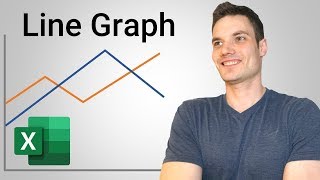





Thanks Gary. You are the best!
So very helpful. The most helpful part may have been the suggestion to experiment and try making a chart before needing too.
As always, your videos are packed with a ton of information. Your material is excellent!
Thanks, Gary. Really helpful.
Thank you so much! Very helpful
Thank you, great content.
Most helpful… thank you.
sick content, thanks man
Excellent tutorial
Clear and concise information as always - thank you. Numbers and the other productivity apps are really pleasant to use.
Excellent job explaining graphs! I found your video simple to follow and content rich, thank you so much!
Fantastic ! thanks for sharing
Thank you very great video !
Thanks. You helped me
very helpful. thanks
Great video thanks
Amazing!!
Good overview. I use Excel a lot, but there are some features in Numbers that are actually better. On a side note, every time you say “series”, Siri on my IPad kept asking me if I had a question!
Good guide
Excellent Gary! Your presentation style is engaging, to the point & informative. Thank you 👍
thank u!
Thank you Gary!!! I sincerely appreciate your help. After watching this video on Creating Bar Charts and Line Graphs in Mac Numbers, I was able to add a 2D Donut chart to my Number's checking file. You've vary valuable to me!!! Thank you macmostvideo for supporting Gary!!!!
Fantastic guidance! Do you recommend other videos/courses for someone converting from Excel to Numbers for personal use?
I have lots of Numbers videos. Look for my playlist. I also have a course at courses.macmost.com
Thanks for a great tutorial 👌🏻. Is there an easy way to auto-update a chart after entering new data/row in a table in Numbers?
It should just update automatically when you add a new row. But if you didn't select the full columns when you created the chart, then it won't know to include new rows.
Hi Gary, and thank you a lot for sharing your great knowledge about Numbers. I've been starting as a new Numbers user and your tips are being a great guide for me. I'd like to know how I combine a stacked column and line chart in Numbers with 2 axes. Is it possible?
Not really. But you can put one on top of the other and match the axes perfectly.
@@macmost Thank you again, Gary! I like you suggestion about matching these graphics. I'm going to do it.
This is great - Thank you. I'm needing to combine an area chart with a line chart and can't see anywhere to do that. Do you know if it's possible? Thanks!
You can always make two charts and overlay them.
You make it look easy, thanks!
I’m so used to Excel, when I get over to Numbers, I’m so confused. Do you know why Apple refuses to add an simple pivot table section?
There are Pivot Tables in Numbers. They are just called something different. ruclips.net/video/Xv5kUn4o1ss/видео.html
macmostvideo Thank you for the link. Glad they finally added something to handle the gap, just a smidge of a learning curve going from the two softwares, much appreciated though.
Ok I’m playing around, I’m starting to get it. 👍🏼
Hi, thank you for the video. Would you mind helping me with something? I have downloaded my credit card statement and have put a category next to each spend amount. I want to graph this so that all "car" expenses etc. are in one column and show a total amount for all. I am moving from Excel, in which i am advanced(!), so please bear with me! Thanks again
Hey there! How do you change "regular" cells to a header cell?
Thanks a ton. Do u av any video that shows how edit the data without the edit affecting the chart. I need to unlink the chart from d data.
You can't unlink the chart from the data. So just copy the table with the data and change the copy. Hide the original if you want.
if the headings of the rows and columns of a table are mot in the grey cells, can we make a table?
Is there a way to have columns with a negative value be a different color? Thank you for this video!
I don't think so. You can do it manually, though, of course, by selecting those columns and setting the color.
Hi Gary, can I copy and paste the chart to keynote. Do I have to bring the tables into keynote as well so I dont mess it up. Great presentation as usual.
Yes. Try it.
Awesome stuff... wondering, if I wanted to prepare a report with this data (tabular data and the charts), would it be best to cut/paste into PAGES since I can't easily adjust the sizes of the charts to format/print a report from NUMBERS? (of course, if I change the data in the PAGES REPORT, the CHARTS do NOT update, interesting). THANK YOU.
Any way you want to do it. Lots of options.
@@macmost "nother thing..... I believe you have to actually TELL numbers that you have Header Rows and Columns in order to pickup the names of the first row/column for the Legend labeling on the chart?
@@frankvet1 You need to set those rows and columns as headers, yes.
Am I correct in thinking that Numbers doesn't understand time when it plots charts with a time-axis?
I've tried plotting a line graph of weight change over time, but I've been weighing myself at completely random intervals: sometimes daily, sometimes once a month, other times twice a week, etc.
For example, if I weigh myself on the following five dates: 1st April, 1st, 10th, 21st, 31st May, Numbers will place the 5 data points equidistant from each other on the graph (on the time-axis), but what it should do is take into account that April has 30 days, and thereby plot 1st May 30-units after 1st April, and so on.
By not doing this it makes my 2 kg weight loss in April look really steep compared to May, when I also lost 2 kg. In reality the gradient of the curve in April should be more or less identical to the gradient in May as I was losing weight at the same rate, but Numbers shows May as being less steep.
Hi, I would like to know how to create an auto update bar chart. Thanks
Hi Gary 👋. How can I link a chart with other Mac apps like pages, keynote so that changes made in one can be reflected in other automatically.
No. It doesn't do that.
why one raw is missing when I made the chart ?
I love your videos. When I create a chart all of my x axis data is squished into a really small area on the chart. Can you give me some insight about how to fix this problem?
Amazing helpful videos. Any way to workaround and create a “heat map” for a weekly planner? E.g. to see when a customer is more likely to make a purchased based on sample of previous sales times? Thanks
Sure. I'm not a statistician, so I don't know the proper way to do it though. But all sorts of charts can be made with time data.
is there a way to only view the first data point on the line chart instead of seeing them all ?
So one data point, but the line continues? I suppose you could just remove all of the points and just have the line. Then overlay a shape on top where the first point would be?
I have a unique numbers sheet I created. Is it possible to pick your brain about how I could create a graph using the options in a drop down list ive created?
If you have a specific question, you can ask me at macmost.com/ask
@@macmost Perfect, thank you. ☑Submitted.
Hi Gary, thanks for the video! I am new to Apple Numbers. Trying to create charts for csv table downloaded from kaggle, and it's not working. It does work with the tables I create myself. What happens is I end up with empty chart. Data from selected column isn't appearing on the chart. The column is definitely selected, and column isn't empty. What could be the reason?
Maybe those items aren't numbers, but strings of text?
@@macmost it is mtcars dataset, so the items are definitely numbers. however, does csv format play any role?
@@plavali_znaem So you checked? When you examine the cell and look at the bottom left it shows "actual" and not "text?" It can easily look like a number but still be text. CSV is just the format of the file you imported. Once it is in Numbers, that doesn't matter.
@@macmost yeah, it shows as "actual". I figured that out: the issue was they were decimals, and, for some reason, when floating point was denoted with "." it wouldn't visualise. When I changed the "." to "," it started to work :)
@@plavali_znaem Ah, so in your country a comma is a decimal point but the data file you imported had them as a period.
This is helpful, but what about plotting points where the chart contains an x value and the corresponding y value. All these examples imagine equispaced data along the x axis.
Sounds like you want a scatter chart. See macmost.com/forum/spreadsheet-graph-containing-time-values.html
How do I remove the overall chart outline that I get for some reason. I followed your steps but I can't figure out how to get rid of it.
Hard to know what you mean by "overall chart outline" but there is a border that is off by default. In the right sidebar, it is Format, Chart, then the Border checkbox.
I would need to color different Months according to their kalenderdays. How ist this possible? so to be precise: How to color individual columns.
You'd need to select the individual column and change its style. Click on the chart to select it, then the sequence, then the individual column. Dig down.
Q: My values are large numbers that only differ by a few percent. I'd like to only see the range of values close to "action". I can create a new column and subtract off some amount from all, but then then numbers shown on the chart are off by that amount. Suggestions?
I tried this, the axis showed up with the label and the value, but it didn't plot any graph within. it was just blank inside. Any help please?
Make sure you do everything exactly as I show.
Nice video, but it doesn't work with my MacBook Air Numbers
How to plot a multiple line graph of different x axis and y xis values... Please reply fast
ruclips.net/video/pAxgEEnlRb4/видео.html
Hey Gary, Thanks for the great vid. I have a very stupid problem. I am using a 2d scatter chart, and I have never had this issue before. The x axis date only goes from 0 hours to 5 hours, yet my graph shows 0 hours to 6 hours. It's a dumb problem but it's driving me crazy. I have adjusted the max value to 5 hours, and that worked, but the problem is I need this graph to be dynamic as i continually add data. Same with the y axis. The data only goes from $0 to $430 yet the chart goes to $500. What the heck is going on!!???? Has anyone ever had this issue. All of my other charts are working fine. They are literally using the same formulas and referring to the same columns in their corresponding tables. And the Tables are literally copies of each other, just with different data for different graphs. I am so confused. Any help would be great! Thanks
Play around with the controls, but I think it will try to automatically pick something reasonable, which is why you get 0 to 500 when the top value is 430. You'll need to use those or set it manually.
@@macmost thanks for responding. Makes sense, I’ll live with it. It’s just my other graphs end on all kinds of non even/whole numbers. I think I may have found a glitch in the matrix.
How to hide y axis ?
Format, Axis, X (not Y), gridlines.
Is there a way to make a chart of a 1-dimensional array where, rather than displaying the values with different heights, all values have the same height because you're interested in seeing the size of the gaps between the values? If you know the name of this type of chart, at least, then I could google it myself. (MORE)
Here's a crude representation of what I mean (in text, that 's all one has in RUclips comments), using the vertical bar character to represent eight values in a 1-dim array which span from 0 and almost 400. Hopefully the Number charts are smart enough to use the values in the array to give the row of guide numbers below the vertical bars :
| | | | | | | |
0 100 200 300 400
What I see is that the biggest gaps are between second and third values, and the fourth and fifth values. Note I would settle for different heights in the values, if I could get the horizontal axis to proportionally display the gap sizes.
What if I had two columns with the values in row one duplicated exactly in row two - so the Numbers Charts feature had two dimensions to work with?
You could do that with the Scatter chart in Numbers. You'll need to spend some time with it to get it to work like you want.
@@macmost Thanks a bunch, Gary!
How can I only have the final value show at the end of the graph?
Not sure what you mean by "final." You can add a single-cell table with a reference to whatever other cell you want. Or, dig deep into the chart settings to control each element.
@@macmostTY. I mean the last value in my table showing up at the end of the graph.
@@borkwoof696 Sorry, not understanding what you are asking. But there are options to adjust which values are in the chart and which are not. Work with those.
@@macmost Maybe I should have specified I'm referring to line graphs😅
@@borkwoof696 Not sure what you are trying to do. There are tons of options and ways to set it up. Keep working with it to get it to show the data you want.
I hope this section isn't dead yet because I wanna know if you can flip the graph in numbers so that it shows 0 at the top and like 100 at the bottom
I don't think you can. You'd have to create a new column and multiply the real values by -1 and then plot those. It would look right, but you'd have to note that the values are negative.
@@macmost thanks for the reply. but is there an option to change grid numbers or make them percents
@@Hsijbsghsj Make them percents in the table (new column with that calculation) and use that new column to make the chart.
I have 12 columns for all the months and 2 rows, one for month and one for values ($). This video doesn’t show how to graph this format, you only explain vertical chart. Please help thank you.
I'd transpose that. Rows work better as "data records."
Will you be talking about the new IOS 13.5 update?
In what way? What do you want to know?
macmostvideo Covid-19 features?
How do I add a bar to an already made chart.?
In the right sidebar you go to Format, Series and change the data ranges there.
@@macmost Can this be done automatically? I would like to use numbers with my shortcut that updates a table and have the chart update as new rows are added to the table. Everything I have found only shows manually updating the data references which defeats the purpose of using a shortcut to automate my task. Thank you.
@@anthonyfranks793 It works automatically. But if you set the table and chart up wrong it won't know that is what you want to do. Be sure not to have any empty rows. Then create the chart using the entire columns you want. Then the chart will change as you add new rows.
@@macmost Thank you very much for the reply! I’ll try this out now.
Edit:
I tried it out and needed to approach this differently to get what I was looking for. I’m doing this on iOS and however that wasn’t an issue and it didn’t make a difference. The functionality I needed is already part of the Personal Budget example spreadsheet, found where you go to create a new spreadsheet. Specifically I needed to aggregate multiple rows of the same expense category but have it update my chart with the sum of those expenses. In short, two tables are used. One to track expenses and one that holds the sums of the individual categories being tracked. The second table is needed because for the chart to work the data needs to be extracted row wise and not by column. Otherwise, the labels don’t display the expense categories which are the row headers and instead displays only the one column and the one column header as the label. Which is not what I was looking for. Thanks.
HELP! It says there can be no more than 300 values in my diagram!?!!?!
Which type of chart? I just tried 2,000 and it worked fine as a bar chart.
750th like
So the first thing you want to do ….NO EXPLANATION OF HOW TO PUT THE TABLE ONTO THE PAGE ETC. !!!!! Pointless
When you create a document in Numbers, it includes a table on the first sheet. If you want to create a new one, click the Table button in the toolbar or choose Insert, table.