Microsoft 365 - How to DISABLE the Mandatory Microsoft Authenticator
HTML-код
- Опубликовано: 20 авг 2024
- In today's video we learn how to disable the Microsoft 365 MANDATORY authenticator requirement using the Microsoft 365 Admin Centre. This is a fast and easy solution if you do not wish to use it across your organisation.
Looking for help with setting up Microsoft 365 with your business? Reach out to me by visiting my website: onetechnician.com
Thanks for watching! If this video helped please like, comment and subscribe for more!
Follow my socials:Instagram (Personal): / mbhgb
Instagram (RUclips) / matthewstechhub
-Tags and chapters below:
#microsoft #microsoft365 #office365 #tenant #dkim #email #authentication #setup #easy #guide #tutorial #microsoftauthenticator #authenticator #disable #mandatory #quickandeasy
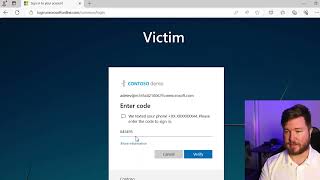








Got a question? Drop it here! Or let me know what you thought about the video 😃
THANK YOU! PERFECT! It's so hard to find exact, thorough instructions - great job!
This guide enabled me to recover an account stuck in an Authenticator doom loop. Thanks!
The best and fastest way is: Identity / Overview / Properties/ all the way down, option, Manage security defaults, Disabled.
I can confirm this is also another way of doing it, however I have had reports from other Microsoft 365 admins that the security defaults sometimes get's switched back on by Microsoft.
Finally! Some instructions that make sense and don't lead to a non-existent location (looking right at you Microsoft). The forced authenticator causes no end of issues for many of our end users and Microsoft really make it difficult to disable. Hopefully it will do the trick.
You’re very welcome! That was the reason as to why I made the video as I also experienced the same issue with my end users. Glad I could help!
Worked great, thank-you!
You're welcome!
doing gods work, thanks!
This was extremely helpful. Thank you very much!
You're very welcome! Thank you for the feedback!
You saved my day ;-)
How do you disable for a specific user?
Very helpful, I've completed your full instruction. However when I open my email, MS Authenticator pops up. When I delete the screen Outlook opens, but it only displays past messages, and I can't send anything from my account. Do you have any ideas how to fix this? Thanks again!
Very helpful. Thanks for posting.
Glad it was helpful!
thank you
You’re very welcome 😉
Thank you very much!
My pleasure! Glad to assist :)
I did everything as you showed and it still asks for Microsoft Authenticator, why?
Give it time to apply. Some changes do not happen instantly
Bravo
I've made the changes but it's still insisting that users install the authenticator app.
Give it time to apply. Some changes do not happen instantly
@@MatthewsTechHub do you how long it took to update for you?
what if i can't even sign in because the authentication app won't show me the authentication codes?