Setup Prometheus On Kubernetes Using Helm | Kubernetes Monitoring With Prometheus
HTML-код
- Опубликовано: 19 окт 2024
- How to Setup Prometheus Monitoring On Kubernetes Cluster ? How to deploy Prometheus in Kubernetes cluster? In this video we are going to see Kubernetes Monitoring With Prometheus using Helm.
Reference link: github.com/pro...
--------------------------------------------------------------------------
Prometheus playlist:
• Prometheus
-------------------------------------------------------------------------
-------------------------------------------------------------------------
commands used:
helm repo add prometheus-community prometheus-com...
helm install prometheus prometheus-community/prometheus
kubectl expose service prometheus-server --type=NodePort --target-port=9090 --name=prometheus-server-ext
minikube service prometheus-server-ext
-------------------------------------------------------------------------
=======================================
Follow me @:
/ thetips4you
/ thetips4you
/ thetipsforyou
www.thetips4you...
=======================================  Наука
Наука


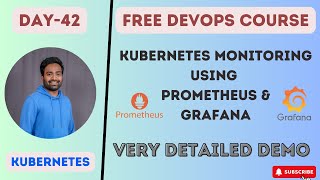






Thanks for the excellent tutorial for Prometheus with Helm in Kubernetes!!
You are welcome
Good One. You should have included how to add new monitors and how to monitor targets which are outside the cluster. May be a small set of VMs
Thank you for your feedback
Great content bro! Greetings from Brazil 🤝🇧🇷
Thank you so much bro.
it is well presented and appreciated for your effort and time. looking forward to seeing another good one. thanks
Thank you for your support.
we are expecting more videos from you.. like (microservices application) ELK monitoring tools
Sure. Please check the playlist I do have some ELK videos.
Hello Sir, i am running prometheus in aks cluster , please guide me how can i expose it externally via ingress. Thanks
If i am deploying prometheus on a real production build with aws am i still using nodeport?
It depends on your infrastructure. You can use Load balancer as well to access through internet.
I am not able to access. The link from minikube service --all of grafana and prometheus is not open in browser. What's the issue????????????
What error you are getting?
@@Thetips4you I perform all your steps on different cloud platforms, AWS, Azure, GCP. All are having the same issue. When I copy the link to the browser it doesn't show any Prometheus page or grafana page. It shows "This site can’t be reached", and "localhost refused to connect." I tried all things but no gain. Will you please help me????
Why you don't need to add storage class?
Great Tutorial
Thank you
sir, why my pods in alart-manager and promotheus-server are pending?
I have following that your instructions but still same.
Check logs or describe the pods to see why it is in pending status.
Hi Thank you for the video, does the halm chart include PV's for each deployment ?, or its my responsibility to create them.
It should be created as part of helm. You can have a look on the charts in github link.
@@Thetips4you Thank you for the replay i saw that now , Do you know why the grafana not showing data on the nodes ? like cpu and disk space ? I see the dashboard like your video .
can we add external vm services endpoint on kubernetes Prometheus for monitoring?
Yes, a if you can add them through some exporters.
excellent tutorial
Thank you
Using minkube it not give url for "prometheus-server-ext"
Please guide
Are you getting any errors?
Could u do a video of OpenTelemetry and Prometheus on Azure Kubernetes
I will check on this.
I tried to install Prometheus using helm but I have always pods in pending state, because of the missing PV and PVCs are missing storage, I notice that I have a default storage class set.
Any clue ?
How are you running your k8s cluster? Did you checked for latest helm chart?
@@Thetips4you yes I checked the latest chart
@@Thetips4you the issue is in default provisioning which is not enabled
Thank you ❤
You are welcome.
Awesome .. Thanking you
You are welcome my friend.
Hello Sir,
Can you please tell me how we can import data from Grafana into CSV or can you please make video on it or any blog .please let me know if you have any idea on this.
Data from Grafana Or CSV as data source to Grafana?
Hi,
Great content.
I am installing this on aks, but it is giving error of being deployed on windows node, i have to deploy to linux node.
Can you please help
What is the error message?
@@Thetips4you MountVolume.Setup failed for "kube-api-access-zb5qp" : chown c:\var\lib\kubelet\pods\...... : not supported by windows
I would like deploy this on a linux agent and not windows.
I extracted the tar in .cache and in the extracted folder values.yaml file I mentioned node selector as linux but still same result.
Can you please help?
Thank you
You are welcome.
Im unable access on browser
Everything is fine ports are open and all things are fine but am not able to login
What is the error message?
@@Thetips4you site can't be reached
@@Thetips4you site can't be reached
@@Thetips4you site can't be reached
@@Thetips4you site can't be reached
Hii sir , I am using ec2 machine on that I use t2.medium and Ubuntu ami I download minikube , kubectl and using docker driver and perform all the command for Prometheus but when I put on browser the ip with port number the page is not showing anything please check this error if anyone resolve try to answer me that would help me ....😢😢
Did you open the rules to access the machine from the outside network?
Even after opening all the traffic
I am unable to access the Prometheus and grafana from browser
How to modify prometheus.conf and re run it?
Edit the config file and run the Prometheus again.
to skip the lecture and head into the actual install go to 8:12
🤨
Please do one video gitlab ci cd pipeline using openshift
Sure. Will consider it.
Hello tips4you Can you explain why I get this error message? Do I need to create a PV ?
"Normal FailedBinding 2s (x5 over 59s) persistentvolume-controller no persistent volumes available for this claim and no storage class is set" As you can see from the output below, prometheus Pod and its PVC are in pending state. Please can you help out here?
🐳 master-k8s ~ $ k get pvc
prometheus-server Pending 14m
storage-prometheus-alertmanager-0 Pending 3h49m
storage-prometheus-release-alertmanager-0 Pending 5h59m
🐳 master-k8s ~ $ kgp
NAME READY STATUS RESTARTS AGE
prometheus-alertmanager-0 0/1 Pending 0 3h49m
prometheus-kube-state-metrics-7c668ff876-g6rll 1/1 Running 0 3h49m
prometheus-prometheus-node-exporter-k7fvn 1/1 Running 0 3h49m
prometheus-prometheus-node-exporter-ncd82 1/1 Running 0 3h49m
prometheus-prometheus-node-exporter-vjgmt 1/1 Running 0 3h49m
prometheus-prometheus-pushgateway-57d6d7494c-v267z 1/1 Running 0 3h49m
prometheus-server-74c69b74f5-xh5s5 0/2 Pending 0 3h49m
I have the same issue, if you have the solution, please let me know.