CLEAN Architectural Resume for Job Seekers | InDesign Tutorial
HTML-код
- Опубликовано: 11 сен 2024
- Part one of Resume Design Videos: • The Architectural Resu...
Sign up for Adobe CC: prf.hn/l/b3Nm9xq
In this video we learn about how we can make a simple and elegant architectural resume through some simple techniques in InDesign that will get you the best chances with employers! These techniques and layouts also apply to others in similar design professions.
Currently working on a website to upload all these layouts so stay tuned!
Please don't forget to like and subscribe to the channel if you enjoyed the content.
Instagram: @lyh_tutorials
Email: lyhtutorials@gmail.com
_____________________________________________
Fulfilled by Ron Gelinas Chillout Lounge | / atmospheric-music-portal
Music promoted by www.free-stock...
Creative Commons Attribution 3.0 Unported License
creativecommon...
#indesign
#resume
#beginner
#tutorial
#layout
#design



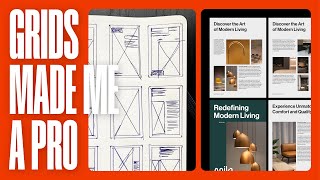





Made a very bland resume on Indesign full of text and experience. Sent it to a coworker for review and she automatically said it was bad just because of all the words and it was boring. I knew I could go on youtube and look up a nice tutorial to spice it up for ID, but was extremely lazy and decided to find a template online. It came out okay, but I felt fake and like I cheated lol. So here I am today to put in the work and get it done correctly. I'm definitely using this. Only thing I would change is the name size. My name is 7 letters first and last, and I think it wouldn't look good. Shorter names seems to work. I'll also add references at the bottom as well. Thanks!
Great tip! Just keep in mind when you make this layout to have a 0.125" bleed and drag the dark part to the edge of the bleed. Likely that an employer will print this out which another viewer has pointed out for us!
thanks, only actually helpful video I could find! subbed
Thank you for the kind words! Glad it was helpful
As always, very helpful. Appreciate your time and content. 🙏
Glad it was helpful!
Thank you!
Great video!🎉
💯💯💯
it would not hurt you if you can provide link of ths template!
pantone+CYMK Coated is not showing in swatch mode. How do I resolve this issue
what do you click to view it without those lines?
"w" for preview :)
Hey thanks for all the useful information, one question. are those sofia, futura and lato fonts available for commercial use as well?
Lato is the only one without any restrictions I believe, I would check each one of them :)
first
shouldnt the resume be scannable by head hunting software?
100% As long as you type things out and save it for PDF, they are able to scan for keywords on your resume.
No option for light and bold
Sofia pro is a proprietary font but Lato/Futura are great replacements! I believe both of those will have light and bold
second!!!