vCenter 7 to 8 Upgrade | Upgrade vCenter 7 to 8 | VCSA 7 to 8 Upgrade | Upgrade to vCenter 8 from 7
HTML-код
- Опубликовано: 3 окт 2024
- In this video, I will show you how to upgrade vcenter 7 to 8(vcenter server upgrade 7 to 8 or upgrade vcsa 7 to 8). This video is about vcenter 7 to 8 upgrade step by step(vcsa 7 to 8 upgrade or vcsa upgrade 7 to 8). This video shows how to upgrade vcenter appliance 7 to 8(upgrade vcenter server appliance 7 to 8 or upgrade to vcenter 8 from 7).
Related Search Queries,
vcenter upgrade 7.0 to 8.0
vcenter server upgrade 7.0 to 8.0
vcsa upgrade 7.0 to 8.0
vcsa 7.0 to 8.0 upgrade step by step
upgrade vcenter 7.0 to 8.0 step by step
upgrade vcenter 7.0 to 8.0
upgrade vcenter server appliance 7.0 to 8.0
upgrade vcenter appliance 7.0 to 8.0
upgrade vcsa 7.0 to 8.0
upgrade vcsa 7.0 to 8.0 step by step
vcsa 7.0 to 8.0 upgrade
vcsa 7.0 to 8.0 upgrade step by step
vcenter 7.0 to 8.0 upgrade
vcenter 7.0 to 8.0 upgrade step by step
upgrade to vcenter 8
upgrade to vcenter 8.0 from 7.0
upgrade to vsphere 8
Related Videos,
vSphere 8.0 | ESXi 8.0 Download | Download ESXi 8.0 ISO | vCenter 8 ISO
• vSphere 8.0 | ESXi 8.0...
vCenter 8 Installation Step by Step | VCSA 8| vCenter 8.0 | VCSA 8.0 | vSphere 8
• vCenter 8 | vCenter 8 ...
Connect to me,
LinkedIn --- www.linkedin.com/in/ashfaque-ahmed-shaikh
Facebook --- / vtechbox
Twitter --- / vtechbox
Instagram --- / vtechbox
Email --- ashfaque.s510@gmail.com
GitHub --- github.com/ash...
Telegram --- t.me/+rgayvC_e...
=============================
Support my work,
paypal.me/VirtualTechbox
UPI --- ashfaque-9x@axisbank
=============================
#vcenter #vcsa #vmware
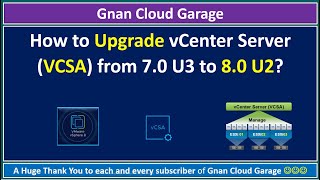








This was very helpful and gave me the courage to upgrade from version 7 to 8. Thank you for sharing!!
You're Welcome.
great stuff, step by step.....thank you Virtual Techbox
Glad it was helpful!
This video has helped me a lot, I would like to express my sincere thanks for this video. tks
Glad to hear that!
Great video, thanks.
Great video all concept clear
I am glad it was helpful.
its not updating my existing Vcenter its deploying a new one
Excellent video brother!
great stuff! thank you
What is the most stable and recommended vCenter 8 and ESXi build 8 we can hop on to from version 7?
8.0
Nice video, clear and easy directions. My Boss thanks you sir!
You're Welcome.
can i connect with you for one on one chat. I really need this
Very well explained and in detail.. 🙌🙏
Glad you liked it
why use ip when entering source? always use FQDN no?
Both can be used.
very informative video, thank you !
You're Welcome.
Hello, it's great video if VCSA is running on ESXi machine..i have only small VM LAB where VCSA 7 are running within VMWare Workstation ( based on Windows Server ). Please can you explain me , if this sequence is executable in such a scenarion when I want to upgrade VCSA 7.0 to VCSA 8.0 within one instance of VMWare Workstation ? regards, Richard
I don't think you can upgrade VCSA installed in the VMware workstation via this method. You can install fresh VCSA 8 in a VMware workstation instead of upgrading it.
@@VirtualTechBox Thank you very much, I have installed fresh VCSA8 on the same VMWare Workstation...Is there any sequence how to migrate VMs managed ( now ) under VCSA7 to newly installed VCSA8 ? there are some testing clusters and vSAN...Thank you for your advice
Great.@@richardborovansky
Thank you for posting this
You're Welcome.
Informational video, nice
Thank you.
Stage 1 completed successfully and then as u get preupgrade result with warning i recieve failed with unable to connect at stage 2 with name and service unknow error
Hope you are able to resolve the hostname of vCenter from the system from where you are trying to upgrade.
Thank you brother
You're Welcome.
Sir, Unable to install Esxi 7.0 and 8.0 and VCenter also kindly help how to install.
Error:- CPU Unsuported and not compatibility.
Model:- Z400 Workstation
If CPU is unsupported for virtualization then it is difficult to install. Are you able to see virtualization option in bios?