Это видео недоступно.
Сожалеем об этом.
Make Seamless Pattern Design with OFFSET tool in Photoshop
HTML-код
- Опубликовано: 15 июн 2020
- How to make seamless pattern design with Offset tool in Photoshop. Make a repeat pattern easier and faster with the Photoshop tool OFFSET. #repeatpattern #offset #photoshop
Learn the concept behind tiling pattern see my other video - How to make a repeat pattern ⫸ • How to Make a Repeat P...
Before you use the tool you need two things:
1st) The size of your canvas divided by two 0:59
2nd) Crop the image so there is no hidden pixels outside your canvas border to mess up the offset 1:53
Then you ready to use the OFFSET tool. It makes creating tiling patterns super fast and fun. Filter - Other - Offset. 2:50
Buy these patterns as fabric or home decor from my Spoonflower profile ⫸ www.spoonflowe...
If you want to see more videos on pattern design, illustration and how to flourish as a visual artist consider subscribing to my channel Elli's Illustration and follow me on social media.
Let me know if workbook / e-book about Pattern design would be something you would be interested about? 4:58
Subscribe to my channel and turn on the notifications. Likes, comments and shares are super appreciated. Thank you for watching.
⎯⎯⎯⎯⎯⎯⎯⎯⎯⎯⎯⎯⎯⎯⎯⎯⎯⎯⎯⎯⎯⎯⎯⎯⎯⎯⎯⎯⎯⎯⎯⎯⎯⎯⎯⎯⎯⎯⎯⎯⎯⎯⎯⎯⎯⎯⎯⎯⎯⎯⎯⎯⎯⎯
● FOLLOW ME ●
INSTAGRAM @ellimaanpaa
⫸ / ellimaanpaa
⎯⎯⎯⎯⎯⎯⎯⎯⎯⎯⎯⎯⎯⎯⎯⎯⎯⎯⎯⎯⎯⎯⎯⎯⎯⎯⎯⎯⎯⎯⎯⎯⎯⎯⎯⎯⎯⎯⎯⎯⎯⎯⎯⎯⎯⎯⎯⎯⎯⎯⎯⎯⎯⎯
● SHOP ●
✓ Original Art & Merch & Printables
⫸ holvi.com/shop...
✓ Fabrics with my patterns at Spoonflower
⫸ www.spoonflowe...
⎯⎯⎯⎯⎯⎯⎯⎯⎯⎯⎯⎯⎯⎯⎯⎯⎯⎯⎯⎯⎯⎯⎯⎯⎯⎯⎯⎯⎯⎯⎯⎯⎯⎯⎯⎯⎯⎯⎯⎯⎯⎯⎯⎯⎯⎯⎯⎯⎯⎯⎯⎯⎯⎯
● CREATE YOUR OWN STUFF ● **
✓ Want to host your own e-commerce store with print-on-demand products? I recommend Printful.
⫸ www.printful.c...
✓ Want only to DESIGN and let others do the rest? Join REDBUBBLE.
⫸ bit.ly/Redbubbl...
✓ Need new business cards? I recommend Moo. Get 20% off with this link.
⫸ refer.moo.com/...
✓ Want to print some posters professionally? I recommend Prints of Love.
⫸ printsoflove.c...
✓ Add your design on multiple POD sites with one click. Get 20% off: Code: elli20
⫸ bit.ly/pod-con...
**These are affiliate/referral links and I will be compensated if you make a purchase after clicking on my links. Thank you.
⎯⎯⎯⎯⎯⎯⎯⎯⎯⎯⎯⎯⎯⎯⎯⎯⎯⎯⎯⎯⎯⎯⎯⎯⎯⎯⎯⎯⎯⎯⎯⎯⎯⎯⎯⎯⎯⎯⎯⎯⎯⎯⎯⎯⎯⎯⎯⎯⎯⎯⎯⎯⎯⎯
● ABOUT ELLI'S ILLUSTRATION ●
I’m Elli a visual artist, illustrator and designer from Helsinki Finland. I enjoy cunning colour combinations, retro aesthetics and loose simplicity. My cat is my superpower. Come say hello & follow me in social media @ellisillustration.
⎯⎯⎯⎯⎯⎯⎯⎯⎯⎯⎯⎯⎯⎯⎯⎯⎯⎯⎯⎯⎯⎯⎯⎯⎯⎯⎯⎯⎯⎯⎯⎯⎯⎯⎯⎯⎯⎯⎯⎯⎯⎯⎯⎯⎯⎯⎯⎯⎯⎯⎯⎯⎯⎯
● MUSIC ●
Norma Rockwell: Shawl Paul
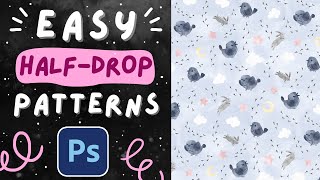








nice sound OFFSET and very helpfull video
Omg the crop before offset thing! Thank you....no other website or video had suggested that and I couldn't figure out what was going wrong!
Ah yes thank you! I'm glad I was able to help. The hidden pixels were driving me insane before I figured it out why the pattern was going wrong. 🙈
@@ellimaanpaa where exactly I have to crop the image before the off set?
beautiful presentation love your tutorial thank u soooo much for share....... keep posting new ideas....
Thank you so much 😊
this was very very helpful and I had lots of fun watching, thanks!
I'm so glad! :)
Thank you for this useful tip!
Glad it was helpful!
Love your editing style and personality! This is my second video I've watched of yours and I'm already hooked! 💛🙌🏾
Wow, thank you Diamond!
Bravo! THIS is the exact video I was looking for a long time ago. Thank you so much for your help! I will go ahead and put it into practice.
Glad it was helpful!
Very nice, a fun tut..
This is perfect!! Thank you very very much. Lots and lots of success!!!
Thank you so much this is so useful
Thank you so much - love your videos! They are not only helpful, they are actually super fun to watch! Like your style :)
I’m so happy to hear that. Thank you so much 😊
çok faydalı oldu, Çok teşekkür Ederim :)))
Thank you! Just what I needed.
Glad it helped!
Thank you!
so useful :) thank you so mcuh
Yey. Thank you! 🙏
An ebook would be wonderful. I hope you make a ton of money!
Aren't you the sweetest 🥰 Thank you
I have been trying to do this in Photoshop and several other programs for years. This is a very clear explanation. Now back to the drawing board! When you crop, do you shave off anything?
Glad this was helpful. Eventhough the art is inside the cropped are there's often hidden pixels (something that I didn't see but still messed up the offset) in the image when I do the crop. That's why it's an important step.
Thank you!!!
Thank you for watching ☺️
Yess I needed this thank youu dear🥰
Awesomeness 💖💖💖 Thank you Anna
i woudl love to see the ebook!!
Oh awesome. I love hearing that. Thank you 😊 I’m going to put that on a list: things to do 🤓
Thank you for the help :D
Happy to help!
Great video and advice...would love to see a workbook
Awesome. That's great to hear. Thank you for the comment :)
thank you a lot
You're welcome!
do you have a step by step menu. Also can this be used in photoshop 2023 and 24
I would read that book for sure
Oh thanks. I should write it then :)
With Photoshop 2021 you don't need so much stuff. With the motif preview option you can see how the rapport is looking in real time as you put the clipart or draw...
that's an awesome update. Thanks for letting us know Aniley.
I’ll buy a workbook
Thank you Charlotte for the feedback
I'm designing for Redbubble. Do you recommend I create my pattern in the size required for the product? For example: I'm working on a design for the extra large print which has a size requirement of 9144 x 6096 pixels. Should I make my canvas that size or should I work with a smaller canvas and then fill the larger one with my pattern after I create it?
Good question Cynergist. It depends what size you want your pattern to be? If you want your design to repeat in canvas multiple times you should make it smaller than the canvas. I actually have a video in size and resolution which might help you decide where I explain size with examples: ruclips.net/video/TPu-DLBSBAI/видео.html
@@ellimaanpaa Thanks. I did already see that one. I do want it to repeat, but I want it to be large. It’s hard to know how big to make the images, because I will also be using it for duvets and shower curtains
@@CynergyDiva Try different sizes and see with the mockups what you like. There's no right or wrong answers to this. Go with your gut.
you can Press CTRL+SHIFT+ALT+E to create a new layer with all merged layers
Thanks for the tip and letting everyone know! I like using short keys too but sometimes for tutorials it's easier to show them in the menus. As I know I'll pronounce the keys wrong :D
Don’t need to use calculator write /2 in pixel size (and click in another box) and you see half of pixels enytime ;-) (but don’t click ok )
wow. Thanks for the tip!
Did you ever make the E-book?
I never did. 🙈 At least not yet. It's still not out of the question. It's just matter of making it a priority. I will let everyone know here in channel when I get it actually done- Thanks for the patience.
@@ellimaanpaa Thank you Eli!
This was wonderful! I have a question tho that I cannot find the answer to anywhere and hoping you might know. When making seamless patterns (and its fine when making my first pattern), but when I rescale (using the slider bar) it is no longer seamless. What am I doing wrong? Or is this normal?
Thank you Valerie for the question. I apologise not being completely sure what you mean about the Slider bar but here's some things to consider:
1. If by slider you mean Zooming in and only then you notice there's an error? Then that means there’s still some fixing in your pattern to make it seamless. Even just 1 pixel cap makes it not work. Did you remember to crop it?
2. If you change the RATIO of your image it won't be seamless anymore.
3. You should be able to scale your pattern down to be smaller, Define it as a pattern again and it to work perfectly. But DON'T scale it bigger because the quality will be poor.
There’s a another video about size and resolution that explains this: ruclips.net/video/TPu-DLBSBAI/видео.html
If none of these were the issues, maybe someone from the community knows the answer to your question? Please share your knowledge if you do. Thank you guys.
Hi this is really useful. But I get stuck when I have to crop the canvas size. How do I do this? Thanks.
Thank for the question Louise 1. Select the Crop tool 2. Clic "Enter" from the keybord twice. And that's it!
@@ellimaanpaa It works! Thank you so much! I just need to work out how to create seamless patterns now.
Hi Elli, when my image is repeated it has the hard edge lines of the image repeated. How do I remove this? Is there a blur tool I can use? Thank you
when i upload my design pattern in Teespring , 'your design quality is low' warning messageappears! how to make quality designs????? please answer me.
Hi Babu. Thank you for the question. You need to make sure your pattern is at least 300dpi and the size of canvas is big enough for print. I promise I will make a tutorial about the size of the pattern soon!
@@ellimaanpaa Thanks Mam.
Not understand
Please stop posting clickbait
be nice if you bothered to show how to do the Numbers bit rather than just wasting my time