Game room solutions GRS 27" pinball cabinet review
HTML-код
- Опубликовано: 15 сен 2024
- A great little cabinet to consider for a nice DIY virtual pinball solution. Links to my website where you can purchase boards to easily enable DOF:
www.clevelands...
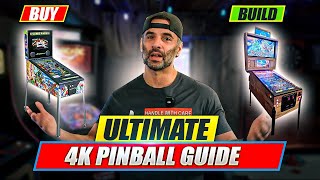








I have been watching this video several times this week in anticipation of my first attempt at building my Virtual Pinball system (I am also going the GRS 27" route) and JUST realized (after about the 30th viewing) that this is from THE MAN himself, Philip Ellis. Thank you for everything you do, I have had your kits in and out of my cart multiple times this week! They may well end back up in my cart in a 'walk of shame' later this month, who knows! lol
Ah yes, this is before I got really started down the path and now here I am making a full time thing out of it lol! Glad to hear you are joining us all on the journey!
Very entertaining and fun to watch. Thanks for posting this.
good tip on the monitor mounting! how about the height with the legs attached? did the flippers buttons came on the right height ~ 35 inch (90cm) ? thx!
It's short, I usually sit on a stool when playing the games.
I originally had the 27" monitor installed as per the instructions. Then it died, and I wound up having to dismantle half the table to get it out. Since then, I left the plex out, and just placed a 32" over the T molding, for now, until I can get a 29, or 30" monitor to fit between the side panels, later on. I agree with you, on the angle of the monitor, and having it close to the plane of the plex. Does look much better. My table is currently bare, no graphics. Got the chrome T molding installed. The only other thing that makes me very nervous about this table is how the back panels were done. When the legs went on, the angle braces caused the panels to splay, and forced the camlocks right out of their sockets. I had to go back in, and install more angle irons to reinforce the panels, so they wouldn't splay apart, even more. So concerned the rear legs will pull the panels apart if someone bumps the table hard enough, or drags it across the rug. Other than that, it's a sweet cabinet, with the 3/4" melamine laminated particle board. Thanks for sharing this. You've really done a lot more work on yours. Congrats.
Thanks, I forgot that I had the exact same issue as you and I put a couple of wood screws in to hold the back together. I also noticed that if you screw the leg brackets in then that also helps to hold the corners together, I think I put six screws into each leg bracket.
@@clevelandsoftwaredesign Yep. When the back legs spayed the back panels, I stopped the construction process, and got enough screws for each of the inner brackets, and secured them all, before continuing the construction process. I should've done that first, but I was "trusting" the manufacturer. I know better, now. LOL
Great solution for the monitor not being locked in!
I bought this cabinet back in 2020. Im glad you showed the inside of your cabinet. Im trying to find a way to put motherboard and possibly at least 2 solenoids and maybe SSF down the line. I see you have your computer on the floor.
have you done any other mods to this table? I'll check out your other videos and products to see how I can incorporate into my cabinet
Curious where you got the red pinball legs? Did that come from GameRoom?
got them from pinball life, and I do feel like the give a nice pop to the machine
Looks great! I have the 24" from Rec Room Masters and they also make you lock the monitor in. Terrible design. I just shaved the knobs off the vesa board, screwed some 1x3" rails in the cabinet, and laid down the vesa mount on top. It's positioned exactly where I want it, and there is extra room in the cab.
You think you'll ever bother putting the computer in the machine? Part of me wants to, but part of me is like WHY BOTHER?
Yeah space is tight so I don't think I ever will but I have thought of building a box underneath for holding the computer so I'm not using space inside the cab.
Where did you get the black border around the pinball playfield plexiglass? I just put this cabinet together and want to buy some. Thanks!
It came with the black boarder stuck to the plexiglass. If yours didn't have that then you might want to reach out to GRS
Does laying the board on the pegs like that make the cabinet loose/shaky?
Man, I'm super torn on the 27" versus the 43" from GRS. You really think the 27" is a good size? I'm worried I'll think it's too small and want to drop even more money to build a bigger one after the fact. Tough to see in the video but is there enough room in the cabinet to work or is it really cramped? Does the black bezel installed over the top of the monitor come off easily so I could place maybe a 32" monitor or so on there instead of a 27"?
I just pulled the trigger on a 27". I also chose the Tron layout. I'm hoping to squeeze something bigger than a 27". I just don't have any room for the larger cab.
I like your idea of being able to take the monitor out. Do you need to loosen up the cam locks to get The plexi in and out to remove the screen, or could you remove and install it as it was?
I actually cut my plexi about 1/8" on both sides so that it just sits on top of the monitor and I can easily lift it right off the top now. Before that I could remove the monitor out of the bottom, but that proved to be annoying as well, so easiest to just remove it from the top, which I can now do with ease!
@@clevelandsoftwaredesign great idea. What would you recommend to cut the plexi with? I’ve always scored it with a knife and snapped it, but that wouldn’t work here.
Can you fit a SFF PC inside of the cab? Great Cab btw
You can, but mine is mounted underneath. It would be REALLY tight if you tried to fit it all inside the main cabinet
What monitor did you use for the backglass? I’m struggling to find one.
www.amazon.com/Monitor-1366x768-Brightness-Interface-Prechen/dp/B0863881T1?pd_rd_w=x2DOz&pf_rd_p=d3c611be-256d-40a4-831c-be3d66f31dd1&pf_rd_r=82HDWAY82BNQDRCTZAE9&pd_rd_r=6b751504-3d00-4a95-8a8b-42ea5b7fb8bb&pd_rd_wg=W9udX&pd_rd_i=B0863881T1&psc=1&ref_=pd_bap_m_rp_1_sc
It works just fine but it is not an ips display so it doesn't do well at other angles. I think I would search for something better if you can, for a backglass it's not bad though, I'm happy with it.
So what are the dimensions of the speaker area? Wondering if my PC speakers that I have, which are pretty good, would fit there.
It's very small, only a couple inches for depth. I don't think you could fit any speakers in a cabinet.
@@clevelandsoftwaredesign Yeah. Small monitors like that are hard to find today, maybe because bigger monitors are getting so affordable. The one I ended up buying doesn't have very good viewing angles. I think it's a model that's about ten years old.
Looks great!!
Thinking about getting solenoids will it not fit in it.. you have it open
Fits just fine and I can close it too. I have since added a Shaker motor and plunger and still have more room if I need it. It would be tight if I had the computer in there too but I think it could be done. For the one I make, I have made the board smaller and the solenoid bar a bit shorter so it fits more easily in smaller cabinets
Do you have Harlem Globetrotters on Tour Pinball Machine
No but wish I did! I've never played it before so if it's available via virtual pinball I'll give it a try.
@@clevelandsoftwaredesign It’s available
Just got my ALP😎👍
Hey can I ask were you got the power Supply
Power supply is from Amazon.www.amazon.com/gp/product/B078RTV9C4/ref=ppx_yo_dt_b_asin_title_o00_s00?ie=UTF8&psc=1 Really any 12V power supply that is about 100W or more will work.
Nice was looking for a video before i buy $300 is a good deal how did u get the games?
Just download them from vpinball.com everything is free!
@@clevelandsoftwaredesign Well...not anymore. :(
So sad, but there are other good options. I just found this site which looks promising: vpdb.io/games
@@1RungAtATime isn’t vpinball website down
How did you make your legs red ?
pinballlife sells them www.pinballlife.com/williamsbally-red-legs-set-of-4.html You can see all the different leg sets they sell here www.pinballlife.com/leg-sets.html
I have to build it? Lol no thanks
It's actually not that hard, but you do have to put some work into it. The cabinet itself is as easy as putting together an ikea cabinet and the difference is you can have a really nice setup for < $1000 compared to buying one ready made for more like $2-5k