Sales and Inventory Analysis | Real World Project | Power BI
HTML-код
- Опубликовано: 11 мар 2023
- In this tutorial, I'll walk you through my real-world project using Power BI to analyze sales and inventory data. You'll learn how to import and clean your data, create interactive visualizations, and generate insights to make data-driven decisions. Follow along as I share tips and best practices for creating compelling reports and dashboards that will help you unlock the full potential of your data. Whether you're new to Power BI or looking to take your skills to the next level, this tutorial is perfect for anyone looking to harness the power of data analysis.
source: drive.google.com/drive/folder...  Наука
Наука


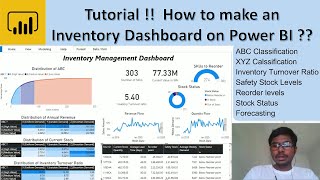






Underrated channel. Best Power Bi projects 💯
Thanks for your support❤️
Very useful tutorial with a big plus for the sharing of the source content 🙏
Glad it was helpful!
You can check the null values through column profiling section
You'r right. Thank you for your suggestion.
It is very Helpful ........... Thanks for sharing this valuable content .
Can you add Some Small Part of ( EDA,SQL server and RLS and Power bi Services ) for Best End to End Learning.
I will try my best to bring them in a particular tutorial.
worth project
Please do more real world projects
I will do it soon
Nice video....May i know why you have selected full outer join instead of left outer join?plzzz reply
A full outer join returns all the rows from both tables and matches the rows from one table with the corresponding rows from the other table.On the other hand, a left outer join returns all the rows from the left table and matching rows from the right table. here we wanted to select all the rows from both tables thats why we chose full outer join.
please do more complex projects with dax and multiple pages for a same report
Thank you for your suggestion.
Amazing videos but I have a question that what should I do if a data is given to me with questions to answer in the dashboard and in other case without questions just to create insights from report but I have no idea If I have to use bar chart, donut chart or any other chart in both above conditions
Answer is simple practice upto 5 project at minimum. By this you will understand data in depth and automatically understand which type of chart and the key findings and insights.
And sorry for the late reply.
Can you tell what is the problem statement for this
You will find the objectives in 0:15
I think total sales is the Number of products Sold * Selling Price Per Unit , not the sum of unitprice .
You are right
But my approach is also right