Embed a CDS Image in a Word Template using Power Automate flow
HTML-код
- Опубликовано: 20 июл 2020
- In this video I walk you through the steps of integrating an image stored in CDS (Common Data Service) as image or file data type into a Microsoft Word Template, using a Power Automate flow.
Serves as a complement to my post: www.zepowerdiver.com/2020/07/...
About me
I'm Éric Sauvé MCT & MVP, aka ZePowerDiver, Power Platform practice lead, solution architect, and consulting service director at XRM Vision. I'm a community leader for TDGi's global hackathons in Canada. Power Platform enthusiast, delivering App in a Day sessions, leading local community events such as Montreal Power Platform Happy Hour, actively participating in Montreal Business Application User Group, and speaking in Power Platform and Dynamics CE related conferences.
You can reach me on:
LinkedIn: / zepowerdiver
Twitter: / zepowerdiver
Facebook: / zepowerdiver
Instagram: / zepowerdiver
RUclips: / zepowerdiver
Blogger: www.zepowerdiver.com/
Github: github.com/ZePowerdiver/
Keep on Diving!



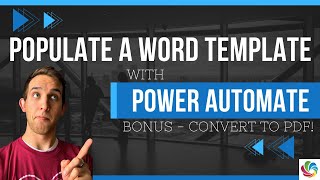





Nice, the base64 part always gets me to :)
So much... the worst thing is sometimes it does work without it. But this is the safest route.
Good one
amazing, can you please do a video ofproduct images on sample and quote template from CDs using power automate.
Hi, is there is a way to add an image as a footer on my generated pdf . I used concat function to add a logo image but another variable for a footer yet to be experiemented with. I hope that you can help, Thanks to you for your effort here.
Thanks for the video... How can you run a workflow from a SharePoint list item that contains multiple attachments? thanks.
Not so sure, sorry