How I Automated My Social Media (Tutorial)
HTML-код
- Опубликовано: 17 окт 2024
- 📈 Elevate your social media presence with automated image posts! In this thrilling video, I guide you through creating a powerful Make.com scenario that crafts stunning images with text overlays using Unsplash and APITemplate.io. Discover how to effortlessly automate posts to Twitter, LinkedIn, and Instagram. Stay tuned for the full tutorial dropping soon! If you're already savvy with Make.com, this quick walkthrough is just what you need to dive in right away. 🔔 Don’t forget to subscribe and smash that bell icon for more electrifying automation tutorials! Video Highlights: Introduction to the automation scenario Leveraging Unsplash for top-notch images Using APITemplate.io for eye-catching text overlays Setting up automated posting to social media platforms New to Make.com? Try for free using my affiliate link: bit.ly/3Osm8RV Please subscribe! Also feel free to follow me on Instagram: / tjvance42 Twitter: / rvptjv #Makecom #SocialMediaAutomation #Unsplash #APITemplate #TwitterAutomation #LinkedInAutomation #InstagramAutomation #HowTo #Tutorial #Walkthrough #TechTutorial #AutomationTools
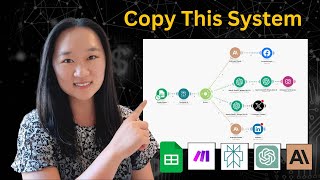






![Who Wrote a Short Story That Seriously Disturbed a Teacher? | Dirty Laundry x Smosh [Full Episode]](http://i.ytimg.com/vi/bvHAy_rKoEI/mqdefault.jpg)

I also use Make. Would be great to learn more about it. It can get confusing.
Anything specific you’d like to learn? I’d love to help!
@@TimVance Why not be respectful and share it with us making your channel grow with thumbs up and subscriptions??.................
@@gmog7857 sure, what would you like me to share?
How can you avoid duplicates? So don't select posts at random but individually, row by row?
You can add a row that you can update in your scenario to mark if it’s already been posted or not and then do a filter to only run the scenario on the row if that field isn’t set. That way you don’t repeat any rows you already used.
@TimVance Could you show us a modified version of this blueprint with what you suggested? I'm new to the Make platform, and seeing walk-throughs is really helpful.
@@CKyngBey I’ll record an updated walkthrough and get it uploaded for you!
Here's a video that shows a modified way to generate these posts with a full tutorial on APITemplate.io use and adding comments regarding the output to your posts . ruclips.net/video/WKQY6lkh8cs/видео.html