DTS X Ultra not working in Windows 11 issue - 100% working fix in Tamil | Kishore Rocks
HTML-код
- Опубликовано: 18 ноя 2024
- Hi all, in this video we show you how to fix "Please connect external speakers to use DTS audio controls. Please connect a Headphone to use DTS audio controls" error in "DTSA X Ultra "software. This is the working fix worked for me. Happy to share with you all, so you too can fix this issue in your system. Please Like, Share and Subscribe, if this video helps you to fix the DTS issue. Thanks, Kishore.
Driver Download Link: www.catalog.up...
#DTS #DTS-X #working #fix #dtsapoc4service #issue
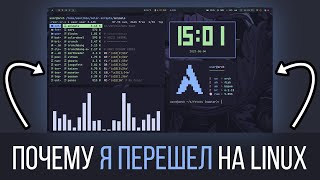








wasted so much time and finally found this goated video. thanks brother it solved my high memory usage problem
Welcome Bro 🙂
Super! After searching for last 2 days about this issue. Finally saw this video, working solution.
Welcome Bro 🙂
Got here after watching 3 other videos but this one actually worked. Thanxx
Welcome Bro 🙂 Thanks 🙏
It was working bro thanks.....I am saying this from ASUS Tech dept...Thanks Buddy your video was helpful.
Welcome Bro 🙂
Anjayyy uuwooghh!!!!!!!
Very successful, I searched for it for days, and I found the solution here, you really are a savior.
Thank you for sharing the information Master
Thanks Bro :)
Thank you so much brother. Even though i don't understand Tamil, your video helped me resolve the problem.
Welcome Bro 🙂
Thanks for the help bro 🙏🏻🙏🏻🙏🏻
Really wasted a lot of my time in seeing other videos . But urs is the right one ....
Welcome Bro 🙂
Thank you kishor Sir. Very well explained, that was a really smart way to make this work. Brilliant !!!!
Thanks 😊
Brother i dont know how to thank you i was not able to run windows 11 from past three years due to this problem i literally have no words to thak you Man i dont know tasmil but still i have done your steps and know my dts is working after so loooonggg man i have watched 100s of videos and thousand of articles man YOu Rocked !!!!!!!!!!!!!!!!!!!!!!!!!
I request your to make and english version for the same plz for the brothers who are suffering from the same
Thanks bro for your positive feedback. Happy to know my video helped you to resolve your DTS issue. I will try my best to do it in English. :)
Brother its again not working
I restarted the process dtsspo4 but its doesn’t worked now
After restarting my laptop dts again stoppe
Thank you very much, I have seen many videos and I could never solve it and yours helped me, you really earned my like and subscription. greetings from Ecuador
Thanks Bro 🙏
THANK U SO MUCH BUDDY, IT WORKED. GREAT CONTENT!
Welcome Buddy 😊
Bro!…( no ).
ANNA!….nuvvu great Anna !😎🫡
Subscribed and liked.👍
Thanks Bro :)
Thanks Dear Brother......❤ Love you 😘.... it's 100% Working 🔥
Enjoy Bro :)
God of work you have done good job it is working worth max🔥
Enjoy Bro 😊
Thankyou so Much bro tried everything but finally a worthy video Thankyou so much💚❤
Welcome Bro 🙂
Thanks Bro Romba Nandri 🙏 works perfectly 🔥
Welcome Bro :)
You rescued my DTS:X Ultra thanks!!
Thanks 😊
Buddy after restarting does it work ??
Try restarting bro. After installing the drivers we need to restart. It works even after restart.
gracias amigo, me funcionó. Te lo agradezco, saludos desde México
Welcome 😊
Thalaivare arumaiya work aaghuthu thalaivare. enna pandrathunu theriyama irunthen kadavul maari kaapathitingha.
Ah ha yaen bro ippadi, Naanum oru normal person ungala maathiri avalavuthaan. Enjoy bro. :)
Thank You so much bro. It worked. Thanks a lot!!
Enjoy Bro 😊
Buddy aftwler restart does it work the same ?
@@mohitt2390 yes
@@LuciferMorningStar-yh4yy can u plz tell me the steps u have taken
@@mohitt2390 exactly all steps explained in video
bro thank you so much this finally fixed it for me
Enjoy Bro :)
Bro can you please help me, after downloading, I don’t get it in cab for. Can you please help, it gets download something like cc40df10-28c9-41d4…………. Something like this
Try in a different browser bro.
Dts sound unbound doesn't show licensed.
I bought it last month, its asus tuf f15, can you please help
Hi bro. Have you deleted the files in the DTS folder manually?. Uninstall and Reinstall the DTS software. Download DTS X Ultra and DTS Unbound. software from ASUS. Then try and see bro.
@@KishoreRocks Thank you man, i will give it a try
Bro after re-installing os win11 i cant even download dtsx ultra and it showing that I am not lincnesed what can I do now? Help me broo😢
Hi bro, have you installed DTS X?. Is the Win 11 freshly installed followed by formatting the drive?
@@KishoreRocks no bro how to install?
@@KishoreRocks yes bro .But I couldn't able to install dts x
Teri installing from this link bro - apps.microsoft.com/detail/9n0h1m8j1308?hl=en-us&gl=US
@@KishoreRocks its not working its stopping while installing and showing retry option
Great fan of your work bro new subscriber say hello to me
Hi Bro, Thanks for subscribing :)
Kishore Bro Rocks for real!!!!!
Thanks 😊
Sir help me mere pss asus tuf f15 laptop he ishme dts xultra downloaded tha lekin me glti se ushe delete krdiya kya ap bta shkte he ishe asus me phir se kese install kre
Try this link bro - apps.microsoft.com/detail/9n0h1m8j1308?hl=en-us&gl=US
bro it's not working dtsapoc4service description not showing
what is the problem
Updated drivers install panni paarthingala?. Ithukku munnadi app work acha?.
its working. Thank you
Welcome 😊
Bro yenaku work aguthu already but headset pota work aga mati kithu, yena pana ra thu? Reinstall pana num ma??
Normal or Bluetooth headset bro?. Bluetooth ku work agathu.
@@KishoreRocks bluetooth bro . so chance yai illa ya and vrea yetha chi app iruka bro ithu mari audio customize pana and na acer predator use panaran
Try this one bro - old video but try panni paarunga.
@@KishoreRocks so Bluetooth ku kuda work pana vai ka lam ma?. bluetooth disconnect pana work panuthu
The DTS software not supporting Bluetooth bro.
Sir mere leptop me windows 11 23h2 he isme work kar jayega kya
Please reply me
Yes it will work in Windows 11 bro.
Super perfectly working
Enjoy Bro 😊
Thanks Bro , Its been a big help 👍
Happy to hear that it helped you bro :)
It worked bro, thank you so much
Enjoy Bro :)
Problem solved ???
Bro task manager la servies ulla restart panale work aagudhu bro
Yeah bro but enaku work agala. So intha drivers install panninathum thaan work achu. This is very specific for Windows 11 athula start agala sariya.
Yenakum win 11 update aprm dha bro ipdi achi. Now its working tnx.
Ok Bro, Thanks :)
Not working bro. In my asus tuf f15 please help
Follow the steps and install the drivers mentioned in the video bro. It is supposed to work.
Bro by watching your video i deleted my Dts ultra (Dts soundboard i installed in Ms store) but i cant find dta ultra to install now😭😭 where should i go and install it please help
I can't find the app anywhere now I'm so sad bro:(
Try this link bro - apps.microsoft.com/detail/9n0h1m8j1308?hl=en-us&gl=US
@@KishoreRocks thank you replying bro I'll try by today evening and let you know if I home any queries. Thank you so much again
Ok Bro.
It worked thank you so much bro love you from Chennai.❤❤ Only thing that worked for me 👍🏻😊
bro dts x ultra delete pannite how to download on asus tuf f 15
Neenga ASUS driver download nu search pannunga. Results la ASUS website la poitu unga Laptop model or serial number kuduthu download pannunga. Illaina Microsoft Store irunthu direct ah search panniyum install pannalaam.
Better Microsoft Store la DTS X Ultra nu search panni install pannunga.
www.asus.com/support/download-center/ - Try from here. Expand all show more to find DTS X Ultra bro.
@@KishoreRocks tnq so much bro you deserve a subscribe for sure bro all mu support for u bro..... Working 😍😍
Enjoy bro. Thanks 😊
thank you its working
Welcome Bro 🙂
Thanks, Its Working
Enjoy Bro 😊
Bro app uninstall panita 😢 but atha install panna muditala
Try installing from this link bro - apps.microsoft.com/detail/9n0h1m8j1308?hl=en-us&gl=US
bluetooth speaker ku support pannadha bro
Yes bro only for 3.5mm jack. Bluetooth ku neenga Volume icon ah task bar select pannitu settings la DTS select pannunga.
Bro how to install dts x ultra now. not available on Microsoft store and showing error when redirect from chrome download 😭
Asus tuff laptop volume is too low and my laptop is formatted now so dts is also deleted
Try from this link bro - apps.microsoft.com/detail/9n0h1m8j1308?hl=en-us&gl=US . You can try from the Asus drivers page and search for your model. But I am not sure if the DTS X license will work or not after formatting. For audio install Realtek Audio driver from Asus Drivers page bro.
@@KishoreRocks ok I'll try
Bro I successfully downloaded this app but it cannot affect my laptop sound. I changed the setting and full all the levels of Equalizer but still I faced low volume problem in my asus tuff a15
Try re-installing the audio drivers bro.
Thank you very much brother ❤❤
Welcome Bro 🙂
@@KishoreRocks Seriously I can't understand your language but I followed your steps you explained in detail ❤❤
Happy To Hear Bro, That This Video Helped You Beyond The Language Barrier...! :)
you fucking beauty just wow
you did it when nobody could help me. thanks a lot
Enjoy Bro 😊
super bro it's working
Enjoy Bro 😊
Informative video bro 👍
Thanks Bro 😊
Bro how to install in asus tuf f15
Bro I mentioned one url in the video. install drivers from that url. Then install DTS X Ultra and DTS Unbound from Microsoft Store. It will work bro.
thanks bro its working
Enjoy Bro 😊
Thx bro it worked ❤❤
Welcome Bro :)
Bro how to install DTS X ultra again?
Go to Microsoft Store and search for DTS X Ultra or try this link bro - apps.microsoft.com/detail/9n0h1m8j1308?hl=en-us&gl=US
@@KishoreRocks Bro it works, thank you!
Welcome Bro 🙂
Nice brother ❤
Thanks 🙏
Thanks so good video !
Welcome 🤗
Super bro but I can't understand ur language
:)
If there are any queries regarding the video ask me in English bro. I will help you as much as I can.
Dts x epadi install panrathu in asus
Try installing from this link bro - apps.microsoft.com/detail/9n0h1m8j1308?hl=en-us&gl=US
Thanks a lot brother
Enjoy Bro 😊
gracias amigo, me funciono 👍👍
Thanks 😊
Thank you so much 🎉🎉🎉
Welcome :)
worked bro🥳
Enjoy Bro 😊
thank you 💯💯💯💯
Welcome 🤗
tks bro. good job men
Welcome Bro :)
tq brother
Welcome Bro 🙂
Thanks bro
Welcome Bro 🙂
worth it.
Thanks 🙏
I fking did everything, but it didnt work. I am gonna remember you for my life bro
:)
Thanks bro :)
Welcome Bro 🙂
thanks
Welcome 🤗
@@KishoreRocks make video on graphics not detected in asus tuf f15
Will try bro.
Thank you bro 🤎
Welcome Bro 🙂
Ayya soothama audio varave illa enna pandrathu
headset la sound varuthanu paarunga. Apram Speaker mute la iruka audio, level kammiya irukaanu paarunga. Drivers uninstall reinstall panni paarunga. Apaadiyum sound varalana may be speaker la issue irukalaam bro. Service panna vaendi varum bro.
Vanthuttuduchu but neenga sonna step la audio processing la inf file illa enna pandrathu onga file tharalame it's very helpful@KishoreRocks
Files deleted bro. Mention pannina website la paarunga. Sonna rendu files download pannitu Winrar la extract pannunga. Apa thaan inf file varum. Try pannitu sollunga.
Bro can you explain it in English please. I'm doing whatever you're doing in screen still mine is not working.
Install the mentioned 2 softwares as administrator. Restart and check bro. If not working after restart, Try re-installing the DTS Unbound and DTS X.
@@KishoreRocks thank you. I'm checking it out.
bro i dont have dts x ultra software
You can install it from Microsoft Store bro.
@@KishoreRocks i install it my device is also supporting but its not working
And i applied your method that also doesn't work
Try installing 2 drivers using admin rights, restart. Then check bro.
Please someone's explain me
Download the 2 drivers in the mentioned URL in the video, extract the downloaded cab file using Winrar. Right click and install using administrator rights. Restart and check bro. It will work.
anna pls make another 0ne in english pls
I will try bro. If you want me to help with this ping me in Insta at kishorerocksyt.
@@KishoreRocks thank a lot anna i followed you two three times and got it. Love you anna from odisha
Enjoy Bro :)
lovee uuuuuuuuu :)
:)
Thanks bro tamil la video poda ra thu ku
Welcome Bro 🙂
Please make Hindi language
I don't know Hindi.
@@KishoreRocks Can you solve my problem using TeamViewer please help me please
I will try bro. Ping me in telegram @KishoreRocks
After finding vidoes for whole day i finally found the original helpful video thanks men I couldn't understand your language tho by looking at your screen i follow the step by step and it actually work ❤🎉
Enjoy Bro 😊 Thanks 👍
can someone translate in hindi or english?
Download the files mentioned in the video, install and restart the system.
Now it's showing all the options Equalizer but not giving the audio quality 😕
Try in headphone bro. Enable it in taskbar and check too.
@@KishoreRocks trying in headphones only -_-
@@KishoreRocks when we increase bass and treble and all it not getting applied..it same even at 100 %
Bhai m jb ultra ko open krta hu to ye chlta hi nhi bs atck jaata hai bs ye dikhata rhta hai dtx.R
English please
@KishoreRocks when I am trying to open the dts ultra app it get stuck in starting and not showing any option option
@Jaat_madhursuhag.1 please try uninstall and reinstall install. Is the DTS worked earlier?
@@KishoreRocks yes it works earlier
@Jaat_madhursuhag.1 then try re installing it bro
thanks bhai it work
Welcome Bro 🙂