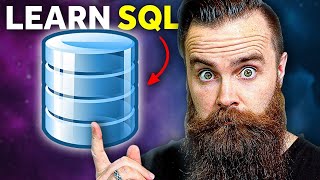Bubble databases: a complete guide for beginners (no code tutorial)
HTML-код
- Опубликовано: 8 сен 2024
- Take our Bubble course here: www.nocode.mba...
By the end of this short video, you're going to have a better understanding of how databases work in Bubble. We'll walk through the data tab in our Bubble app and explore data types, which are essential for managing your app's data. Whether you're familiar with SQL databases, Google Sheets, or Excel spreadsheets, you'll find useful parallels that make it easier to understand Bubble's structure.
In this video, you'll learn:
- How to navigate the data tab in Bubble.
- The concept of data types in Bubble as database tables.
- How fields in Bubble are similar to columns in SQL tables or Excel spreadsheets.
- The default fields included in each data type, such as email, modified date, created date, and slug.
- How to create and link new data types, like linking a home data type to a user.
- Adding fields to a data type, including text fields, number fields, and more complex types.
- The importance of privacy rules to protect sensitive data in your Bubble app.
Watch our Bubble tutorials here:
• Bubble Tutorials: Lear...
Learn more about Bubble and building apps:
• Bubble vs FlutterFlow:...
• 3 things I wish I knew...
• Build an AI voice to t...
💡 ABOUT NO CODE MBA
We want to teach the 99% of the world who can’t code how to change their life building apps, websites, and automations.
Our mission is to make building online accessible to anyone who’s curious and willing to learn. No-code democratizes the digital economy. Instead of having to $10k+ to hire a developer or learn to code, No Code MBA makes education for building apps, websites, and automations accessible to anyone.
Discover more at www.nocode.mba