SPSS Bangla Tutorial 👉 Creating a Data File
HTML-код
- Опубликовано: 22 авг 2024
- In this tutorial you will learn how to create a data file in IBM SPSS Statistics 25
*****************************************************************
📘 INDEX - ডাটা এনালাইসিস টিউটোরিয়াল - 2 || Creating a Data File in SPSS 25
02:01 - Creating a variable
02:54 - Changing variable type
05:01 - Scale of measurement in SPSS
06:28 - Assigning value labels in SPSS
*****************************************************************
New to SPSS? Then learn what is SPSS:
*****************************************************************
#1 SPSS stands for Statistical Package for the Social Sciences.
#2 This program can be used to analyze data collected from surveys, tests, observations, etc.
#3 It can perform a variety of data analysis and presentation functions, including statistical analysis and graphical presentation of data.
#4 Data analysis is a process of inspecting, cleansing, transforming, and modeling data with the goal of discovering useful information, informing conclusions, and supporting decision-making.
#5 Is used in different business, science, and social science domains.
#6 In today's business world, data analysis plays a role in making decisions more scientific and helping businesses operate more effectively.
►Facebook Page:
/ nbict.org
►Instructor's Profile:
/ verma.sadhan


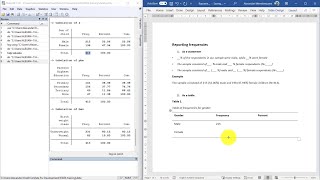






We hope everyone finds this video helpful. Subscribe and press the bell icon for future notification.🙂
can you provide the template to practice?
খুবই গোছানো! এবং প্রথমেই ডাটাসেট (Goal) দেখিয়ে পরে ধাপে ধাপে সেখানে পৌছানো অনেক ভালো লাগলো। আপনার উপস্থাপনাও দারুণ স্মার্ট, শুনতে ভালো লাগে। কৃতজ্ঞতা জানবেন। বাংলাদেশ থেকে। ❤
Khub sundor apnar video.apni valo kore bujhiyechen.kivabe install korte hoi SPSS.so thank you very much.it is so great for me.
Informative vedio. Thanks a lot
So nice of you
Thank you very much for your initiative sir, Need more videos on different analysis with basic interpretation, and when we do that analysis we do, that is also important.
Very important for the Bangla learners. Thanks a lot.
ধন্যবাদ সাবলীল উপস্থাপনার জন্য।
Sir, I am your biggest aficionado, The way you teach and make us understand is incredible. The videos you make daily is very inspirational, thank you sir
Amazing dedication to the nation, We will remember your contribution, if possible I will meet with you
Thank you so much for your inspiring beautiful feedback.
no sir, not something we have learned many things through your tutorial. thank you so much, sir.
So nice of you!
nice video
thank you sir
for teaching us spss in bangla 😍😍
Thanks and welcome!
Dear dada
Here I am new to your channel, I got the primary knowledge from your tutorial.
Loved your tutorial !!! Nice description and video quality ....Thanks a lot
Thank you for your sincere efforts!
Thank you for the lectures.
apnar tutorial gulo khubi valo. amar ekta question chilo....kono research e amar jodi Variable thake thake BP i mean blood pressure tokhon tar data gulo to 100/60 ba 90/50 ami ei data gulo input korte parina. etar jonno variable view te ki setup hobe ektu jodi dekhaten
Blood pressure input korar way ta ki tahole 🥲
thank you so much. it is so much easy
Most welcome 😊
thank you so much sir
So nice of you!
এখন ২৪ ঘন্টা সময়ের মধ্যে আপনি পাচ্ছেন আপনার আই.টি. রিলেটেড সমস্যার ফ্রি সমাধান। স্ক্রিনশট সহ আপনার সমস্যা NBICT LAB এর ফেসবুক গ্রুপে পোস্ট করুন:
গ্রুপ লিঙ্ক: facebook.com/groups/nbict.org
Thank you.
Thank you
Nice voice
Thank you.
Thanks for nice tutorial on SPSS 25. Could you please share us how to import MS Access data set into SPSS. Facing difficulties.
Thank you sir..
Most welcome
very nice sir h
Thank you.
ruclips.net/video/DJOgIVIAPng/видео.html
Learn how to insert variables into Spss in Hindi
thanku sir.
Tanks Vai
In variable view format, what will be the measure for 'Percentage'??
Please, explain with an example.
thank you sir
All the best.
এক্সসেলেন্ট
ধন্যবাদ
Thanks
Welcome
thnk u sir
Most welcome
Hello, I'm using SPSS 26 and am a new learner. Is it ok to see the videos of SPSS 25 or do I need to skip them?
SPSS 25 and SPSS 26 will work in a similar way. Please, don't worried. Go ahead with our video lectures.
Sir, Egulu training korar jonnoh kunoh IT organization ache ki?
Yes, our IT institute provides training on data analysis.
স্যার একটা প্রশ্নের উত্তর যদি ৩-৪ টা হয়, সেক্ষেত্রে ভেলু কি ভাবে বসাবো?
ruclips.net/video/Wnu4VXtTR8c/видео.html
ordinal 12:57
Sir i cannot install the app pls help me to install
www.nbict.org/contact
how can i get all videos one by one ?
Here is the full playlist link:
ruclips.net/p/PLoL-aNyxKqYpDP0A8m4IhOklgOh8jczqT
apnar phone numberta peta pari
Official phone number: 01768885966.