#147
HTML-код
- Опубликовано: 14 июл 2024
- A really simple fingerprint reader that takes just minutes to install for the ultimate in security! Includes R307 and Adafruit compatible versions.
LCSC Electronics - More Asian Brands, Lower Prices, 4 Hours Ready for Shipping
LCSC Electronics - Shop Online: lcsc.com
Much more information and examples in my GitHub:
github.com/RalphBacon/Arduino...
I'm using two different (but very similar) fingerprint readers here, an R307 and a slightly different, Adafruit-compatible version. I show here how to enrol fingerprints using the Windows (only) demo program and then read them back on the Arduino to power a small door lock. Both fingerprint readers operate **identically**, but have different coloured wires!
You can do everything on the Arduino, of course, but it makes sense to use the Windows' utility IDE first to ensure it all hangs together. I show you how to do this, all very easy once you have chosen a suitable Arduino UNO to use.
Suitable Arduino Uno?
My original attempts at getting my R307 fingerprint reader working (over two years ago) came to nothing. Now, thanks to some comments in the Adafruit article I figured I needed an Arduino UNO with a "proper" USB to Serial converter, such as the µController found on the original Arduino Uno (an ATMega16U2). Luckily, I had an old, possibly cloned, version of that board and it all sprang into life, so very easily! So check whether your UNO uses a CH340G (no go) FTDI (might work) or a 16U2 (best solution).
Like this one: Geekcreit® Arduino Compatible UNO R3 ATmega16U2 AVR USB Development Main Board On offer until May 31st 2019
bit.ly/ArduinoV316U2
Door locks
I didn't amend the Adafruit demo sketch for the Arduino to read the fingerprints, other than to power up the door lock if it found a matching fingerprint. There are dozens of different, 12v door locks out there - check what you need and how to fix it before buying one! Also, bear in mind that these locks take quite some current (the small one I used needs just under 400mA).
The Adafruit library that I used is also in my GitHub so we know that version will work, but it's always worth checking to see whether an updated version is available that might add features, correct bugs or make it compatible with other hardware.
Adafruit invests time and resources providing this open source code, please support Adafruit and open-source hardware by purchasing products from Adafruit!
Note that there are various PDF files on the fingerprint readers that you may find useful in my GitHub
LINKS (some may be affiliate links that help my channel)
BREAKING NEWS - SPECIAL OFFER
Banggood has a special offer on the Nano V3 for just $2.09 each! Until 31st May 2019. Free Shipping!
Geekcreit ATmega328P Nano V3 Controller Board Compatible Arduino Improved Version Module
bit.ly/NanoV3Offer
The Adafruit fingerprint library (also a snapshot in my gitHub):
github.com/adafruit/Adafruit-...
R307 fingerprint reader as used in the demo:
bit.ly/BanggoodR307
The R307 fingerprint sensor also available from Amazon, not bad prices:
UK: amzn.to/2Eq0J8F
USA: amzn.to/2VDrhJu
Adafruit-like (possibly the same) fingerprint reader, as used in the demo:
bit.ly/BanggoodAltSensor
The official Adafruit fingerprint reader (currently out of stock (May 2019) but will doubtless return):
www.adafruit.com/product/751
AliExpress version of the R307:
s.click.aliexpress.com/e/AW5PLYc
Small drawer lock, as used in the demo, 12v 400mA (approx):
bit.ly/BangoodDrawerLock
Geekcreit® Arduino Compatible UNO R3 ATmega16U2 AVR USB Development Main Board On offer until May 31st 2019 bit.ly/ArduinoV316U2
Electric door lock example (not used in the demo):
bit.ly/BanggoodFullDoorLock
++++
If you like this video please give it a thumbs up, share it and if you're not already subscribed please consider doing so and joining me on my Arduinite journey
My channel and blog are here:
/ ralphbacon
ralphbacon.blog  Наука
Наука



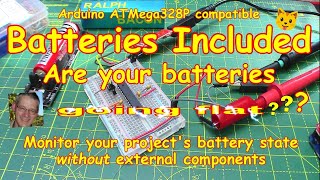





Thanks so much for another great video tutorial. Very timely, as I was just thinking about fingerprint readers recently. I had assumed that it would be much more complicated than you showed. You have inspired me to give it a try Ralph!
In which case it's a win-win for us both, Ward! Thanks for posting, by reading your post others may be inspired to try this out too.
Thanks for the LCSC info. Pretty good prices along with the ability to select various quantities (often minimal) in many cases. And, their site is well formatted, with, amazingly, no "Chinglish" kungfusing crap to deal with (however funny it may be at times).
Just got $4 off my first order which almost covered the shipping cost.
Hoping using your link to them gets you a little something.
Glad you found it useful, Dan, and I'm sure LCSC thinks so too. As you say, you can often order only a single item (although resistors, capacitors and small items like that are often in multiples of 10 or even 50, which is a great way to build up a stock of commonly used components). Unfortunately, their link is not an affiliate link (as I have been sponsored by them) so I guess they won't want to pay me twice!
Worked like a dream, thank you
So pleased to hear it, David, it's quite an amazing little device. Thanks for the feedback.
Wow, good hunting ;-)
Good product/project
Thanks for sharing :-)
You are most welcome indeed, Asger Vestbjerg, I'm glad you like the video. Nice to hear from you.
Hey Ralph, have you ever considered letting your audience know what devices / electronics you plan on making videos about? Cause, when you post an interesting device (like this video contains), the audience can't join in the fun until well after the video is posted. and if ordered from ebay (or alternative) it could take up to a month to receive the device.
just a suggestion. another great video, thanks for uploading and sharing as always.
That implies that I have a release plan for my videos, Petey! Whilst I know that I will do a video on a particular topic _at some time_ it could change at any time. I'd hate to mislead my viewers and make them think I was doing a video on a fingerprint sensor but then release something about Adafruit's Trinket instead! An idea: If you order from Banggood and choose the 4-9 days delivery for a (usually) small premium you'd only be a week or two behind real-time, as it were.
30:17 good advice Ralph 👌✔
Thanks for your post, Ronen Shemesh, good to hear from you.
Ralph, that is one of those that I call "better clones". I always buy these clones with the DIP ATMega328 and ATMega16U2. They are always less hassle compared to the ones with SMD MCU and CH340 USB to UART converters. These are the exact replicas of the original Arduino UNO R3 boards, and they behave exactly the same. Arduinos are open source, so anyone can manufacture and sell them as long as they don't use the copyrighted logos on them. DIP package ATMega328 is a bit more expensive than the SMD version, and ATMega16U2 is a bit more expensive than the CH340, making these boards look expensive but the difference (usually like $2) is well worth it. One can always make a mistake and kill the MCU on the board, DIP package makes it very easy to replace. Also IMHO they fit better to the term "development board" because when you finalize your project code and see everything is working, you can always remove the MCU and use it standalone on your project. The 16U2 requires no drivers to install manually, and you see your board as "Arduino" in the device list instead of a proprietary serial port. One of the better manufacturers of this kind of boards in China is Keyestudio. They recently came up with an upgraded UNO board with a better power supply section instead of the usual AMS1117, which makes it possible to use the onboard 5V regulator for powering external stuff up to 1000mA. Highly recommended .
I've never had a problem with that other, CH340G-cloned board but this time it really did make a difference. I mention in my GitHub that I used a CP2102 USB-To-Serial (eg for programming ATTiny85s) and that worked well too, no Arduino involved! Talking of better power supplies, the new MKR boards (and the imminent new Nano Every and IoT boards) does that power thing differently, like just passing the 5v from the input straight out again on Vin. Wait for the demo video!
@@RalphBacon Usually CH340 behaves well. But I prefer the "better" clones. I am very interested with how you program ATTiny's with a USB to Serial converter, I thought they did not have hardware serial capability. I will check your github if you can send me a link. As for the new Arduino's I have mixed feelings. The ATMega4809 has a lot of features compared to ATMega328 but, since Arduino people decided to make the Nano Every, pin compatible with the old Nano, lots of these are just wasted. Still yet, I am waiting for your review.
@@RalphBacon Nevermind the first part of comment about ATTiny and hardware serial. Now I read about "Micronucleus tiny85 bootloader" and I understood how it is done.
Another very interesting video. One of the reasons I follow you is that you go into the details of what you had to do to get it working not just show the final results. One request though, I have problems using the parts distributor (Your Sponcer LCSC.com). Could you do a video on how to FIND the correct components and go through the complete ORDER process? For example the MOSFET and DIODE you used in the sketch. Thanks in advance.
Glad you liked the video, William. and I'm concerned that you're having trouble finding components on the LCSC website. As you know I ordered many components from them for a (future) project and it was pretty easy to do although I did have to be *very* careful that the item I was ordering was the *exact* version I wanted.
You might find that simple devices like MOSFETs and Diodes (small quantities) can be sourced easily from eBay, Banggood or AliExpress. I got 20 MOSFETs from one of those sources (can't remember which one) for the price of ONE item sourced locally (ie in the UK). Just be super careful that what you think you are ordering is what you really are ordering.
But I will give thought how I might expand the demo of the ordering process (which I briefly did in my first LCSC-sponsored video).
Would setting it up with soft serial to interface with the fingerprint reader and then do a Serial.read/Serial.write for the USB serial work?
You're talking about getting it to work with the Windows demo program, right? It might do. Look at the Adafruit example article on my GitHub used for Leonardo-type boards, that might give you a better idea. That said, you can get an Arduino with a 16U2 chip for about $5.49 if you follow my link, could also be an option!
great video, I needed something like this for a key-less lock on my camper that the whole family uses out on our property...it uses solar to keep the batteries charged so this will work fine I'm sure.. BTW did you finish the KiCad drawing for the Attiny85 fuse resetter?
I don't think I ever did a design for this project in KiCad (did I? Now you've got me wondering) but the EasyEDA schematic etc (the entire project) is on my GitHub in zip format that you can import etc.
@@RalphBacon EasyEDA ,KiCad lol I couldnt rememeber... It looks awesome and I"m kind of a diehard KiCad user, and it will transfer over ok..Thanks..
Hi Ralph, ZIF arrived safely, thanks again, shall build and play with my new piece of test gear at the weekend! as for the finger print scanner I think I will play with one just for novelty value as not sure I would trust them for any real security but nice to have a "heads up " from you as to the pitfalls regarding wiring colours (and CH340). First thing that sprung to mind is how does it handle Benny's paw? have you scanned him in? or even considered it ! please try ! if nothing else would bring new meaning to a "C.A.T" scanner or "M.R.I "scanner ( Moggy Related Interface)...hehhehhe...sorry couldn't resist!
Benny was very stern when he read your comment, Andy, and mentioned that his paws do *not* have prints on them so it would obviously not work, and what were his servants for if not to open the door for him? And, he added, he had no need for such a device as he has (c)law enforcement to catch any purrpetrators!!! (You started it).
Good luck with the ATTiny85 fuse resetter board, it's working well for me.
I used a 2N3904 and a 1k resistor in my 4 channel relay project.Should I have used MOSFETs instead? I just use them to switch on small strings of LEDs. It seems to work for now. I have a video of it on youtube showing it working. Thanks.
If it works, then it works, Drex. MOSFETs are preferred these days because they have such a low, low resistance when switched (fully) on, far less than a bipolar transistor like the 2N3904. And they are quite cheap too. But, if you have a working solution, and that 2N3904 is not getting hot then there's no need to change it.
You can watch my video #136 where this is all discussed in some detail.
ruclips.net/video/j5urQ9fZug4/видео.html
Had a use case recently that needed "check-in" for up to 600 students on a daily basis for 5 days. The bottle-neck became the fact that these devices only store up to 160 prints. Do you know of a way to transfer the device storage to the PC to do the matching there?
I'm afraid not, William, these devices are strictly a single use solution. There are much more sophisticated fingerprint solutions out there, and maybe for 600 students that would be an avenue to explore, along with the big bucks such a solution would command! I'm surprised you didn't use RFID card for your students, cheap, easy, can be done in advance with a $5 fee for any "lost" cards - even at work we had to pay for a lost card! Hardly anyone lost one in the 5 years I was at that place of work.
Thanks for this video, I'm going to try for using a pro micro acting like a HID keyboard to send my password to my computer when there's a good ID
Yes, that should work just fine. These days I just use my webcam and the Windows Hello feature so it reads my face but a fingerprint would be equally secure, I should think.
Is it okay to substitute an AS608 fsensor to R307 fsensor in the security system? I will use a selonoid lock, OLED, and esp 32s for my microcontroller
If you use the correct library for the device it should work just the same. Just watch out for wiring changes.
Hey, i wonder
Is there a way to save the data read by the sensor on a postgresql database and do al the fingerprints checking on a js API using the ESP32 module?
Not that I know of - this is a self contained module for storing and reading fingerprints. It works well but is limited by the number of prints it can "remember". Fine for home and simple commercial use.
@@RalphBacon Thanks!
Interesting, I have used fingerprint readers some years ago and tried different kinds (Opto, pressure, capacitive, etc.), all of them without processing inside. This makes it much easier to make 10 readers recognize the same fingerprints, but the software is a nightmare of proprietary code. Is there a way to copy fingerprints from one reader to another on the ones you played with?
The problem with different serial chips is strange, but what is the problem? Is it a bad programing or is it because you are doing something silly with with your connections? (I rate using the Arduino as a RS232 to 5V serial as silly).
The MOSFET transistor is problematic to buy on EBAY or Aliexpress, I have bough IRL3705 both places, but they have much higher on voltage than the ones bought at a professional component distributor, i.e. they are fake. They are good enough as general purpose MOSFET with 12V gate drive and 10-20A current, but I would not use them for anything else. The do turn on with 5V gate drive, but the Ron is way to high for a couple of amperes.
I've bought true RFP12N10L MOSFETs (10 in a static protective strip) from eBay (UK), Henrik, and they are the real deal, but they have so many sellers you might get a rogue one. The thing to remember is: caveat emptor!
I don't know of any way of retrieving the fingerprint info from this device (you could read the datasheet to see if it even allows this) in order to centralise them, but I think in that case you need a different solution.
Hey Ralph, really great tutorial. I need some help though.
I am using NodeMCU (ESP-12) and I need to use it because I'm doing some communication with other devices.
Now everything works with Arduino Uno, but not with Node MCU. The problem is that it fails to communicate with the fingerprint module, receives no response. I've tried software serial as well as hardware serial, I've tried powering the module with 5v and 3v (short the jumpers, and connect blue wire for power), also uploaded the blank sketch, but to no avail.
If you have any idea what might the problem be, kindly let me know.
I wouldn't use Software Serial - that's normally used if you have run out of hardware serial pins (or none existed in the first place).
Your board looks like this?
www.banggood.com/custlink/vKmhBSsujN
Note that this board is 3v3 not 5v like the Arduino - has that anything to do with it? Is the fingerprint module transmitting correctly? You may need to power the fingerprint module with 5v and then use a level shifter for the Node MCU?
Assuming the Node MCU works in all other scenarios double check how it is being connected to the fingerprint module, power-wise - and don't blow up your Node MCU by applying 5v to any GPIO pins.
@@RalphBacon yes my board looks like this. Also, I did entertain the possibility of 3v board, that's why I short the jumpers behind the module. But it's 3.3v maybe that's the reason. I will try powering the module with 5v as you said
What if an attacker has a pre-programed sensor and changes it with the original one, they will gain access to the lock right? since they are so wildly available is just a swap operation. do they have any sort of device UUIID that we can validate ageist into the arduino code?
If your protecting something that will encourage that level of attack then maybe you should reconsider using $15.00 security parts or de-solder the circuit board from the finger print reader so that only the optics and led are in the housing and the circuit are mounted someplace more secure. Or mount the finger print scanner in a hardened steel box with only enough room for finger access that way parts cant be removed..just a though..lol
some inexpensive readers can be fooled with a picture of a print. there are other hacks as well. As sortofsmarter says, consider what you are protecting.
@@backyardelmer9441 Hmmm...I'm never sneaky enough to think of those things..lol, but that would be interesting for Ralph to see if he could fool it...
Well, a $16 device is not exactly James Bond territory so I guess there are going to be compromises.
I haven't checked whether a printed copy of my fingerprint is enough to fool it - I mean, who is going to be in a position to do that? Certainly not the common or garden opportunistic thief, because, unlike James Bond, he *won't* be taking my prints off last night's wine glass with sticky tape and printing that off on a portable laptop-printer combo (yes, I've seen Mission Impossible too) just to open my workshop drawer!
Back to Sebastian's main query about swapping it out, you *easily* prevent that by detecting the +3.3v on the (so far unused) pin and if that disappears (ie it was disconnected) refuse to read the sensor until the entire system was reset (with a PIN, obviously). And if they tried to swap out the Adafruit version for the R307 they would soon realise that the pins were different. Drat! Foiled Again!
Stopping them getting to the sensor in the first place is also a good step, as Gene says below.
Hello Mr.Bacon, my fingerprint sensor is not working and I need some advice.
In Arduino IDE, it says
_ _ _ _
Found Fingerprint sensor!'
Sensor contains 0 templates
Waiting for valid finger
_ _ _ _
And the sensor light didn't come up like in the video. Would love to hear your thoughts. Thank you.
If you put your finger on the sensor at that point, does it do anything?
@@RalphBacon My bad. I put the wrong wifi ip address. Everything is okay now. Thanks for the reply.
Fantastic!
Sir, I've made the hardware connections just like you and downloaded the softwares, however when I try to connect my R307, the SYNOchip just don't find it. And whenever I connect the R307 with a 5V supply, it blinks a blue LED for a second and turns off permanently. What am I Missing??????
No easy solution, I'm afraid Abel. Read the user guide (copy in my GitHub, link below) and put some serial.print statements into your code (and any library code) to see how far it gets.
github.com/RalphBacon/Arduino-Fingerprint-Sensor-With-Lock
@@RalphBacon Thanks for your reply man. However, my error was whilst connecting to the SYNO software, the sensor was connected to the Arduino's pin 0 and 1 but when using it with the Arduino, Adafruit has written a virtual serial port that uses pins 2 and 3 of the Arduino. So when I connected the fingerprint sensor Tx and Rx pins to, pins 2 and 3 of the Arduino, it started working like a charm.
That sounds good, Abel. It's a bit unfortunate that Adafruit chose pins 2 & 3 as they are the hardware interrupt pins, but if it works then it works!
How can enable this "Serial monitor view" in my code composer studio?
I've never used that IDE, Sayed. Why not use CoolTerm, it's free and well-featured?
freeware.the-meiers.org/
@@RalphBacon Yeah, right now I am using coolterm
Hi, is it possible to add fingerprints to the existing templates
Yes, it is, it's part of the enrolment process.
@@RalphBacon bro have tried n whenever I try to enroll it deleted the previous templates. Using R503 n Arduino Uno. Kindly assist
Can you please help that how can I access and extract data of this fingerprint print sensor as I need them to be uploaded on cloud.
The fingerprints are stored internally to the device. I'm afraid I don't know of any way of extracting them but maybe there is a "backup" function? You will have to read the datasheet for that. Storing fingerprint info in the cloud could be risky though.
@@RalphBacon Hello, Ralph. Very interesting question. How to provide access from multiple fingerprint scanners? Should I enter fingerprints on each device or is it possible to enter on one device and further read on all devices?
when you asked Alexa , my alexa also answered too, she said £3.25, better exchange rate in 2019. Fantastic tutorial thanks. I had a play with the finger print sensor and i noticed yours flashes when looking for a print, mine which i got from banggood, just stays blue all the time, is this normal, its all working fine? thanks for uploading.
To be honest, I never noticed mine flashing when looking for a fingerprint (or, at least, I can't remember it doing that!) so I don't suppose it makes much difference! In my next video I say "Alexa send Ralph £100 now". I'll be waiting...
@@RalphBacon hahaha haha
Sir my finger R307 did not fined at serial monitor please help me
If you have the SAME fingerprint sensor as me, and are using the SAME sketch and SAME library then it will work. If there is any mismatch it won't work and I couldn't even guess at what might be wrong, sorry.
great video. I use R307 reader. I am using it with Nodemcu Amica ESP8266 (cp2102 driver)(en.wikipedia.org/wiki/NodeMCU#/media/File:NodeMCU_DEVKIT_1.0_BOTTOM.JPG). but it doesn't seem to work with the adafruit enroll.ino or thru both the Demo windows application. What could be the reason? Please help
Do you mean it doesn't work at all, Easwaran, in any configuration? In which case I suggest you follow my video to the letter, no deviations, same hardware (you have the same fingerprint reader), same sketch, and it will work. Once you get that far, _then_ you can try different hardware configurations. It's tricky, it took 2 years for me to get mine working!
@@RalphBacon I have nodemcu & not audrino Uno which you have specified in the video.
@@RalphBacon Yes both the demo windows program doesn't recognize my com port. Though the audrino recognizes the COM port it doesn't work after uploading the code.
Get the Arduino environment working _first_ and the move on. When you say the Arduino recognises the COM port but "doesn't work" after uploading the sketches indicates to me you are trying something too advanced for your capabilities. You do really need to learn to walk before you can run. Sorry for being a bit harsh but it's the way of the world.
Límit finger?
Do you mean the limit total of fingerprints or a fingerprint from a finger that seems to work but causes the app to be limited in functionality?
Stop apologising for coding like a person. The smart arses who insist on pin definitions and not using delay() etc are missing the point of the hobby. If the code works, it's fine.
Andy Timmons, I don’t mean to sound like a jerk, but I think you’re missing the point of the hobby. There isn’t a “point”. Perhaps some people do those things because making a personal project arbitrarily more difficult as a means to learn more advanced techniques is fun. Sure, delay() works (if you have the space and simple timing restrictions), but would you criticize a hobby carpenter for using advanced joinery techniques instead of Elmer’s and a couple nails? To me, the point of the hobby is having a play and ending up with a cool things as a result, not creating products that just ‘work’. Nobody should criticize anyone for how they decide to work their hobby. It’s a hobby. Do you, mate, and the register hackers do them. We’re all people.
The thing is, Andy, as a "pro" developer (yes, they actually paid me for writing code for several decades) using "magic numbers" and coding in a less than professional manner just feels wrong to me. But, just to prove a quick demo point, I'm more than happy just to wing it and write whatever works!
But if it works for you, then that's fine, there are no Arduino code police going to be knocking on your front door any time soon! It's _your_ hobby, whatever makes _you_ happy.
@@mDeltaKilo Mike, you're absolutely right and that was the point I was trying to make. Ralph is showing us his hobby and no-one should criticise him for the way he goes about it. So he shouldn't have to feel the need to apologise in his videos to head off the unnecessary criticism that keyboard warriors so enjoy flinging about. I love watching professionals demonstrate their expertise, in fact I enjoy watching anyone get pleasure from making things, however skilful they might be. But I disagree with you on one thing - there is a point to a hobby. The point is to enjoy it.
that arduino uno is not a fake its a real arduino
It might be. I have several UNOs, some fake, some genuine (and expensive)!