Excel Tutorial - Sort Data Automatically based on multiple columns without using macros
HTML-код
- Опубликовано: 12 сен 2024
- This tutorial shows you how to sort data automatically easily in excel, based on 2 or more columns of data (without using macros)
Download Excel File at : www.teknisha.c...
Digital Products:
🔷 gumroad.com/te... 🔷
Check the below Playlists..
Excel Tutorials:
• TEKcel Series : Excel ...
Excel Chart Tutorials:
• TEKcel Chart Tutorials...
Excel Pivot Table Tutorials:
• Excel Complete Pivot T...
Excel Gsuite Tutorials:
• Gsuite Tutorials
Excel Tips & Tricks:
• TEKcel Tips : Excel Ti...
Powerpoint Tutorials:
• Tekpoint Series : Powe...
App Reviews: • Apps
Gadget Reviews:
• Gadget Reviews
Thanks for watching!!! 😊🙏
Please do Subscribe and Hit the Bell 🔔icon to support my efforts and to receive all my videos Notifications.
CLICK HERE TO SUBSCRIBE 👉 tinyurl.com/Te...
Follow me on below to stay connected👇
👉FaceBook: / teknisha
👉Instagram: / teknisha18



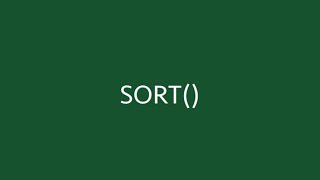





Thank you. Was looking for a solution to sort dates without macro.
Glad it was of help
Super More Helpful 🙏🙏Thank You.
Glad it was helpful!
Nice !
Thank you for the tutorial. It was very helpful! However, I'm having an issue when copy and pasting the formula for the 2nd and 3rd rows and renumbering them, they are giving values as "0" instead of the values that are in the raw data.
Hi jay, make sure that you are fixing the ranges correctly.
@@TEKNISHA thanks for the response. I didn't realise some of the cells had been merged which was causing this effect.
Glad that it worked..
hi how do you fix if the rank tied, it becomes n/a if tied
Will thi work if you add a new salesperson to the list?
If the list is going to be dynamic, then I suggest you need to fist make your sales data as a table and then apply this method.