Set Permission Login Form in Microsoft Access
HTML-код
- Опубликовано: 5 июн 2023
- This video will show you on how to create advanced login form in microsoft access.
👍 Please Like comment and share to support this channel
ruclips.net/user/EdcelleJohnGulf...
Preview of this Tutorial:
• DEMO: Set Permission C...
Downloadable Template:
• Free Download Template
A cup of coffee is always welcome : www.paypal.com/paypalme/eduar...
#microsoftaccess
#microsoftaccesstutorial
#mstutorial
#loginform
KEYWORD:
How to create login form in microsoft access, how to create modern login form in microsoft access,
Login form in microsoft access with credentials,
How to create login form in microsoft access with security label,
How to appear username in dashboard,
How to create a temporary login in microsoft access,
Microsoft access login form tutorial,
microsoft access tutorial for beginners,
microsoft access database tutorial,
microsoft access 2019,



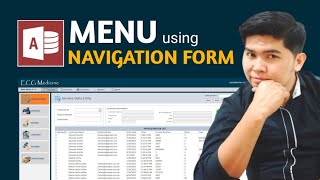





This is wonderful brother. Always watching your videos from Africa Kenya 🎉
Thanks for watching my videos.
Good, implemented in my current projects of POS
Thanks for watching
Very helpful, thanks a lot 🌹👏👏
Thank you.
It is amazing tutorial , thank you Eduardo
Welcome
Private Sub Command5_Click()
Dim INV As Integer
Dim PRO As Integer
Dim CUST As Integer
Dim REP As Integer
INV = Nz(DLookup("Invoicing", "User_Account", "Username='" & Me.txtUName & "'"), 0)
PRO = Nz(DLookup("Product", "User_Account", "Username='" & Me.txtUName & "'"), 0)
CUST = Nz(DLookup("Customer", "User_Account", "Username='" & Me.txtUName & "'"), 0)
REP = Nz(DLookup("Report", "User_Account", "Username='" & Me.txtUName & "'"), 0)
' EXCUTION_____________________________________________________________________
If IsNull(Me.txtUName) Then
MsgBox "Please username!", vbCritical, "Denied"
Me.txtUName.SetFocus
ElseIf IsNull(Me.txtPassword) Then
MsgBox "Please enter passowrd!", vbCritical, "Denied"
Me.txtPassword.SetFocus
Else
If (IsNull(DLookup("Username", "User_Account", "Username='" & Me.txtUName & "'"))) Or _
IsNull(DLookup("Password", "User_Account", "Password='" & Me.txtPassword & "'")) Then
MsgBox "Pls enter correct user name aan passord", vbCritical, "Denied"
Me.txtUName = ""
Me.txtPassword = ""
Me.txtUName.SetFocus
Else
If DLookup("Password", "User_Account", "Username='" & Me.txtUName & "'") Me.txtPassword Then
MsgBox "Incorrect Username or Passwprd!", vbCritical, "Denied"
Me.txtUName = ""
Me.txtPassword = ""
Me.txtUName.SetFocus
Else
If INV = -1 Or PRO = -1 Or CUST = -1 Or REP = -1 Then
DoCmd.OpenForm "Navigation Form"
If INV = -1 Then
DoCmd.OpenForm "Navigation Form"
Forms![Navigation Form]!INV.Enabled = True
End If
If PRO = -1 Then
DoCmd.OpenForm "Navigation Form"
Forms![Navigation Form]!PRO.Enabled = True
End If
If CUST = -1 Then
DoCmd.OpenForm "Navigation Form"
Forms![Navigation Form]!CUST.Enabled = True
End If
If REP = -1 Then
DoCmd.OpenForm "Navigation Form"
Forms![Navigation Form]!REP.Enabled = True
End If
Else
MsgBox "You are no access" & vbCrLf & vbCrLf & _
"Please contact murugan", vbInformation, "Denied"
End If
End If
End If
End If
End Sub
Bravo
Good Work, Keep it up.
Thanks Amir.
thanks
Welcome
Hello Eduardo
Thank you very much for your fabulous tutorial/video, I just rebuilt it.
I have the following question/idea about login security.
Anyone who accesses or gets access to the login table sees the passwords in clear text format.
Masking the passwords with asterisks is not exactly secure and probably not an obstacle for people who are have gained access to tables
Is there any way to encrypt the passwords before saving them?
I think only with encryption can you effectively protect a system from password misuse.
Of course, I am aware that with encryption the login and change password process must be adjusted.
:-) After all, this could be a series of new instructive tutorial / video.
Thanks a lot, I'm looking forward to your next videos!
Dany, Switzerland❤
Hi Danny! Thanks for watching my videos. You are right. Password that is stored in local table in ms access is not safe because if you connect it with excel, you can see the password.
What i did, i created a USER ACCOUNT table in MYSQL then i link it ms access.
If you want to access the link table using other applications, mysql or mssql will ask you for the password.
Kindly upload example file on drive and give us link .... thank you in advance
could you please kindly show us the table design how the fields named? thanks a lot
buenas tardes edcelle, me gustaria que hagas un tutorial dondo realizas todos los pasos para crea un LOGIN, desde el principioa hasta asingnar rolles y privilegios a los diferentes usuario que van a usar el sistema o la base de datos de ACCEES. LA VERDAD ES QUE TUS VIDIOS SON CHACHIS Y PRECIOSOS.
Thanks for your suggestion.
Hello Eduardo
Thank you for this wonderful video
In my work, I need to create a login for employees. I implemented everything in the video that you explained. Everything worked well and I wrote all the codes that you wrote, but in navigation form the buttons all enabled for all users ( the permission is not work) and the code is not working in my database, I don't know what the error is in the code. I replayed the video several times and applied all the codes exactly.
Can you help me please?
Thanks
Did you disable the Navigation buttons? You have to manually disable first.
@@EdcelleJohnGulfan
No I didn’t, how I can fo that
I am only follow the video
@@EdcelleJohnGulfan
I knew how to disable the buttons. Thank you very much for your help and answer to my question
thumb up for the valuable tutorial. Already subscribed. I followed your instruction but received one error message that Forms![Navigation Form]!REP.Enable = true. Could you please kindly help? I have so many reports, qry, tables, modules. Thanks a lot. You're great teacher
Thanks for subscribing this channel.
Try to change ENABLE TO ENABLED.
Make sure that controls (REP) is really exist.
@@EdcelleJohnGulfan Thanks for your quick help Edcelle, I will try it and see if it will remove the error message. Your code is always excellent with clear explanation. My DB grows with total of 144+ tables, forms, qry, macro, modules. I tried the horizontal way but it make the form squeeze and have to scroll down to view the entire form.
Is there any way to connect the existing forms, reports, etc in the vertical Navigation Form? Ex: On Vertical Navigation, you will have the Tab: FORMS, REPORTS, ADMIN. Then once you click the FORMS tab you will see 50 Forms +. Under ADMIN tab - there will be 3 different groups of users: user will have access for data entry for certains forms, Managers will have access to Forms, Reports & Admin has all access? thanks a lot
Make Video of New user registration with user permission controls access
Which you shown in demo video
Also make video for Data Entry
Thank you in Advance
That's my next video.
Thanks for watching this video.
Excellent work sir but can u help me with a video on how to make a custom ribbon in access like northwind 2 database it will be a great help nobody in youtube has clearly explained it, one youtuber has explained it but works in old access by adding xml txt file in some kind of database system table but now that table doesn't exists
Nice suggestions. I used it in 2003 version.
How did you link the login form with the navigation form..so that when you login, the navigation form should appear?
Hi. Have you seen the entire video? It's all there.
How you create the table for the checkbox? Hope you can help about it.
Just insert a field using Yes/No data type.
Wonderful piece of work...
Pls do not forget to share code download link.
Was looking for it since very long....
Keep up the good work
Don't worry.
Unable to download the template... Seems link is incorrect
Pls share the code file download link...
Hi..How to Make Cascading Combo Boxes in MS Access without using forms?
Yo can create by using query.
Tutorial po Sana Kong paano I connect ang ms access sa SQL bilang back end. Thank you.
Simple lang yan.
Same concept lang nitong MYSQL.
ruclips.net/video/6T1TvSoD_UE/видео.html
Hi Dear,
Pls share download link of code file.... i really need to make it for my software.
Is is wonderful control tool.
awaiting downlad link...dear
Sorry but the the exercise file was already deleted.
So sad. ...
Can you pls create and upload agIn... it will be great help.
Hi Dear
Any good news... i need to create it... else will endup typing a lot...
Why You didnt teach how to design the form for the control as shown in the video picture
Because its a simple data entry form and complex command. Don't worry, I'll create a video about this.
What does it mean when you put ’ “ ..... Like username ’ “
And dont understand the meaning of this part
Username ’ “ & me.textusername & “ ’ “
What is also “ ’ “
Mean what?
Nice question.
Here it is...
If your Criteria is an Integer or a numeric field then remove the single quote.
But if your criteria is a String then you need to add the single quote or another double quote.
Sample: "Country="""& me.Country &"""")
Auto run query in schedule date
You can use On Timer Event in your form.
Can you share any video for this