Convert a Map to a Scene in ArcGIS Pro
HTML-код
- Опубликовано: 29 июн 2024
- To view the step-by-step tutorial visit: ow.ly/8ufv50Hap2r
In this tutorial, you will convert a 2D map to a 3D scene. You will also work with a local scene's viewing properties and extrude buildings based on both attribute table columns and global elevation surfaces.
This video was created with ArcGIS Pro 2.9.
00:00 Introduction
00:20 Open the project
00:32 Create a scene from the map
02:10 Add layers to the scene
03:13 Add another elevation surface to the scene
03:46 Change a layer's elevation source
---------------------------------------------------------------------------------------------------
Follow us on Social Media!
Twitter: / esri
Facebook: / esrigis
LinkedIn: / esri
Instagram: / esrigram
The Science of Where: www.esri.com  Наука
Наука


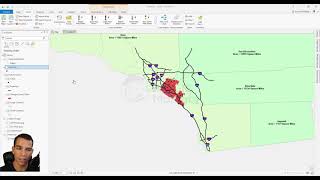


![ian - Fit Check (Feat. VonOff1700) [Official Music Video]](http://i.ytimg.com/vi/sDGWDBg45Dw/mqdefault.jpg)



Great
It is not really possible for the footprints of buildings to take a single base elevation value on 3D ground. Is it possible to place 3D buildings on 3D terrain using terrain intersection curve?
You know, i try to add Labels to the map in Local or Global Scene, and the labels never appear, do you know how to fix it?
how did you get the buildings i want to try in my own area
Try searching ArcGIS Living Atlas for OpenStreetMap buildings. They have 3D building data for the entire world.
where can I get data regarding building footprints?
Hi Khamelo, the Buildings layer is included in the convert_a_map_to_a_scene geodatabase in the project package. Check out the written tutorial steps linked in the video description for more information.